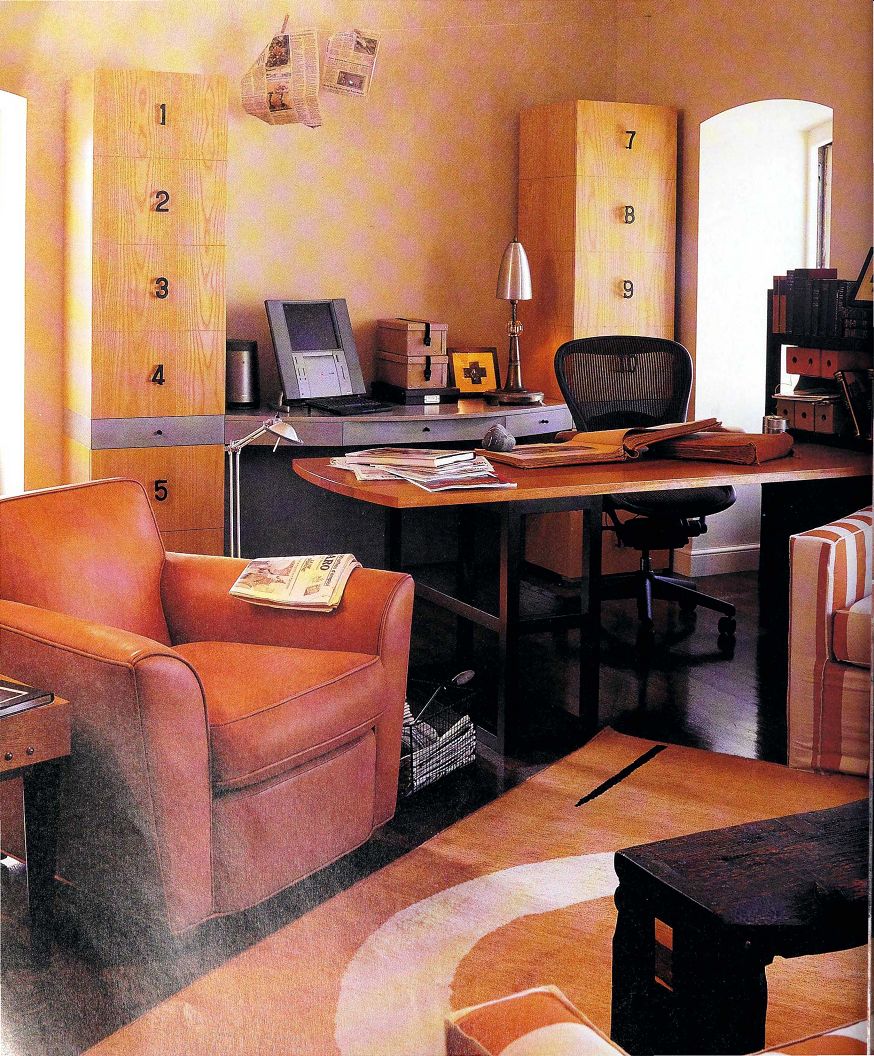
------ While this room houses a work space, the electronics and storage
systems don't detract from its comfy, living-room feel. The desk adds interest,
as do the sleek fi ling towers, which are integrated with an additional work
surface. Containers corral small items.
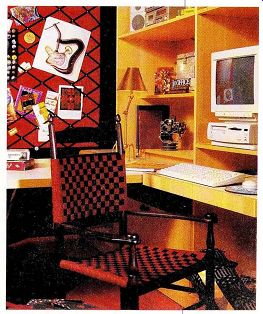
----------- A designer thrives in this lively but orderly work space, thanks
to a modular desk outfitted with adjustable shelves of varying depths. The
ribbon board to the left stores inspirational images in the open for easy access.
Home is not the sanctuary that it once was, and there's no longer a distinct boundary between our home lives and our work lives. For an increasing number of people, home and office are one and the same , and even if not, it's a rare family these days that doesn't bring work home-be it overtime work for a deadline, freelance projects on the side, or for the kids, good old-fashioned homework. With this in mind, it's important to try to minimize the feeling that we're at work even when we're at home. While it can't keep you from being a workaholic, a proper workspace setup can help prevent the paraphernalia of work from invading the rest of your living space , and it will help you stay focused when work is necessary.
Since work spaces almost always include a computer these days, they aren't just about drudgery anymore; surfing the Web has become a national pastime, while computer games are a childhood (and sometimes adulthood) staple. Many people are now more sophisticated in their approach to running a household as well and may use a computer for taxes, bills, shopping, and even home-improvement projects. With all this activity centered around the computer, it's wise to not just plop the thing down anywhere you see a flat surface.
Make Room for a Home Office
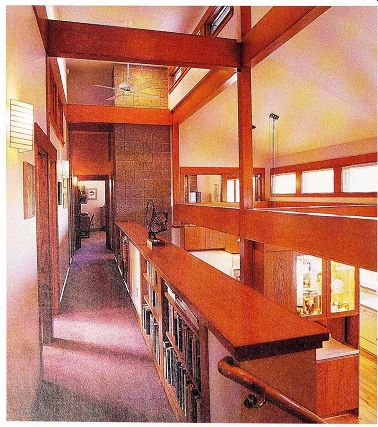
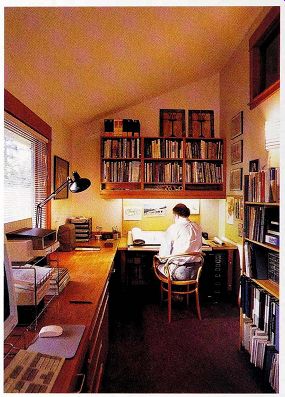
----------- Sometimes a home office has to find room anywhere it can; here,
it's under the eaves of a Craftsman-style addition. The architect/ owner tucks
books into freestanding bookcases and a built-in oak wall cabinet, but he also
depends on overflow book storage in the hallway. The wall cabinet has a couple
of handy details, including adjustable shelves and a slot for blueprints.
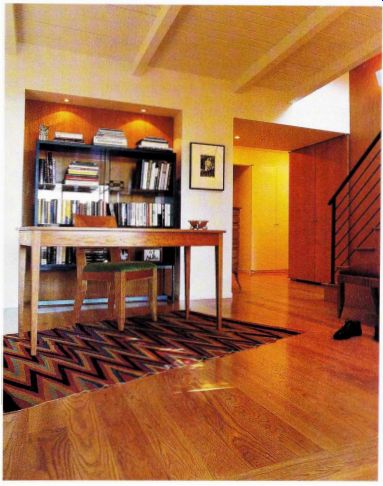
----------- Rather than close off a study with walls, these homeowners
chose to preserve free-flowing space while still incorporating certain necessities
. A freestanding bookcase is tucked into a well-lit niche and accompanied by
an unfussy table and chair; the ensemble creates a work area without taking
up extra room or getting bogged down in work space extras that these homeowners
didn't need. The sleek, double-door closets across the hall handle any unsightly
storage or clutter.
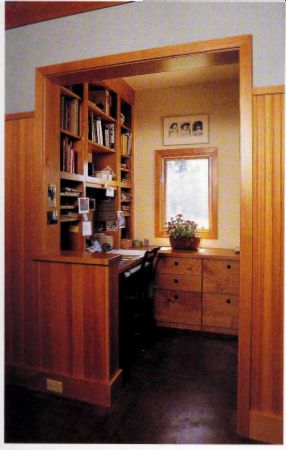
--------------- This office nook is tucked between the kitchen and
dining areas in a house for a big family in Jackson, Wyoming. Storage is handled
by built-in fi le and supply drawers, along with built-in shelves. The shelves
are varying shapes and sizes, which allows for the most versatile storage,
accommodating everything from paper clips to a miniature library. The half
wall separates this work space without closing off the small room.
=========
When All Else Fails
If there's no space to borrow in the usual rooms, search for less obvious pockets of space, such as a walk-in closet, an alcove under a staircase, the corner of a hallway, or on a stair landing-even a standard 2-ft. closet can become a makeshift office, albeit a tight one.
Don't ignore looks or function when setting up this captured space, however; attractive shelves are easy to find, and institutional desks or filing cabinets can be refurbished to complement the surrounding space.
==========
It's a matter of degrees when it comes to the difference between office storage for a home business and office storage for people who bring some work home. Each setting will need to include storage for a computer and all of its electronic peripherals, plus storage for office supplies. But the peripherals for a home business will likely be bigger, more expensive, require more space , and be used more frequently, making it essential to keep all equipment easily accessible. The components of an occasional office can be stored away into pockets of space and pulled out when needed. Ideally, either setup will have its own room, but with efficient storage, the occasional office can find a home in a shared room. While it may be ideal for a home office to have a room of its own, budget and space constraints often call for a home office to fit within the fabric of a shared room. This can make functional storage tricky due to limited space and aesthetics.
After you've selected a room (keep in mind how you'll use the space and how that will affect other household activities) , think about how you can best supply storage without disrupting the room's Dow and style. For instance, an antique desk or table that's refitted to accommodate modern computer equipment may be a better option for a traditional living room than a sleek, modern computer desk. Make peripheral equipment easy to conceal-i n drawers, on carts, behind doors-not only to maintain appearances for guests and family but also to protect work from family and guests.
Capturing Storage Space
Instead of fighting small or odd-shaped spaces, modify storage for a custom fit.
Think broadly about the size and shape of the items you need to store and map out the space you have to work with, including all those scraps of wasted space that seem useless. With a little ingenuity, you'll probably find that you have more storage space than you originally thought.
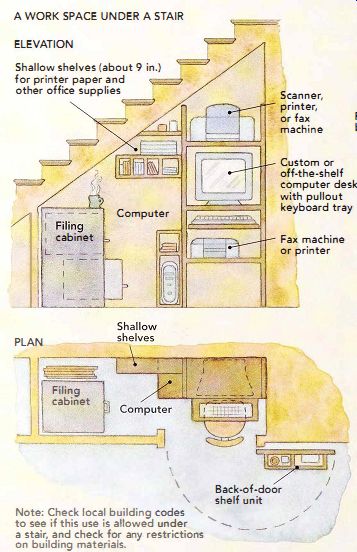
----------- A WORK SPACE UNDER A STAIR -- Note: Check local building codes " to
see if this use is allowed under a stair, and check for any restrictions on
building materials.
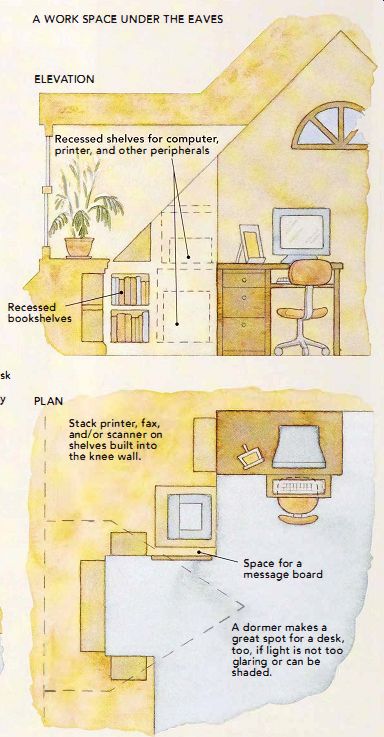
---------- A WORK SPACE UNDER THE EAVES --- Fit bookshelves into knee wall.
A dormer offers extra space for recessed shelving or drawers.
The Work-Space Desk
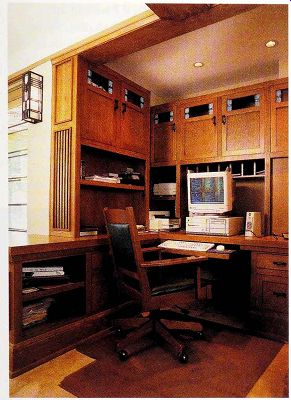
---------- 1915 Prairie-style home was updated with this study and computer
alcove rendered in quartersawn white oak. Of course, there is no computer desk
precedent in Prairie-style design, but the woodwork itself takes on the molding
and proportions of the Prairie style and keeps these modern necessities from
feeling too out of place.
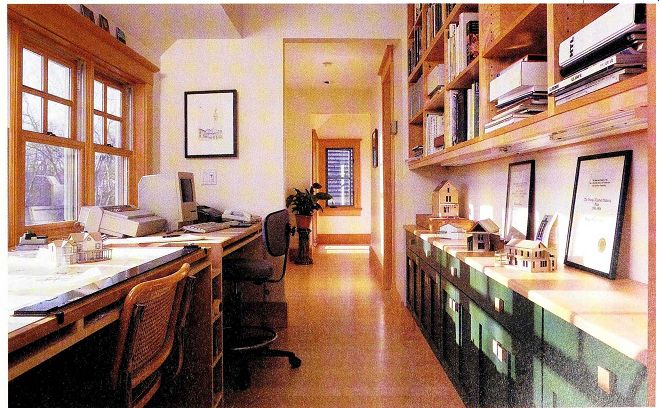
---------- Work is a family affair in this office, which houses two architects
(father and son) and an interior designer (mom). For this expansive home office,
located in a long hallway between bedrooms, maple cabinets and open shelving
accommodate immense storage needs, from books to product manuals to paperwork.
Opposite, a work surface is punctuated by vertical shelves and cubbies for
blueprints and drafting supplies.
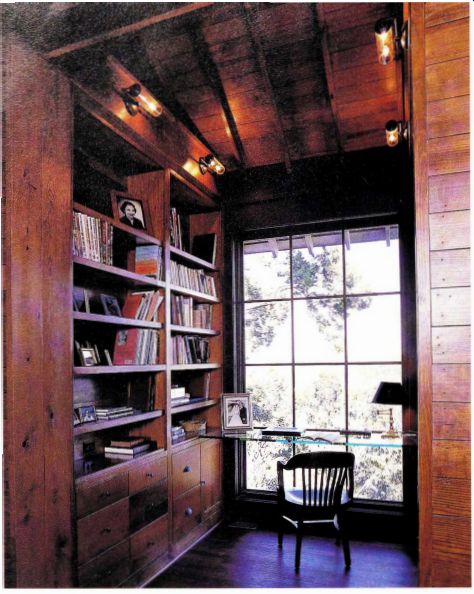
---------- This work space finds a home in an alcove situated off
the living area of this long, opened room. A wall-height window frames a breathtaking
view, so why interrupt it with a desk? Instead, a streamlined work surface
is provided by a thick glass shelf. The bookcase has adjustable shelves (with
edge bands) that tuck in behind a face frame and provide open and closed storage
for books, office supplies, and computer peripherals.
Most families have at least one computer in their house, and many have several. The most minimal setup is a chair and a table for a laptop computer-or just a chair and a lap. But add on a printer, a fax machine, and perhaps even a scanner, and you realize that gone are the days when a simple desk would do. With all that equipment vying for space on the desktop, we forget that we need some space for spreading out books and papers, too. It's also necessary to consider drawer space for fi les, peripherals, and traditional stationery supplies. An L-shaped configuration is superior to a straight run because it provides space for a computer as well as open, flat space for additional storage, peripheral equipment, or supplies, or that can be used for non-computer work; a U-shaped layout offers even more space within easy reach.
These extra legs of desk space can be simple tabletops, or they can be fitted with drawers and cabinets, depending on how much storage you need.
Built-in desks that are custom-made to suit your specific storage requirements are a plus, but there's a wide selection of self-contained workstations available online and in stores and catalogs. The handy homeowner may elect to save money and buy knocked down (KD) or ready-to-assemble (RTA) workstations, available in a variety of materials and styles. Shop carefully for these systems, however, as quality and price vary, as does the time it takes to assemble them-from a couple of hours to a couple of clays if a part is missing.
Paper and Paperwork
Unless you have the luxury of endless space and can store everything close by, office-supply and paperwork storage will be most efficient if it corresponds to frequency of use. Keep the stuff that you constantly need nearby and get everything else off the desktop.
Objects needed for work-pens, paper clips, sticky pads, tape, rubber bands, a stapler-should be kept in a consistent place, and subdivided storage is a must whether it's cubbyholes, jars, or a shallow drawer with dividers.
Large stacks of paper should be separated by type and stored flat in a dust-free environment, such as on shelves in wall and base cabinets or on pullout trays. Envelopes of various sizes and types are best stored in slots that al low for quick retrieval.
Paperwork can foil even the best laid storage plans-it threatens to overrun our lives every time the mail comes. Paperwork that requires storage-letters, product information, contracts, and so forth-should never be stored in desktop stacks for any length of time because they clutter a work space and will get ruined or lost. Only paperwork that needs immediate attention should be stored on the desktop, and it should be kept in labeled trays, if possible.
Paperwork that needs to be kept for future reference should be stored in active files, preferably in file folders that are stored vertically. Hanging files can then be stored in cardboard storage boxes, free standing file cabinets, or file drawers built into the work-space desk. The same rule that applies to office supplies applies to files-figure out what you need regularly and use prime real estate for that paperwork. Everything else can be put wherever you have room, even if it's in another room. And although it takes discipline, periodically purging active files is essential for keeping your home-office storage running smoothly.
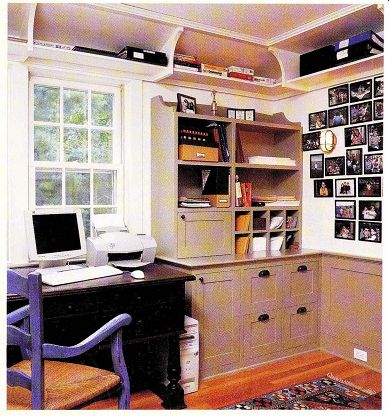
---------------- Twenty-first-century computer equipment fits on an antique
desk in this well-designed home office, while the hutch provides four file
drawers in the base cabinet along with fixed, open shelves of various sizes
for convenient and diverse storage.
Upgrading Old Furniture for the Computer Age
An antique desk may be the best aesthetic solution for a computer in a traditional space, but using the computer for long periods at an old desk can be a pain-literally. The surface will likely be too high for comfortable keyboarding. If the desk apron is not too deep and a drawer doesn't intervene, a taller seat may do the trick, along with a footstool for comfort; if that doesn't work and you have your heart set on the piece, a furniture restorer may be able to modify the desk, but that may sacrifice its integrity and/or value. If the desk is a valuable antique, you may also want to reconsider drilling holes to channel wiring; a fully charged laptop may be a better companion to antiquity.
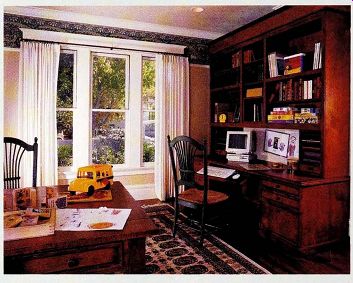
------------- A family study shows that elegance and plastic toys can coexist
in peace. This large freestanding desk-cum-bookcase is designed to look antique,
with built- in cubbies and slots, but it's built for the digital present with
space for a monitor, keyboard tray, and drawers for printer and fax machines.
A satellite desk provides space for serious work by kids of all ages.
Measure for Size and Comfort
To gauge how much storage space a desktop will provide and how much additional storage you'll need for peripherals and other supplies--it's important to first determine how much room the monitor and computer will need. Make sure the desk you select is deep enough to position the monitor so that it's at least 18 in. away from your eyes. A standard sized monitor needs a 24-in.-creep space. A pullout or fixed keyboard tray that sits below the desktop will help conserve desktop space while helping to achieve proper ergonomics (arms should rest at a comfortable 90° angle with wrists straight or angled slightly downward). It's preferable to choose a keyboard that different users can adjust and that is wide enough for both a keyboard and a mouse.
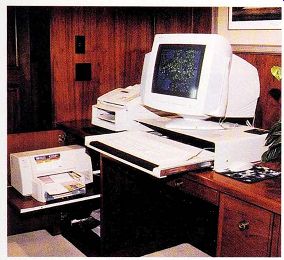
------------- In this attractive but serious-minded study, storage is
handled by a built-in wall unit with a freestanding base cabinet and desk below.
Note that the desk swells out as it approaches the window so that the keyboard tray and monitor can tilt away from window glare.
The wall unit has cubby drawers, perfect for sorting mail or bills. The base cabinet offers drawers in a variety of sizes, ensuring that all manner of items can be accommodated.
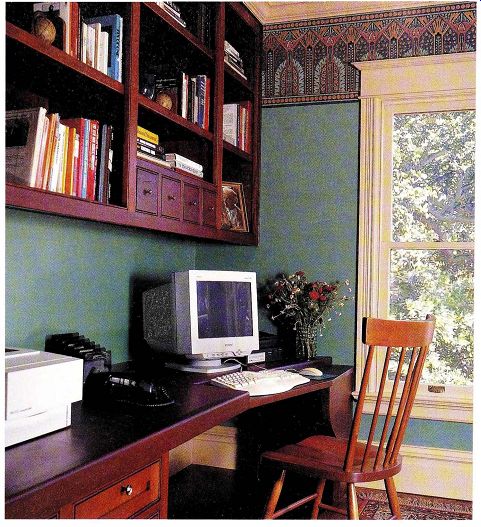
-------- A computer requires a lot of support.
This one has a keyboard that slides into a slot under the monitor, a fax machine/copier on the side of the monitor (where it's immediately handy for receiving faxes any time of day or night), and a printer on a roll ·out shelf, so that it can be turned off and tucked away when office hours are over. The printer is plugged into a receptacle that's installed inside the cabinet itself. The CPU sits under the drawer to the far right. The slim drawer under the monitor contains pencils, paper clips, and similar office supplies.
What to Do with Peripherals
Peripherals, the electronic devices that connect to the computer, can overwhelm a work space. Just tick off those you have (or want): printer, fax machine, scanner, mouse , keyboard, modem, digital camera, personal digital assistant (PDA) , and the list grows daily as new devices are born.
Make room for peripherals in order or their use. A printer is likely high on that list, so keep it on the desktop or reasonably close by. If space is at a premium, store it in the closest dust-free environment (a desk drawer, nearby closet, pullout shelf) , but try to avoid storing it under the desk unless you vacuum daily and enjoy crawling around on the floor. A fax machine is probably used far less of tell, so it can be stored farther down the line-even in another room. If you use a scanner or copier frequently, place it on the desktop on the side opposite your mouse hand, or on a desktop surface perpendicular to the monitor but still comfortably close.
Home Library
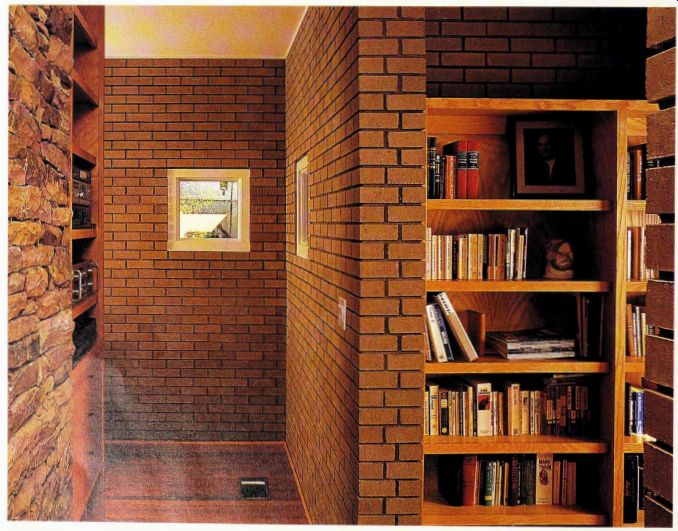
---------- This study features built- in bookshelves recessed into brick
walls. The case and shelves are oak veneer, and shelves are thickened with
an edge band. Although they are aligned, the shelves are adjustable-just in
case.
Bookshelves are a necessity in a work space, but a work space is not necessary to justify bookshelves. Whether work space and library are combined or separate will dictate what kind of library you have, from a few cantilevered shelves to an entire room outfitted with baronial built-ins. Regardless, every house needs some kind of storage space for books . Built-in bookshelf cabinetry can give a room character and provide a sense of depth. Recessing built-ins into the wall space is a more economical use of space, and makes a room appear larger.
Freestanding bookshelves can appear nearly as substantial as built-in cabinetry, and they offer several advantages over built-ins. They're much more affordable, they can be used to subdivide a room or screen one area from another, and they're also mobile. Modular freestanding units are generally even more affordable, and they can be custom selected to suit your specific collection; they can also be reassembled to fit changing needs.
Regardless of the bookcases you choose, there are few things to keep in mind about shelves: While paperbacks can fit on much shallower shelves, 10-in.- to 11-in.-deep shelves will house most hardcover books and still leave a bit of shelf exposed in front; this is a much neater look than books that overhang. Should shelves be fixed or adjustable? Opinions vary, but if your collection is just starting out, adjustable shelving will give you far more storage flexibility.
==========
Secret Compartments
You’ve seen books that have been hollowed out for jewel stashing, but here are some less-clichéd places in a library or study:
• The top of a bookshelf can be fitted with a false top that's hidden behind molding.
• Cabinet drawers can be fitted with false bottoms that slide in and out of place.
• The top few inches of a railing post can be drilled out and covered with a post cap.
• Tables can be fitted with hidden drawers that drop open when unbolted.
• Finally, there is the cinematically inspired bookcase that swings open to reveal a whole secret room-your kids will love it.
============
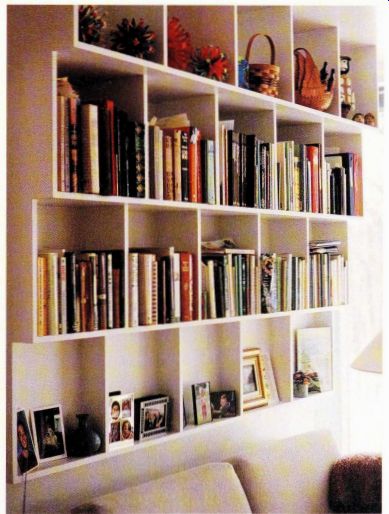
--------- A frequent design mistake is to situate shelving too low over
a chair or couch, making it difficult to sit comfortably. This bookcase bypasses
that problem (without sacrificing storage space) with its graduated-depth shelves.
Shallow lower shelves are the perfect depth for family photos, while upper
shelves hold books of various sizes.