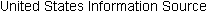Drafting the Project Charter
Erica drafted a project charter and had the project team members review it before showing it to Joe. Joe made a few minor changes, which Erica incorporated. Table 6 shows the final project charter. (See Section 4 for more information on project charters.) Note the items included on the project charter and its short length. JWD Consulting believes that project charters should be one or two pages long, and they may refer to other documents, such as a business case, as needed. Erica felt the most important parts of the project charter were the signatures of key stakeholders (not included for brevity) and their individual comments. It is hard to get stakeholders to agree on even a one-page project charter, so everyone has a chance to make their concerns known in the comments section. Note that Michael Chen, the senior consultant asked to work on the project, was concerned about participating when he felt that his other assignments with external clients might have a higher priority. He offered to have an assistant help as needed. The IT staff members mentioned their concerns about testing and security issues. Erica knew that she would have to consider these concerns when managing the project.
Holding a Project Kick-off Meeting
Experienced project managers like Erica know that it is crucial to get projects off to a great start. Holding a good kick-off meeting is an excellent way to do this. A kick-off meeting is a meeting held at the beginning of a project so that stakeholders can meet each other, review the goals of the project, and discuss future plans. The kick-off meeting is often held after the business case and project charter are completed, but it could be held sooner, as needed. Even if some or all project stakeholders must meet virtually, it is still important to have a kick-off meeting.
===========

FIG. 2 Kick-off meeting agenda
============
Erica also knows that all project meetings with major stakeholders should include an agenda. FIG. 2 shows the agenda that Erica provided for the project management intranet site project kick-off meeting. Notice the main topics in an agenda:
• Meeting objective
• Agenda (lists in order the topics to be discussed)
• A section for documenting action items, who they are assigned to, and when each person will complete the action
• A section to document the date and time of the next meeting It is good practice to focus on results of meetings, which is why a good agenda has sections for documenting action items and deciding on the next meeting date and time. It is also good practice to document meeting minutes, focusing on key decisions and action items. Erica planned to send the meeting minutes to all meeting participants and other appropriate stakeholders within a day or two of the meeting.
Project Planning
Planning is often the most difficult and unappreciated process in project management.
Because planning is not always used to facilitate action, many people view planning negatively. The main purpose of project plans, however, is to guide project execution. To guide execution, plans must be realistic and useful, so a fair amount of time and effort must go into the planning process; people who are knowledgeable with the work need to plan the work. Section 4, Project Integration Management, provides detailed information on pre paring a project management plan, and Sections 5 through 13 describe planning processes for each of the other knowledge areas.
Table 7 lists the project management knowledge areas, processes, and outputs of project planning according to the PMBOK Guide, Fifth Edition. There are many potential outputs from the planning process group, and every knowledge area is included. Just a few planning documents from JWD Consulting's project management intranet site project are provided in this section as examples, and later sections include many more examples. Recall that the PMBOK Guide is only a guide, so many organizations may have different planning outputs based on their particular needs, as is the case in this example. You can also use many templates for planning; several are listed in the last section of this section.
Because the project management intranet site project is relatively small, Erica believes some of the most important planning documents to focus on are the following:
• A team contract (not listed in Table 7, which is based only on the PMBOK® Guide)
• A project scope statement
• A work breakdown structure (WBS), a key part of the scope baseline
• A project schedule, in the form of a Gantt chart with all dependencies and resources entered
• A list of prioritized risks (part of a risk register)
All of these documents, as well as other project-related information, will be available to all team members on a project Web site. JWD Consulting has used project Web sites for several years, and has found that they help facilitate communications and document project information. For larger projects, JWD Consulting also creates many of the other out puts listed in Table 7. (You will learn more about these documents by knowledge area in the following sections.)
Table 7 Planning processes and outputs
Soon after the project team signed the project charter, Erica organized a team-building meeting for the project management intranet site project. An important part of the meeting was helping the project team get to know each other. Erica had met and talked to each member separately, but this was the first time the project team would spend much time together. Jessie Faue worked in the Project Management Office with Erica, so they knew each other well, but Jessie was new to the company and did not know any of the other team members. Michael Chen was a senior consultant and often worked on the highest-priority projects for external clients. He attended the meeting with his assistant, Jill Anderson, who would also support the project when Michael was too busy. Everyone valued Michael's expertise, and he was extremely straightforward in dealing with people. He also knew both of the client representatives from past projects. Kevin Dodge was JWD Consulting's intranet guru, who tended to focus on technical details. Cindy Dawson was also from the IT department and had experience working as a business consultant and negotiating with outside suppliers. Kim Phuong and Page Miller, the two client representatives, were excited about the project, but they were wary of sharing sensitive information about their companies.
Erica had all participants introduce themselves, and then she led an icebreaking activity so everyone would be more relaxed. She asked all participants to describe their dream vacations, assuming that cost was no issue. This activity helped everyone get to know each other and show different aspects of their personalities. Erica knew that it was important to build a strong team and have everyone work well together.
Erica then explained the importance of the project, again reviewing the signed project charter. She explained that an important tool to help a project team work together was to have members develop a team contract that everyone felt comfortable signing.
JWD Consulting believed in using team contracts for all projects to help promote team work and clarify team communications. She explained the main topics covered in a team contract and showed them a team contract template. She then had the team members form two smaller groups, with one consultant, one IT department member, and one client representative in each group. These smaller groups made it easier for every one to contribute ideas. Each group shared its ideas for what should go into the con tract, and then everyone worked together to form one project team contract. Table 8 shows the resulting team contract, which took about 90 minutes to create. Erica could see that there were different personalities on this team, but she felt they all could work together well.
Erica wanted to keep the meeting to its two-hour time limit. The next task would be to clarify the scope of the project by developing a project scope statement and WBS. She knew it took time to develop these documents, but she wanted to get a feel for what everyone thought were the main deliverables for this project, their roles in producing those deliverables, and what areas of the project scope needed clarification. She reminded everyone what their budget and schedule goals were so they would keep the goals in mind as they discussed the scope of the project. She also asked each person to provide the number of hours he or she would be available to work on this project each month for the next six months. She then had each person write answers to the following questions:
1. List one item that is most unclear to you about the scope of this project.
2. What other questions do you have or issues do you foresee about the scope of the project?
3. List what you believe to be the main deliverables for this project.
4. Which deliverables do you think you will help create or review?
Erica collected everyone's inputs. She explained that she would take this information and work with Jessie to develop the first draft of the scope statement that she would e-mail to everyone by the end of the week. She also suggested that they all meet again in one week to develop the scope statement further and to start creating the WBS for the project.
==========
Table 8 Team contract
Code of Conduct: As a project team, we will:
• Work proactively, anticipating potential problems and working to prevent them.
• Keep other team members informed of information related to the project.
• Focus on what is best for the entire project team.
Participation: We will:
• Be honest and open during all project activities.
• Encourage diversity in team work.
• Provide the opportunity for equal participation.
• Be open to new approaches and consider new ideas.
• Have one discussion at a time.
• Let the project manager know well in advance if a team member has to miss a meeting or may have trouble meeting a deadline for a given task.
Communication: We will:
• Decide as a team on the best way to communicate. Because a few team members cannot often meet face to face, we will use e-mail, a project Web site, and other technology to assist in communicating.
• Have the project manager facilitate all meetings and arrange for phone and video conferences, as needed.
• Work together to create the project schedule and enter actuals into the enterprise-wide project management system by 4 p.m. every Friday.
• Present ideas clearly and concisely.
• Keep discussions on track.
Problem Solving: We will:
• Encourage everyone to participate in solving problems.
• Only use constructive criticism and focus on solving problems, not blaming people.
• Strive to build on each other's ideas.
Meeting Guidelines: We will:
• Plan to have a face-to-face meeting the first and third Tuesday morning of every month.
• Meet more frequently the first month.
• Arrange for telephone or videoconferencing for participants as needed.
• Hold other meetings as needed.
• Record meeting minutes and send them via e-mail within 24 hours of all project meetings, focusing on decisions made and action items from each meeting.
Project Title: Project Management Intranet Site Project Date: May 18 Prepared by: Erica Bell, Project Manager, erica_bell@jwdconsulting.com
Project Summary and Justification: Joe Fleming, CEO of JWD Consulting, requested this project to assist the company in meeting its strategic goals. The new intranet site will increase visibility of the company's expertise to current and potential clients. It will also help reduce internal costs and improve profitability by providing standard tools, techniques, templates, and project management knowledge to all internal consultants. The budget for the project is $140,000. An additional $40,000 per year will be required for operational expenses after the project is completed. Estimated benefits are $200,000 each year. It is important to focus on the system paying for itself within one year of its completion.
Product Characteristics and Requirements:
1. Templates and tools: The intranet site will allow authorized users to download files they can use to create project management documents and to help them use project management tools. These files will be in Microsoft Word, Excel, Access, Project, or in HTML or PDF format, as appropriate.
2. User submissions: Users will be encouraged to e-mail files with sample templates and tools to the Webmaster. The Webmaster will forward the files to the appropriate person for review and then post the files to the intranet site, if desired.
3. Articles: Articles posted on the intranet site will have appropriate copyright permission. The preferred format for articles will be PDF. The project manager may approve other formats.
4. Requests for articles: The intranet site will include a section for users to ask someone from the Project Management Office (PMO) at JWD Consulting to research appropriate articles for them.
The PMO manager must first approve the request and negotiate payments, if appropriate.
5. Links: All links to external sites will be tested on a weekly basis. Broken links will be fixed or removed within five working days of discovery.
6. The "Ask the Expert" feature must be user-friendly and capable of soliciting questions and immediately acknowledging that the question has been received in the proper format. The feature must also be capable of forwarding the question to the appropriate expert (as maintained in the system's expert database) and capable of providing the status of questions that are answered. The system must also allow for payment for advice, if appropriate.
7. Security: The intranet site must provide several levels of security. All internal employees will have access to the entire intranet site when they enter their security information to access the main, corporate intranet. Part of the intranet will be available to the public from the corporate Web site.
Other portions of the intranet will be available to current clients based on verification with the current client database. Other portions of the intranet will be available after negotiating a fee or entering a fixed payment using pre-authorized payment methods.
8. Search feature: The intranet site must include a search feature for users to search by topic, key words, etc.
9. The intranet site must be accessible using a standard Internet browser. Users must have appropriate application software to open several of the templates and tools.
10. The intranet site must be available 24 hours a day, 7 days a week, with one hour per week for system maintenance and other periodic maintenance, as appropriate.
Summary of Project Deliverables
Project management-related deliverables: Business case, charter, team contract, scope statement, WBS, schedule, cost baseline, progress reports, final project presentation, final project report, lessons-learned report, and any other documents required to manage the project.
Product-related deliverables:
1. Survey: Survey current consultants and clients to help determine desired content and features for the intranet site.
2. Files for templates: The intranet site will include templates for at least 20 documents when the system is first implemented, and it will have the capacity to store up to 100 documents. The project team will decide on the initial 20 templates based on survey results.
3. Examples of completed templates: The intranet site will include examples of projects that have used the templates available on the site. For example, if there is a template for a business case, there will also be an example of a real business case that uses the template.
4. Instructions for using project management tools: The intranet site will include information on how to use several project management tools, including the following as a minimum: work breakdown structures, Gantt charts, network diagrams, cost estimates, and earned value management. Where appropriate, sample files will be provided in the application software appropriate for the tool. For example, Microsoft Project files will be available to show sample work breakdown structures, Gantt charts, network diagrams, cost estimates, and applications of earned value management. Excel files will be available for sample cost estimates and earned value management charts.
5. Example applications of tools: The intranet site will include examples of real projects that have applied the tools listed in number 4 above.
6. Articles: The intranet site will include at least 10 useful articles about relevant topics in project management. The intranet site will have the capacity to store at least 1,000 articles in PDF format with an average length of 10 pages each.
7. Links: The intranet site will include links with brief descriptions for at least 20 useful sites. The links will be categorized into meaningful groups.
8. Expert database: In order to deliver an "Ask the Expert" feature, the system must include and access a database of approved experts and their contact information. Users will be able to search for experts by predefined topics.
9. User Requests feature: The intranet site will include an application to solicit and process requests from users.
10. Intranet site design: An initial design of the new intranet site will include a site map, suggested formats, and appropriate graphics. The final design will incorporate comments from users on the initial design.
11. Intranet site content: The intranet site will include content for the templates and tools sections, articles section, article retrieval section, links section, "Ask the Expert" section, User Requests feature, security, and payment features.
12. Test plan: The test plan will document how the intranet site will be tested, who will do the testing, and how bugs will be reported.
13. Promotion: A plan for promoting the intranet site will describe various approaches for soliciting inputs during design. The promotion plan will also announce the availability of the new intranet site.
14. Project benefit measurement plan: A project benefit plan will measure the financial value of the intranet site.
==========
Erica and Jessie reviewed all the information and created the first draft of the scope statement. At their next team meeting, they discussed the scope statement and got a good start on the WBS. Table 9 shows a portion of the scope statement that Erica created after a few more e-mails and another team meeting. Note that the scope statement lists the product characteristics and requirements, summarizes the deliverables, and describes project success criteria in detail.
As the project team worked on the scope statement, it also developed the work breakdown structure (WBS) for the project. The WBS is a very important tool in project management because it provides the basis for deciding how to do the work. The WBS also provides a basis for creating the project schedule and performing earned value management for measuring and forecasting project performance. Erica and her team decided to use the project management process groups as the main categories for the WBS, as shown in FIG. 3. They included completed work from the initiating process to provide a complete picture of the project's scope. The group members also wanted to list several milestones on their schedule, such as the completion of key deliverables, so they prepared a separate list of milestones that they would include on the Gantt chart. You will learn more about creating a WBS in Section 5, Project Scope Management.
After preparing the WBS, the project team held another face-to-face meeting to develop the project schedule, following the steps outlined in section 2.5 of the WBS. Several of the project schedule tasks are dependent on one another. For example, the intranet site testing was dependent on the construction and completion of the content tasks.
Everyone participated in the development of the schedule, especially the tasks on which each member would be working. Some of the tasks were broken down further so the team members had a better understanding of what they had to do and when. They also kept their workloads and cost constraints in mind when developing the duration estimates. For example, Erica was scheduled to work 20 hours per week on this project, and the other project team members combined should not spend more than 60 hours per week on aver age for the project. As team members provided duration estimates, they also estimated how many work hours they would spend on each task.

FIG. 3 JWD Consulting intranet project work breakdown structure (WBS)
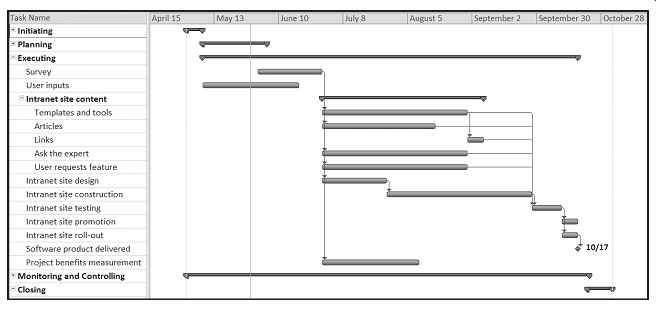
FIG. 4 JWD Consulting intranet site project baseline Gantt chart
After the meeting, Erica worked with Jessie to enter all of the information into Micro soft Project. Erica was using the intranet site project to train Jessie in applying several project management tools and templates. They entered all of the tasks, duration estimates, and dependencies to develop the Gantt chart. Erica decided to enter the resource and cost information after reviewing the schedule. Their initial inputs resulted in a completion date that was a few weeks later than planned. Erica and Jessie reviewed the critical path for the project, and Erica had to shorten the duration estimates for a few critical tasks to meet their schedule goal of completing the project within six months. She talked to the team members working on those tasks, and they agreed that they could plan to work more hours each week on those tasks, if required, to complete them on time. FIG. 4 shows the resulting Gantt chart created in Microsoft Project. Only the executing tasks are expanded to show the subtasks under that category. (You will learn how to use Project 2010 in section A. Section 6, Project Time Management, explains Gantt charts and other time management tools.) The baseline schedule projects a completion date of November 1. Also notice that there is only one delivery of the software, shown as a milestone near the end of the project, on October 17. The project charter had a planned completion date of November 4. Erica wanted to complete the project on time, and although three extra days was not much of a buffer, she felt the baseline schedule was very realistic. She would do her best to help everyone meet their deadlines.
The majority of the costs for this project were internal labor, and the team kept its labor hour constraints in mind when developing task duration estimates. Erica and Jessie entered each project team member's name and labor rate in the resource sheet for their Microsoft Project file. The client representatives were not being paid for their time, so she left their labor rates at the default value of zero. Erica had also included $10,000 for procurement in the financial analysis she prepared for the business case, and she showed Jessie how to enter that amount as a fixed cost split equally between the "Ask the Expert" and User Requests features, where she thought they would have to purchase some external software and services. Erica then helped Jessie assign resources to tasks, entering the projected number of hours everyone planned to work each week on each task. They then ran several cost reports and made a few minor adjustments to resource assignments to make their planned total cost meet their budget constraints. Their cost baseline was very close to their planned budget of $140,000.
The last deliverable her team needed to create within the planning process group was a list of prioritized risks. This information will be updated and expanded as the project progresses in a risk register, which also includes information on root causes of the risks, warning signs that potential risks might occur, and response strategies for the risks. (See Section 11, Project Risk Management, for more information on risk registers.) Erica reviewed the risks she had mentioned in the business case as well as the comments team members made on the project charter and in their team meetings. She held a special meeting for everyone to brainstorm and discuss potential risks. They posted all of the risks they identified on a probability/impact matrix, and then they grouped some of the ideas.
Only one risk was in the high probability and high impact category, and several had medium impact in one or both categories. They chose not to list the low-probability and low-impact risks. After some discussion, the team developed the list of prioritized risks shown in Table 10.
Project Execution
Executing the project involves taking the actions necessary to ensure that activities in the project plan are completed. It also includes work required to introduce any new hardware, software, and procedures into normal operations. The products of the project are created during project execution, and it usually takes the most resources to accomplish this pro cess. Table 11 lists the knowledge areas, executing processes, and outputs of project execution listed in the PMBOK® Guide, Fifth Edition. Many project sponsors and customers focus on deliverables related to providing the products, services, or results desired from the project. It is also important to document change requests and prepare updates to planning documents as part of execution. Templates related to this process group are also listed later in this section.
============
Table 10 List of prioritized risks
Ranking Potential Risk
1. Lack of inputs from internal consultants
2. Lack of inputs from client representatives
3. Security of new system
4. Outsourcing/purchasing for the article retrieval and "Ask the Expert" features
5. Outsourcing/purchasing for processing online payment transactions
6. Organizing the templates and examples in a useful fashion
7. Providing an efficient search feature
8. Getting good feedback from Michael Chen and other senior consultants
9. Effectively promoting the new system
10. Realizing the benefits of the new system within one year
============
For this relatively small project, Erica would work closely with all the team members to make sure they were producing the desired work results. She also used her networking skills to get input from other people in the firm and from external sources at no additional cost to the project. She made sure that everyone who would use the resulting intranet application also understood what they were producing as part of the project and how it would help them in the future. She knew that providing strong leadership and using good communication skills were crucial to good project execution. The firm did have a formal change request form, but primarily used it for external projects.
The firm also had contract specialists and templates for several procurement documents that the project team would use for the portions of the project it planned to outsource.
As mentioned earlier, Erica knew that Joe, the CEO and project sponsor, liked to see progress on projects through milestone reports. He also wanted Erica to alert him to any potential issues or problems. Table 12 shows a sample of a milestone report for the project management intranet site project that Erica reviewed with Joe in mid-June. Erica met with most of her project team members often, and she talked to Joe about once a week to review progress on completing milestones and to discuss any other project issues. Although Erica could have used project management software to create milestone reports, she used word-processing software instead because this project was small and she could more easily manipulate the report format.
Table 11 Executing processes and outputs
Knowledge Area Executing Process Outputs
Table 12 Milestone report as of June 17
Human resource issues often occur during project execution, especially conflicts. At several of the team meetings, Erica could see that Michael seemed to be bored and often left the room to make phone calls to clients. She talked to Michael about the situation, and she discovered that Michael was supportive of the project, but he knew he could only spend a minimal amount of time on it. He was much more productive outside of meetings, so Erica agreed to have Michael attend a minimal number of project team meetings.
She could see that Michael was contributing to the team by the feedback he provided and his leadership on the "Ask the Expert" feature for the intranet site. Erica adjusted her communication style to meet his specific needs.
Another problem occurred when Cindy was contacting potential suppliers for software to help with the "Ask the Expert" and User Requests features. Kevin wanted to write all of the software for the project himself, but Cindy knew it made better business sense to purchase these new software capabilities from a reliable source. Cindy had to convince Kevin that it was worth buying some software from other sources.
Cindy also discovered that their estimate of $10,000 was only about half the amount they needed for software services. She discussed the problem with Erica, explaining the need for some custom development no matter which supplier they chose. Erica agreed that they should go with an outside source, and she asked their sponsor to approve the additional funds. Joe agreed, but he stressed the importance of still having the system pay for itself within a year.
Erica also had to ask Joe for help when the project team received a low response rate to their survey and requests for user inputs. Joe sent an e-mail to all of JWD Consulting's consultants describing the importance of the project. He also offered five extra vacation days to the person who provided the best examples of how they used tools and templates to manage their projects. Erica then received informative input from the consultants.
Having effective communication skills and strong top management support are essential to good project execution.
BEST PRACTICE
One way to learn about best practices in project management is by studying recipients of PMI's Project of the Year award. The Quartier International de Montréal (QIM), Montreal's international district, was a 66-acre urban revitalization project in the heart of downtown Montreal. This $90 million, five-year project turned a once unpopular area into a thriving section of the city with a booming real estate market, and has generated $770 million in related construction. Clement Demers, PMP, was the director general for the QIM project. He said the team "took a unique project execution approach by dividing work into packages that allowed for smaller-scale testing of management techniques and contract awards. Benefiting from experience gained in each stage, managers could then adjust future work segments and management styles accordingly." Other strategies that helped the team succeed included the following:
• The team identified champions in each stakeholder group to help inspire others to achieve project goals.
• The team's communications plan included a Web site dedicated to public concerns.
• There were two-day reviews at the beginning of each project phase to discuss problems and develop solutions to prevent conflict.
• Financial investors were asked for input to increase their stake in the project.
• The team recognized the value of hiring high-quality experts, such as architects, engineers, lawyers, and urban planners. They paid all professionals a fixed price for their services and paid their fees quickly.
Project Monitoring and Controlling
Monitoring and controlling is the process of measuring progress toward project objectives, monitoring deviation from the plan, and taking corrective action to match progress with the plan. Monitoring and controlling is done throughout the life of a project. It also involves nine of the 10 project management knowledge areas. Table 13 lists the knowledge areas, monitoring and controlling processes, and outputs, according to the PMBOK Guide, Fifth Edition. Templates related to this process group are listed later in this section.
On the project management intranet site project, there were several updates to the project management plan to reflect changes made to the project scope, schedule, and budget. Erica and other project team members took corrective action when necessary. For example, when they were not getting many responses to their survey, Erica asked Joe for help. When Cindy had trouble negotiating with a supplier, she got help from another senior consultant who had worked with that supplier in the past. Erica also had to request more funds for that part of the project.
Table 13 Monitoring and controlling processes and outputs
Project team members submitted a brief progress report every Friday to show work performance information. They were originally using a company template for progress reports, but Erica found that by modifying the old template, she received better information to help her team work more effectively. She wanted team members not only to report what they did but also to focus on what was going well or not going well, and why. This extra information helped team members reflect on the project's progress and identify areas in need of improvement. Table 14 is an example of one of Cindy's progress reports.
In addition to progress reports, an important tool for monitoring and controlling the project was using project management software. All team members submitted their actual hours worked on tasks each Friday afternoon by 4 p.m. via the firm's enterprise-wide project management software. They were using the enterprise version of Microsoft Project 2010, so they could easily update their task information via the Web. Erica worked with Jessie to analyze the information, paying special attention to the critical path and earned value data. (See Section 6, Project Time Management, for more information on critical path analysis; Section 7, Project Cost Management, for a description of earned value management; and section A for more information on using Project 2010 to help control projects.) Erica wanted to finish the project on time, even if it meant spending more money.
Joe agreed with that approach, and approved the additional funding Erica projected they would need based on the earned value projections and the need to make up a little time on critical tasks.
Joe again emphasized the importance of the new system paying for itself within a year.
Erica was confident that they could exceed the projected financial benefits, and she decided to begin capturing benefits as soon as the project team began testing the system.
When she was not working on this project, Erica was managing JWD Consulting's Project Management Office (PMO), and she could already see how the intranet site would help her staff save time and make their consultants more productive. One of her staff members wanted to move into the consulting group, and she believed the PMO could continue to provide its current services with one less person due to this new system-a benefit Erica had not considered before. Several of the firm's client contracts were based on performance and not hours billed, so she was excited to start measuring the value of the new intranet site to their consultants as well.
===========
Table 14 Sample weekly progress report
Project Name: Project Management Intranet Project
Team Member Name: Cindy Sawson, cindy_sawson@jwdconsulting.com
Date: August 5
Work completed this week:
-Worked with Kevin to start the intranet site construction
-Organized all the content files
-Started developing a file naming scheme for content files
-Continued work on "Ask the Expert" and User Requests features
-Met with preferred supplier
-Verified that their software would meet our needs
-Discovered the need for some customization Work to complete next week:
-Continue work on intranet site construction
-Prepare draft contract for preferred supplier
-Develop new cost estimate for outsourced work What's going well and why:
The intranet site construction started well. The design was very clear and easy to follow. Kevin really knows what he's doing.
What's not going well and why:
It is difficult to decide how to organize the templates and examples. Need more input from senior consultants and clients.
Suggestions/Issues:
-Hold a special meeting to decide how to organize the templates and examples on the intranet site.
-Get some sample contracts and help in negotiating with the preferred supplier.
Project changes:
I think we can stay on schedule, but it looks like we'll need about $10,000 more for outsourcing. That's doubling our budget in that area.
===========
Project Closing
The closing process involves gaining stakeholder and customer acceptance of the final products and services and then bringing the project or project phase to an orderly end. It includes verifying that all of the deliverables are complete, and it often includes a final project report and presentation. Even though many IT projects are canceled before completion, it is still important to formally close any project and reflect on what can be learned to improve future projects. As philosopher George Santayana said, "Those who cannot remember the past are condemned to repeat it."
It is also important to plan for and execute a smooth transition of the project into the normal operations of the company. Most projects produce results that are integrated into the existing organizational structure. For example, JWD Consulting's project management intranet site project will require staff to support the intranet site after it is operational. Erica included support costs of $40,000 per year for the projected three year life of the new system. She also created a transition plan as part of the final report to provide for a smooth transition of the system into the firm's operations. The plan included a list of issues that had to be resolved before the firm could put the new intra net site into production. For example, Michael Chen would not be available to work on the intranet site after the six-month project was complete,so the team had to know who would support the "Ask the Expert" feature and plan some time for Michael to work with that person.
Table 15 lists the knowledge areas, processes, and outputs of project closing based on the PMBOK® Guide, Fifth Edition. During the closing processes of any project, project team members must deliver the final product, service, or result of the project, and update organizational process assets, such as project files and a lessons-learned report. If project team members procured items during the project, they must formally complete or close out all contracts. Templates related to project closing are listed later in this section.
Table 15 Closing processes and output
=============
Table 16 Lessons-learned report (abbreviated)
Project Name: JWD Consulting Project Management Intranet Site Project
Project Sponsor: Joe Fleming
Project Manager: Erica Bell
Project Dates: May 2 - November 4
Final Budget: $150,000
1. Did the project meet scope, time, and cost goals? We did meet scope and time goals, but we had to request an additional $10,000, which the sponsor did approve.
2. What were the success criteria listed in the project scope statement? Below is what we put in our project scope statement under project success criteria:
"Our goal is to complete this project within six months for no more than $140,000. The project sponsor, Joe Fleming, has emphasized the importance of the project paying for itself within one year after the intranet site is complete. To meet this financial goal, the intranet site must have strong user input. We must also develop a method for capturing the benefits while the intranet site is being developed and tested, and after it is rolled out. If the project takes a little longer to complete or costs a little more than planned, the firm will still view it as a success if it has a good payback and helps promote the firm's image as an excellent consulting organization."
3. Reflect on whether you met the project success criteria.
As stated above, the sponsor was not too concerned about going over budget as long as the system would have a good payback period and help promote our firm's image. We have already documented some financial and image benefits of the new intranet site. For example, we have decided that we can staff the PMO with one less person, resulting in substantial cost savings. We have also received excellent feedback from several of our clients about the new intranet site.
4. In terms of managing the project, what were the main lessons your team learned from this project? The main lessons we learned include the following:
• Having a good project sponsor was instrumental to project success. We ran into a couple of difficult situations, and Joe was very creative in helping us solve problems.
• Teamwork was essential. It really helped to take time for everyone to get to know each other at the kick-off meeting. It was also helpful to develop and follow a team contract.
• Good planning paid off in execution. We spent a fair amount of time developing a good project charter, scope statement, WBS, schedules, and so on. Everyone worked together to develop these planning documents, and there was strong buy-in.
• Project management software was very helpful throughout the project.
5. Describe one example of what went right on this project.
6. Describe one example of what went wrong on this project.
7. What will you do differently on the next project based on your experience working on this project?
==========
Table 17 Final project report table of contents
1. Project Objectives
2. Summary of Project Results
3. Original and Actual Start and End Dates
4. Original and Actual Budget
5. Project Assessment (Why did you do this project? What did you produce? Was the project a success? What went right and wrong on the project?)
6. Transition Plan
7. Annual Project Benefits Measurement Approach Attachments:
A. Project Management Documentation
• Business case
• Project charter
• Team contract
• Scope statement
• WBS and WBS dictionary
• Baseline and actual Gantt chart
• List of prioritized risks
• Milestone reports
• Progress reports
• Contract files
• Lessons-learned reports
• Final presentation
• Client acceptance form B.
Product-Related Documentation
• Survey and results
• Summary of user inputs
• Intranet site content
• Intranet site design documents
• Test plans and reports
• Intranet site promotion information
• Intranet site roll-out information
• Project benefits measurement information
=============
Erica and her team prepared a final report, final presentation, contract files, and lessons-learned report in closing the project. Erica reviewed the confidential, individual lessons-learned reports from each team member and wrote one summary lessons-learned report to include in the final documentation, part of which is provided in Table 16.
Notice the bulleted items in the fourth question, such as the importance of having a good kick-off meeting, working together to develop a team contract, using project management software, and communicating well with the project team and sponsor.
Erica also had Joe sign a client acceptance form, one of the sample templates on the new intranet site that the project team suggested all consultants use when closing their projects. (You can find this and other templates on the companion Web site for this text.) Table 17 provides the table of contents for the final project report. The cover page included the project title, date, and team member names. Notice the inclusion of a transition plan and a plan to analyze the benefits of the system each year in the final report.
Also, notice that the final report includes attachments for all the project management and product-related documents. Erica knew how important it was to provide good final documentation on projects. The project team produced a hard copy of the final documentation and an electronic copy to store on the new intranet site for other consultants to use as desired.
Erica also organized a project closure luncheon for the project team right after the final project presentation. She used the luncheon to share lessons learned and celebrate a job well done!