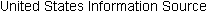LEARNING GOALS:
• Describe the five project management process groups, the typical level of activity for each, and the interactions among them
• Understand how the project management process groups relate to the project management knowledge areas
• Discuss how organizations develop information technology (IT) project management methodologies to meet their needs
• Review a case study of an organization applying the project management process groups to manage an IT project, describe outputs of each process group, and understand the contribution that effective initiating, planning, executing, monitoring and controlling, and closing make to project success
• Review the same case study of a project managed with an agile focus to illustrate the key differences in approaches
• Describe several templates for creating documents for each process group
OPENING CASE
Erica Bell is in charge of the Project Management Office (PMO) for her consulting firm, JWD Consulting, which has grown to include more than 200 full-time consultants and even more part-time consultants. (JWD stands for Job Well Done.) JWD Consulting pro vides a variety of consulting services to assist organizations in selecting and managing IT projects. The firm focuses on finding and managing high-payoff projects and developing strong metrics to measure project performance and benefits to the organization after the project is implemented. The firm's emphasis on metrics and working collaboratively with its customers gives it an edge over many competitors.
Joe Fleming, the CEO, wants his company to continue to grow and become a world-class consulting organization. Because the core of the business is helping other organizations with project management, he felt it was crucial for JWD Consulting to have an exemplary process for managing its own projects. He asked Erica to work with her team and other consultants in the firm to develop several intranet site applications that would allow them to share their project management knowledge.
He also thought that the firm should make some of the information available to the firm's clients. For example, the firm could provide project management templates, tools, articles, links to other sites, and an "Ask the Expert" feature to help build relationships with current and future clients. Because JWD Consulting emphasizes the importance of high-payoff projects, Joe also wanted to see a business case for this project before proceeding.
==========
Recall from Section 1 that project management consists of 10 knowledge areas:
integration, scope, time, cost, quality, human resources, communications, risk, procurement, and stakeholder management. Another important concept to understand is that projects involve five project management process groups: initiating, planning, executing, monitoring and controlling, and closing. Tailoring these process groups to meet individual project needs increases the chance of success in managing projects. This section describes each project management process group in detail through a simulated case study based on JWD Consulting. It also includes samples of typical project documents applied to this case. You can download templates for these and other project documents from the companion Web site for this text. Although you will learn more about each knowledge area in Sections 4 through 13, it is important first to learn how they fit into the big picture of managing a project. Understanding how the knowledge areas and project management process groups function together will lend context to the remaining sections.
PROJECT MANAGEMENT PROCESS GROUPS
Project management is an integrative endeavor; decisions and actions taken in one knowledge area at a certain time usually affect other knowledge areas. Managing these interactions often requires making trade-offs among the project's scope, time, and cost-the triple constraint of project management described in Section 1. A project manager may also need to make trade-offs between other knowledge areas, such as between risk and human resources. Consequently, you can view project management as a number of related processes.
• A process is a series of actions directed toward a particular result. Project management process groups progress from initiating activities to planning activities, executing activities, monitoring and controlling activities, and closing activities. Initiating processes include defining and authorizing a project or project phase. Initiating processes take place during each phase of a project. Therefore, you cannot equate process groups with project phases.
Recall that a project can have different project phases, but all projects will include all five process groups. For example, project managers and teams should reexamine the business need for the project during every phase of the project life cycle to determine if the project is worth continuing. Initiating processes are also required to end a project. Someone must initiate activities to ensure that the project team completes all the work, documents lessons learned, assigns project resources, and that the customer accepts the work.
• Planning processes include devising and maintaining a workable scheme to ensure that the project addresses the organization's needs. Projects include several plans, such as the scope management plan, schedule management plan, cost management plan, and procurement management plan. These plans define each knowledge area as it relates to the project at that point in time. For example, a project team must develop a plan to define the work needed for the project, to schedule activities related to that work, to estimate costs for performing the work, and to decide what resources to procure to accomplish the work. To account for changing conditions on the project and in the organization, project teams often revise plans during each phase of the project life cycle. The project management plan, which is described in Section 4, coordinates and encompasses information from all other plans.
• Executing processes include coordinating people and other resources to carry out the various plans and create the products, services, or results of the project or phase. Examples of executing processes include acquiring and developing the project team, performing quality assurance, distributing information, managing stakeholder expectations, and conducting procurements.
• Monitoring and controlling processes include regularly measuring and monitoring progress to ensure that the project team meets the project objectives.
The project manager and staff monitor and measure progress against the plans and take corrective action when necessary. A common monitoring and con trolling process is reporting performance, where project stakeholders can identify any necessary changes that may be required to keep the project on track.
• Closing processes include formalizing acceptance of the project or project phase and ending it efficiently. Administrative activities are often involved in this process group, such as archiving project files, closing out contracts, documenting lessons learned, and receiving formal acceptance of the delivered work as part of the phase or project.
The process groups are not mutually exclusive. For example, project managers must perform monitoring and controlling processes throughout the project's lifespan. The level of activity and length of each process group varies for every project. Normally, executing tasks requires the most resources and time, followed by planning tasks. Initiating and closing tasks are usually the shortest (at the beginning and end of a project or phase, respectively), and they require the least resources and time. However, every project is unique, so exceptions are possible. You can apply the process groups for each major phase or iteration of a project, or you can apply the process groups to an entire project.The first example of the JWD Consulting case study applies the process groupstotheentireproject.Thesecondexampleshowshowyoucanuseamoreagile approach to manage the same project; several process groups are repeated for each iteration of the project.
Many people ask for guidelines on how much time to spend in each process group.
In his book Alpha Project Managers: What the Top 2% Know That Everyone Else Does Not, Andy Crowe collected data from 860 project managers in various companies and industries in the United States. He found that the best-the "alpha"-project managers spent more time on every process group than their counterparts except for executing, as shown in FIG. 1. This breakdown suggests that the most time should be spent on executing, followed by planning. Spending a fair amount of time on planning should lead to less time spent on execution. Notice that the alpha project managers spent almost twice as much time on planning (21 percent versus 11 percent) as other project managers.
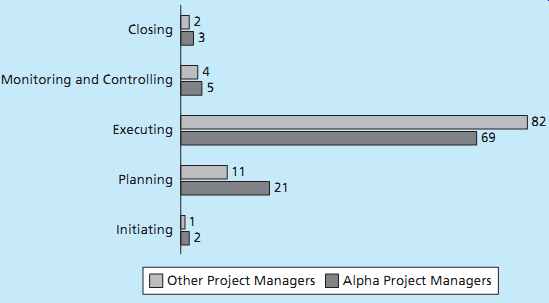
FIG. 1 Percentage of time spent on each process group
=========
WHAT WENT WRONG?
Many readers of CIO Magazine commented on its cover story about problems with information systems at the U.S. Internal Revenue Service (IRS). The article described serious problems the IRS has had in managing IT projects. Philip A. Pell, PMP, believes that having a good project manager and following a good project management process would help the IRS and many organizations tremendously. Pell provided the following feedback to the article:
Pure and simple, good, methodology-centric, predictable, and repeatable project management is the SINGLE greatest factor in the success (or in this case failure) of any project. When a key stakeholder says, 'I didn't know how bad things were,' it is a direct indictment of the project manager's communications management plan.
When a critical deliverable like the middleware infrastructure that makes the whole thing work is left without assigned resources and progress tracking, the project manager has failed in his duty to the stakeholders. When key stakeholders (people and organizations that will be affected by the project, not just people who are directly working on the project) are not informed and their feedback incorporated into the project plan, disaster is sure to ensue. The project manager is ultimately responsible for the success or failure of the project.
=========
The IRS continues to have problems managing IT projects. A 2008 U.S. Government Accountability Office (GAO) report stated that the IRS had fixed just 29 of 98 information security weaknesses identified the previous year. The report stated that the IRS has "persistent information security weaknesses that place [it] at risk of disruption, fraud or inappropriate disclosure of sensitive information." Each of the five project management process groups is characterized by the completion of certain tasks. While initiating processes for a new project, the organization recognizes that a new project exists, and completes a project charter as part of this recognition.
(See Section 4 for more information on project charters.) Tables are provided later in this section with detailed lists of possible outputs for each process group by knowledge area.
For example, Tables 3 through 7 list potential outputs for the initiating and planning process groups. Samples of some outputs are provided for each process group in a case study of JWD Consulting's project management intranet site project. Project managers and their teams must decide which outputs are required for their particular projects.
Outputs of the planning process group include completing the project scope statement, the work breakdown structure, the project schedule, and many other items. Planning processes are especially important for IT projects. Anyone who has ever worked on a large IT project that involves new technology knows the saying, "A dollar spent up front in planning is worth one hundred dollars spent after the system is implemented." Planning is crucial in IT projects because once a project team implements a new system, considerable effort is needed to change it. Research suggests that companies working to implement best practices should spend at least 20 percent of project time in initiating and planning.
This percentage is backed up by evidence from Alpha project managers, as described earlier. The executing process group takes the actions necessary to complete the work described in the planning activities. The main outcome of this process group is delivering the actual work of the project. For example, if an IT project involves providing new hardware, software, and training, the executing processes would include leading the project team and other stakeholders to purchase the hardware, develop and test the software, and deliver and participate in the training. The executing process group should overlap the other process groups, and generally requires the most resources.
Monitoring and controlling processes measure progress toward the project objectives, monitor deviation from the plan, and take corrective action to match progress with the plan. Performance reports are common outputs of monitoring and controlling. The project manager should be monitoring progress closely to ensure that deliverables are being completed and objectives are being met. The project manager must work closely with the project team and other stakeholders and take appropriate actions to keep the project running smoothly. The ideal outcome of the monitoring and controlling process group is to complete a project successfully by delivering the agreed-upon project scope within time, cost, and quality constraints. If changes to project objectives or plans are required, monitoring and controlling processes ensure that these changes are made efficiently and effectively to meet stakeholder needs and expectations. Monitoring and controlling processes overlap all of the other project management process groups because changes can occur at any time.
During the closing processes, the project team works to gain acceptance of the end products, services, or results and bring the phase or project to an orderly end. Key outcomes of this process group are formal acceptance of the work and creation of closing documents, such as a final project report and lessons-learned report.
==============
MEDIA SNAPSHOT
Just as IT projects need to follow the project management process groups, so do other projects, such as the production of a movie. Processes involved in making movies might include screenwriting (initiating), producing (planning), acting and directing (executing), editing (monitoring and controlling), and releasing the movie to theaters (closing). Many people enjoy watching the extra features on a DVD that describe how these processes lead to the creation of a movie. For example, the DVD for Lord of the Rings: The Two Towers Extended Edition includes detailed descriptions of how the script was created, how huge structures were built, how special effects were made, and how talented professionals overcame numerous obstacles to complete the project.
This material acted "not as promotional filler but as a serious and meticulously detailed examination of the entire filmmaking process.”
New Line Cinema made history by shooting all three Lord of the Rings films consecutively during one massive production. It took three years of preparation to build the sets, find the locations, write the scripts, and cast the actors. Director Peter Jackson said that the amount of early planning they did made it easier than he imagined to produce the films. Project managers in any field know how important it is to have good plans and to follow a good process.
====================
MAPPING THE PROCESS GROUPS TO THE KNOWLEDGE AREAS
You can map the main activities of each project management process group into the 10 project management knowledge areas. Table 1 provides a big-picture view of the relationships among the 47 project management activities, the process groups in which they are typically completed, and the knowledge areas into which they fit. The activities listed in the table are the main processes for each knowledge area listed in the PMBOK Guide, Fifth Edition. This text includes additional activities not listed in the PMBOK Guide, such as creating a business case and team contract, which can also assist in managing projects. Note that the PMBOK Guide can serve as a guide for all types of projects that use all types of methods, including Agile. It is up to each project team to decide what processes and outputs are required based on their specific needs.
Several organizations use PMI's PMBOK Guide information as a foundation for developing their own project management methodologies, as described in the next section.
Notice in Table 1 that many of the project management processes occur as part of the planning process group. Because each project is unique, project teams are always trying to do something that has not been done before. To succeed at unique and new activities, project teams must do a fair amount of planning. Recall, however, that the most time and money is normally spent on executing. It is good practice for organizations to determine how project management will work best in their own organizations.

Table 1 Project management process groups and knowledge area mapping
DEVELOPING AN IT PROJECT MANAGEMENT METHODOLOGY
Some organizations spend a great deal of time and money on training efforts for general project management skills, but after the training, project managers may still not know how to tailor their project management skills to the organization's particular needs. Because of this problem, some organizations develop their own internal IT Source: Project Management Institute A Guide to the Project Management Body of Knowledge (PMBOK® Guide)-Fifth Edition, Project Management Institute, Inc., (2013). Copyright and all rights reserved. Material from this publication has been reproduced with the permission of PMI. project management methodologies. The PMBOK® Guide is a standard that describes best practices for what should be done to manage a project. A methodology describes how things should be done, and different organizations often have different ways of doing things.
In addition to using the PMBOK® Guide as a basis for project management methodology, many organizations use other guides or methods, such as the following:
• PRojects IN Controlled Environments (PRINCE2): Originally developed for IT projects, PRINCE2 was released in 1996 as a generic project management methodology by the U.K. Office of Government Commerce (OCG).
It is the de facto standard in the United Kingdom and is used in over 50 countries. (See prince2.com for more information.) PRINCE2 defines 45 separate subprocesses and organizes them into eight process groups as follows:
1. Starting up a project
2. Planning
3. Initiating a project
4. Directing a project
5. Controlling a stage
6. Managing product delivery
7. Managing stage boundaries
8. Closing a project
• Agile methods: As described in Section 2, agile software development is a form of adaptive software development. All agile methods include an iterative workflow and incremental delivery of software in short iterations. Popular agile methods include extreme programming, Scrum, feature-driven development, lean software development, Agile Unified Process (AUP), Crystal, and Dynamic Systems Development Method (DSDM). See Web sites like agilealliance.org and the Suggested Readings on the companion Web site for this text for more information. The second case in this section provides an example of using Scrum.
===========
GLOBAL ISSUES
The first study on the state of agile methods in India was published in 2011. The survey included feedback from 770 respondents from 330 organizations across India that are already using Agile, piloting Agile, or planning for Agile. The study was undertaken to understand the progress, challenges, and opportunities that firms face in evaluating and implementing Agile. Only 14 percent of respondents reported having expert experience in Agile methods, 39 percent considered themselves intermediate users, 35 percent were beginners, and 12 percent had no experience. A summary of findings included the following:
• Two-thirds of organizations in some stage of Agile adoption are realizing key software and business benefits in terms of faster delivery of products to the customer, an improved ability to manage changing requirements, and higher quality and productivity in IT.
• Organizations struggle with the magnitude of the cultural shift required for Agile, opposition to change, a lack of coaching and help in the Agile adoption process, and a lack of qualified people.
• The daily stand-up, iteration planning, and release planning are the most commonly used practices, while paired programming and open workspaces are not popular.
Sudhir Tiwari, managing director of ThoughtWorks India, which sponsored the study, noted that some organizations "are approaching the holy grail of Continuous Delivery." He said, "We live in an age where Flickr releases 40 patches a week into production. The overall Agile suite is built to cater to teams which are looking at agility and going into production very rapidly."
===========
• Rational Unified Process (RUP) framework: RUP is an iterative software development process that focuses on team productivity and delivers software best practices to all team members. According to RUP expert Bill Cottrell, "RUP embodies industry-standard management and technical methods and techniques to provide a software engineering process particularly suited to creating and maintaining component-based software system solutions." Cottrell explained that you can tailor RUP to include the PMBOK process groups because several customers asked for that capability. Several other project management methodologies are used specifically for software development projects, such as Joint Application Development (JAD) and Rapid Application Development (RAD). See Web sites such as ibm.com/software/awdtools/rup for more information.
• Six Sigma methodologies: Many organizations have projects that use Six Sigma methodologies. The work of many project quality experts contributed to the development of today's Six Sigma principles. Two main methodologies are used on Six Sigma projects: DMAIC (Define, Measure, Analyze, Improve, and Control) is used to improve an existing business process, and DMADV (Define, Measure, Analyze, Design, and Verify) is used to create new product or process designs to achieve predictable, defect-free performance. (See Section 8, Project Quality Management, for more information on Six Sigma.)
Many organizations tailor a standard or methodology to meet their unique needs.
For example, if organizations use the PMBOK® Guide as the basis for their project management methodology, they still have to do a fair amount of work to adapt it to their work environment. See the suggested reading by William Munroe on the companion Web site for an example of how Blue Cross Blue Shield of Michigan developed its IT project management methodology.
WHAT WENT RIGHT?
AgênciaClick, an interactive advertising and online communications company based in Sao Paulo, Brazil, made PMI's list of outstanding organizations in project management in 2007.
Since 2002, the company saw revenues jump 132 percent, primarily due to its five-year emphasis on practicing good project management across the entire company. AgênciaClick launched a PMO in 2002 and used the PMBOK® Guide as the basis for developing its methodology and project management training program. The company also developed a custom project tracking system to help calculate work progress each day and alert managers of any schedule or cost problems. PMO Director Fabiano D'Agostinho said, "We realized the only way to manage multiple dynamic projects and deliver great products is to focus on project management...Bymonitoringandcontrollingprojectsandprogramsmoreefficiently,senior managers can focus on issues within the portfolio that need more attention."8 The following section describes an example of applying the project management process groups to a project at JWD Consulting. It uses some of the ideas from the PMBOK® Guide, Fifth Edition, some ideas from other methodologies, and some new ideas to meet unique project needs.Thefirstcasestudyfollowsamorepredictiveorwaterfallapproach,whilethesecond case study follows a more adaptive approach using Scrum. Both still use the project management process groups and several outputs or deliverables described in the PMBOK Guide.
============
CASE STUDY 1: JWD CONSULTING'S
PROJECT MANAGEMENT INTRANET SITE PROJECT (PREDICTIVE APPROACH)
The following fictitious case provides an example of the elements involved in managing a project from start to finish. This example also uses Microsoft Project to demonstrate how project management software can assist in several aspects of managing a project. Several templates illustrate how project teams prepare various project management documents.
Files for these and other templates are available on the companion Web site for this text.
Details on creating many of the documents shown are provided in later sections, so do not worry if you do not understand everything right now. You might want to read this section again later to enhance your learning.
============
Project Pre-Initiation and Initiation
In project management, initiating includes recognizing and starting a new project. An organization should put considerable thought into project selection to ensure that it initiates the right kinds of projects for the right reasons. It is better to have a moderate or even small amount of success on an important project than huge success on a project that is unimportant. The selection of projects for initiation is therefore crucial, as is the selection of project managers. Ideally, the project manager would be involved in initiating a project, but often the project manager is selected after many initiation decisions have already been made. You will learn more about project selection in Section 4, Project Integration Management. Organizations must also understand and plan for the ongoing support that is often required after implementing a new system or other product or service resulting from a project.
It is important to remember that strategic planning should serve as the foundation for deciding which projects to pursue. The organization's strategic plan expresses the vision, mission, goals, objectives, and strategies of the organization. It also provides the basis for IT project planning. IT is usually a support function in an organization, so the people who initiate IT projects must understand how those projects relate to current and future needs of the organization. For example, JWD Consulting's main business is providing consulting services to other organizations, not developing its own intranet site applications. Information systems, therefore, must support the firm's business goals, such as providing consulting services more effectively and efficiently.
An organization may initiate IT projects for several reasons, but the most important reason is to support business objectives. Providing a good return on investment at a reason able level of risk is also important, especially in tough economic times. As mentioned in the section's opening case, JWD Consulting wants to follow an exemplary process for managing its projects because its core business is helping other organizations manage projects. Developing an intranet to share its project management knowledge could help JWD Consulting reduce internal costs by working more effectively, and by allowing existing and potential customers to access some of the firm's information. JWD Consulting could also increase revenues by bringing in more business. Therefore, the firm will use these metrics- reducing internal costs and increasing revenues-to measure its performance on this project.
Pre-Initiation Tasks
It is good practice to lay the groundwork for a project before it officially starts. Senior managers often perform several tasks, sometimes called pre-initiation tasks, including the following:
• Determine the scope, time, and cost constraints for the project
• Identify the project sponsor
• Select the project manager
• Develop a business case for a project
• Meet with the project manager to review the process and expectations for managing the project
• Determine if the project should be divided into two or more smaller projects
============
Table 2 JWD Consulting's business case
1.0 Introduction/Background
JWD Consulting's core business goal is to provide world-class project management consulting services to various organizations. The CEO, Joe Fleming, believes the firm can streamline operations and increase business by providing information related to project management on its intranet site, making some information and services accessible to current and potential clients.
2.0 Business Objective
JWD Consulting's strategic goals include continuing growth and profitability. The project management intranet site project will support these goals by increasing visibility of the firm's expertise to current and potential clients by allowing client and public access to some sections of the intranet. The project will also improve profitability by reducing internal costs by providing standard tools, techniques, templates, and project management knowledge to all internal consultants. Because JWD Consulting focuses on identifying profitable projects and measuring their value after completion, this project must meet those criteria.
3.0 Current Situation and Problem/Opportunity Statement
JWD Consulting has a corporate Web site as well as an intranet. The firm currently uses the Web site for marketing information. The primary use of the intranet is for human resource information, such as where consultants enter their hours on various projects, change and view their benefits information, and access an online directory and Web-based e-mail system. The firm also uses an enterprise-wide project management system to track all project information, focusing on the status of deliverables and meeting scope, time, and cost goals. There is an opportunity to provide a new section on the intranet dedicated to sharing consultants' project management knowledge across the organization. JWD Consulting only hires experienced consultants and gives them freedom to manage projects as they see fit. However, as the business grows and projects become more complex, even experienced project managers are looking for suggestions on how to work more effectively.
4.0 Critical Assumptions and Constraints
The proposed intranet site must be a valuable asset for JWD Consulting. Current consultants and clients must actively support the project, and it must pay for itself within one year by reducing internal operating costs and generating new business. The Project Management Office manager must lead the effort, and the project team must include participants from several parts of the company, as well as from current client organizations. The new system must run on existing hardware and software, and it should require minimal technical support. It must be easily accessible by consultants and clients and be secure from unauthorized users.
5.0 Analysis of Options and Recommendation
There are three options for addressing this opportunity:
1. Do nothing. The business is doing well, and we can continue to operate without this new project.
2. Purchase access to specialized software to support this new capability with little in-house development.
3. Design and implement the new intranet capabilities in-house, using mostly existing hardware and software.
Based on discussions with stakeholders, we believe that option 3 is the best option.
6.0 Preliminary Project Requirements
The main features of the project management intranet site include the following:
1. Access to several project management templates and tools. Users must be able to search for tem plates and tools, read instructions for using these templates and tools, and see examples of how to apply them to real projects. Users must also be able to submit new templates and tools, which should first be screened or edited by the Project Management Office.
2. Access to relevant project management articles. Many consultants and clients sense an information overload when they research project management information. They often waste time they should be spending with their clients. The new intranet should include access to several important articles on various project management topics, which are searchable by topic, and allow users to ask the Project Management Office staff to find additional articles to meet their needs.
3. Links to other, up-to-date Web sites, with brief descriptions of the main features of the external sites.
4. An "Ask the Expert" feature to help build relationships with current and future clients and share knowledge with internal consultants.
5. Appropriate security to make the entire intranet site accessible to internal consultants and certain sections accessible to others.
6. The ability to charge money for access to some information. Some of the information and features of the intranet site should prompt external users to pay for the information or service. Payment options should include a credit card option or similar online payment transactions. After the sys tem verifies payment, the user should be able to access or download the desired information.
7. Other features suggested by users, if they add value to the business.
7.0 Budget Estimate and Financial Analysis
A preliminary estimate of costs for the entire project is $140,000. This estimate is based on the project manager working about 20 hours per week for six months and other internal staff working a total of about 60 hours per week for six months. The customer representatives would not be paid for their assistance. A staff project manager would earn $50 per hour. The hourly rate for the other project team members would be $70 per hour, because some hours normally billed to clients may be needed for this project. The initial cost estimate also includes $10,000 for purchasing software and services from suppliers. After the project is completed, maintenance costs of $40,000 are included for each year, primarily to update the information and coordinate the "Ask the Expert" feature and online articles.
Projected benefits are based on a reduction in hours that consultants spend researching project management information, appropriate tools, and templates. Projected benefits are also based on a small increase in profits due to new business generated by this project. If each of 400 consultants saved just 40 hours each year (less than one hour per week) and could bill that time to other projects that generate a conservative estimate of $10 per hour in profits, then the projected benefit would be $160,000 per year.
If the new intranet increased business by just 1 percent, using past profit information, increased profits due to new business would be at least $40,000 each year. Total projected benefits, therefore, are about $200,000 per year. Exhibit A summarizes the projected costs and benefits and shows the estimated net present value (NPV), return on investment (ROI), and year in which payback occurs. It also lists assumptions made in performing this preliminary financial analysis. All of the financial estimates are very encouraging. The estimated payback is within one year, as requested by the sponsor. The NPV is $272,800, and the discounted ROI based on a three-year system life is excellent at 112 percent.
8.0 Schedule Estimate
The sponsor would like to see the project completed within six months, but there is some flexibility in the schedule. We also assume that the new system will have a useful life of at least three years.
9.0 Potential Risks
This project carries several risks. The foremost risk is a lack of interest in the new system by our internal consultants and external clients. User inputs are crucial for populating information into this system and realizing the potential benefits from using the system. There are some technical risks in choosing the type of software used to search the system, check security, process payments, and so on, but the features of this system all use proven technologies. The main business risk is investing the time and money into this project and not realizing the projected benefits.
============
As described in the opening case, the CEO of JWD Consulting, Joe Fleming, defined the high-level scope of the project. He wanted to sponsor the project himself because it was his idea and it was strategically important to the business. He wanted Erica Bell, the PMO Director, to manage the project after proving there was a strong business case for it. If there was a strong business case for pursuing the project, then Joe and Erica would meet to review the process and expectations for managing the project. If there was not a strong business case, the project would not continue. As for the necessity of the last pre-initiation task, many people know from experience that it is easier to successfully complete a small project than a large one, especially for IT projects. It often makes sense to break large projects down into two or more smaller ones to help increase the odds of success. In this case, however, Joe and Erica decided that the work could be done in one project that would last about six months. To justify investing in this project, Erica drafted a business case for it, getting input and feedback from Joe, from one of her senior staff members in the PMO, and from a member of the Finance department. She also used a corporate template and sample business cases from past projects as a guide. Table 2 provides the business case. (Note that this example and others are abbreviated. See the companion Web site for additional examples of project documents and to download a business case template and other templates.) Notice that the following information is included in this business case:
• Introduction/background
• Business objective
• Current situation and problem/opportunity statement
• Critical assumptions and constraints
• Analysis of options and recommendation
• Preliminary project requirements
• Budget estimate and financial analysis
• Schedule estimate
• Potential risks
• Exhibits
Because this project is relatively small and is for an internal sponsor, the business case is not as long as many other business cases. Erica reviewed the business case with Joe, and he agreed that the project was definitely worth pursuing. He was quite pleased to see that payback was estimated within a year, and that the return on investment was projected to be 112 percent. He told Erica to proceed with the formal initiation tasks for this project, as described in the next section.
Initiating
To officially initiate the project management intranet site project, Erica knew that the main tasks were to identify all of the project stakeholders and to develop the project charter.
Table 3 shows these processes and their outputs, based on the PMBOK® Guide, Fifth Edition.
The main outputs are a project charter and a stakeholder register. Additional outputs that Erica found very useful for initiating projects were a stakeholder management strategy and a formal project kick-off meeting. Descriptions of how these outputs were created and sample documents related to each of them are provided for this project. Recall that every project and every organization is unique, so not all project charters, stakeholder registers, and other outputs will look the same. You will see examples of several of these documents in later sections.
Table 3 Project initiation knowledge areas, processes, and outputs
Identifying Project Stakeholders
Erica met with Joe Fleming, the project's sponsor, to help identify key stakeholders for this project. Recall from Section 1 that stakeholders are people involved in project activities or affected by them, and include the project sponsor, project team, support staff, customers, users, suppliers, and even opponents to the project.
Joe, the project sponsor, knew it would be important to assemble a strong project team, and he was very confident in Erica's ability to lead that team. They decided that key team members should include one of their full-time consultants with an outstanding record, Michael Chen; one part-time consultant, Jessie Faue, who was new to the company and supported the Project Management Office; and two members of the IT department who supported the cur rent intranet, Kevin Dodge and Cindy Dawson. They also knew that client inputs would be important for this project, so Joe agreed to call the CEOs of two of the firm's largest clients to see if they would be willing to provide representatives to work on this project at their own expense. All of the internal staff Joe and Erica recommended agreed to work on the project, and the two client representatives were Kim Phuong and Page Miller. Because many other people would be affected by this project as future users of the new intranet, Joe and Erica also identified other key stakeholders, including their directors of IT, Human Resources (HR), and Public Relations (PR), as well as Erica's administrative assistant.
After Joe and Erica made the preliminary contacts, Erica documented the stake holders' roles, names, organizations, and contact information in a stakeholder register, a document that includes details related to the identified project stakeholders. Table 4 provides an example of part of the initial stakeholder register. Because this document would be public, Erica was careful not to include information that might be sensitive, such as how strongly the stakeholder supported the project and his potential influence on the project. She would keep these issues in mind discreetly and use them in developing the stakeholder management strategy.
Table 4 Stakeholder register
Table 5 Stakeholder management strategy
A stakeholder analysis is a technique that project managers can use to help understand and increase the support of stakeholders throughout the project. Results of the stakeholder analysis can be documented in a stakeholder register or in a separate stakeholder management strategy. This strategy includes basic information such as stakeholder names, level of interest in the project, level of influence on the project, and potential management strategies for gaining support or reducing obstacles from each stakeholder. Because much of this information can be sensitive, it should be considered confidential. Some project man agers do not even write down this information, but they do consider it because stakeholder management is a crucial part of their jobs. Table 5 provides an example of part of Erica's stakeholder management strategy for the project management intranet site project. You will see other examples of documenting stakeholder information in later sections.
===========
Table 6 Project charter
Project Title: Project Management Intranet Site Project
Project Start Date: May 2 Projected Finish Date: November 4
Budget Information: The firm has allocated $140,000 for this project. The majority of costs for this project will be internal labor. An initial estimate provides a total of 80 hours per week.
Project Manager: Erica Bell, (310) 555-5896, erica_bell@jwdconsulting.com
Project Objectives: Develop a new capability accessible on JWD Consulting's intranet site to help internal consultants and external customers manage projects more effectively. The intranet site will include several templates and tools that users can download, examples of completed templates and related project management documents used on real projects, important articles related to recent project management topics, an article retrieval service, links to other sites with useful information, and an "Ask the Expert" feature, where users can post questions about their projects and receive advice from experts in the field.
Some parts of the intranet site will be accessible free to the public, other parts will only be accessible to current customers and internal consultants, and other parts will be accessible for a fee.
Main Project Success Criteria: The project should pay for itself within one year of completion.
Approach:
• Develop a survey to determine critical features of the new intranet site and solicit input from consultants and customers.
• Review internal and external templates and examples of project management documents.
• Research software to provide security, manage user inputs, and facilitate the article retrieval and "Ask the Expert" features.
• Develop the intranet site using an iterative approach, soliciting a great deal of user feedback.
• Determine a way to measure the value of the intranet site in terms of reduced costs and new revenues, both during the project and one year after project completion.
ROLES AND RESPONSIBILITIES
Name Role Position Contact Information
===========