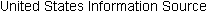Identification or SKU Number for Each Storage/Pick Position
When designing a warehouse, the objectives are to optimize storage/pick position space utilization, ensure good employee put-away and pick productivity, and ensure an accurate inventory.
There are three ways one can use SKU identifications for each storage/pick position to achieve these objectives.
1. A single SKU for each position.
2. Multiple SKUs for each position.
3. Multiple SKUs for each position but no SKU separation.
One SKU for Each Storage/Pick Position
This approach is particularly appropriate for high-volume or high-values SKUs. Placing one SKU one storage/pick position requires that the warehouse have a large storage area (see FIG. 12). The approach provides for simple storage and pick activity, is easy to count, allows for simple tracking of SKUs, and it is easy to keep an accurate inventory. Moreover, this approach involves simple storage and order pick transactions with minimal chance of error. For a SKU put-away transaction, an employee scans the SKU identification and storage/pick position and sends the transaction and SKU quantities to the WMS computer. To complete a warehouse pick transaction for a SKU, an employee scans the SKU and enters the picked quantity into a RF device for transfer to the WMS computer.
In the following example, a pick position level is an alpha character, the pick position is digits or numbers, there are four containers per level, and each container has four sub-compartments.
In bay 01 with level A:
1. first container pick position is 01A01 has SKU 10001,
2. second container pick position is 01A02 has SKU 2002,
3. third container pick position is 01A03 has SKU 3004 and
4. fourth container pick position is 01A04 has SKU 5004.
In bay 01 with level B
1. first container pick position is 01B01 has SKU 9808,
2. second container pick position is 01B02 has SKU 6098,
3. third container pick position is 01B03 has SKU 7321 and
4. fourth container pick position is 01B04 has SKU 1873.

FIG. 12 WMS Pick Positions for One WMS Identified SKU
Multiple SKUs for Each Location; Each SKU Location is a Separate Storage/Pick Position
If the design team elects to place multiple SKUs into a separate containers, each compartment becomes a storage/pick position. This requires that warehouse storage positions (or containers)
have separators that divide the container into smaller compartments. Each compartment will have its own position identification.
Mixed SKUs in multi-compartment container features will be physically small and be low value SKUs. This approach requires that the warehouse have a medium-size storage area. Put aways are simple; order pick activity requires that an employee check for the correct SKU, which will mean slightly lower productivity, some additional count time, and added difficulty in tracking a SKU and maintaining an accurate inventory. The slightly lower employee productivity is offset by the consolidation of SKUs with low hit density and concentration, which permits the consolidation of SKUs with higher hit density and concentration in other pick areas, thus improving picker productivity.
In a put-away transaction, an employee scans the identification and storage/pick position, which are sent with the quantity to the WMS computer. To complete an order pick transaction, however, an employee scans a SKU, ensures that the SKU or SKU code number matches the order and enters the picked quantity into a RF device. In an efficient warehouse, the pick position identification appears on the front of the container, which faces the pick aisle, and each subcompartment identification also faces toward the front or the aisle. To simplify employee storage and pick activities, all subdivided containers should be grouped together in one warehouse pick zone or aisle. If the WMS program is designed with two digits for a pick position for each shelf level, a shelf pick position could potentially have 10 pick positions per level.
In the following example, the pick position level is an alpha character, the pick position is identified by numbers, there are four containers per level, and each container has four subcompartments.
In bay 01 with level A:
1. First container has four pick positions: 1) WMS pick position 01A01 has SKU 9080, 1090, and 2456; 2) WMS pick position 01A02 has SKU 7892, 2457, and 0973; 3) WMS pick position 01A03 has SKU 9876, 1789, and 9064; and 4) pick position 01A04 has SKU 1235, 5454, and 8889.
2. Second container has four pick positions: 1) pick position 01A05 has SKU 4563; 2) pick position 01A06 has SKU 9241; 3) pick position 01A07 has SKU 0045; and 4) pick position 01A08 has SKU 5690.
3. Third container has four pick positions: 1) pick position 01A09 has SKU 2704; 2) pick position 01A10 has SKU 8932; 3) pick position 01A11 has SKU 5689; and 4) pick position 01A12 has SKU 65643.
4. Fourth container has four pick positions: 1) pick position 01A13 has SKU 99990; 2) pick position 01A14 has SKU 1119; 3) pick position 01A15 has SKU 2232; and 4) pick position 01A16 has SKU 4445.
In bay 01 with level B:
1. First container has four pick positions: 1) pick position P01B01 has SKU 6667; 2) pick position 01B02 has SKU 7779; 3) pick position 01B03 has SKU 8880; and 4) pick position 01B04 has SKU 1121.
2. Second container has four pick positions: 1) pick position 01B05 has SKU 6767; 2) pick position 01B06 has SKU 0019; 3) pick position 01B07 has SKU 4587; and 4) pick position 01B08 has SKU 3567.
3. Third container has four pick positions: 1) pick position 01B09 has SKU 9432; 2) pick position 01B10 has SKU 2323; 3) pick position 01B11 has SKU 5656; and 4) pick position 01B12 has SKU 0505.
4. Fourth container has four pick positions: 1) pick position 01B13 has SKU 7732; 2) pick position 01B14 has SKU 2020; 3) pick position 01B15 has SKU 8989; and 4) pick position 01B16 has SKU 5555.
Mixed SKUs for One Storage/Pick Location; No SKU Separation
In a storage design in which mixed SKUs are placed into one storage/pick position with no position or interior container separation, a warehouse put-away employee places several SKUs into one storage/pick position and scans each SKU to one position. The scan information is sent to the WMS computer to update inventory files. This design requires a warehouse with a medium-sized area. It features simple SKU put-aways, but slow order pick activity. It is difficult to count SKU pieces, difficult to track SKUs, and has the potential for inaccurate inventory records.
Pick-to-Light, Sort-to-Light, or Automatic Pick Machine
In a warehouse using pick-to-light, sort-to-light, or automatic pick machine design with a WMS program, the WMS computer indicates warehouse orders and associated SKUs. A warehouse ensures SKUs are transferred or moved from a storage position to a pick position. A pick position can be a pallet flow lane, carton flow lane static shelf, mobile cart, sort-to-light, or automatic pick sleeve/lane position. With an automatic pick machine, SKU replenishment is made from a ready reserve position to an automatic pick machine pick position. After a warehouse pick-line setup or replenishment, employee sends scan transactions and quantities to the WMS computer, the WMS computer transfers the order to an automatic pick machine computer, which picks or releases the order quantity.
To complete an order from a pick-to-light or sort-to-light position, the WMS computer sends SKU move transactions (based on the order wave) to the warehouse. After a SKU is scanned into a pick-to-light pick position or sort-to-light travel path, scan transactions and quantities are sent to the WMS computer to update inventory files. Orders and associated SKUs are then released to a warehouse. A warehouse tote identification is associated with an order identification. As the tote/carton travels past a pick-to-light position, the warehouse activates a pick-to-light display that indicates the order piece quantity. A picker presses the pick-to-light pick button or completes a pick transaction for one piece. A pressed button or break laser beam on a pick position front decreases the SKU pick quantity by one; the pick-to-light display screen is depleted by one. If the next pick transaction is for the same SKU, the pick-to-light display shows the pick quantity and the picker repeats the pick activity. If the next pick is for a different SKU, the pick-to-light display shows "pick completed" and a picker moves the tote/carton to the next active pick-to-light position.
With an automatic pick machine, the picked SKU is transferred from a pick position to a tote/ carton or is placed between two cleats on a belt conveyor travel path. With a sort-to-light design, as the SKU arrives at a pick station, the display screen shows the total SKU quantity for pick station orders. A picker removes the total pick quantity from the tote/carton. For each SKU order, each order at the sort-to-light position is illuminated to show the pick quantity. The picker transfers the SKU into a container, and then presses the sort-to-light button. The procedures that follow are the same with the pick-to-light design.
There are two options for recording depleted SKUs: the inventory update can be done as part of a pick transaction, or a separate scan transaction can be done at the check/pack station.
Picked SKU Depleted by an Order Pick Transaction
A SKU depletion by pick transaction will send the pick transaction from a warehouse to the WMS computer. Each pick transaction reduces pick position SKU quantity by one SKU and is a one-step process. If an order has two-SKU pick quantity, the automatic pick machine releases one SKU quantity and releases another, and the WMS computer depletes one SKU per transaction.
A picker ensures that the pick transaction and pick button activity (or automatic pick machine impulse) is for one SKU. This approach features good communication between the warehouse and the WMS computer, accurate pick position replenishment, and accurate pick transactions for orders. The design means that a picker will not have over-, under-, or wrong picks, no additional scan station is necessary, or additional computer program cost.
Order SKU Depleted by a Separate Scan Transaction
A warehouse in which SKUs depleted by a separate scan transaction is using a two-step process for pick and scan transactions. At a pick position, a picker completes the pick transaction into a tote/ carton. The tote/carton is transported to the check/pack station, where a checker or packer scans each picked SKU. Scan transactions are sent to the WMS computer to reduce the pick position SKU quantity by the amount of the order. This design features are clear communications between the warehouse check/pack station and the WMS computer. At a separate station, order checker or packer scans each SKU that is considered a picked SKU check activity. The features are: additional scanners/readers and floor area, an additional warehouse activity and additional scan transactions that are sent to the WMS computer.
SKU Withdrawal Activity
Based on a total SKU quantity of a customer order wave plan, the WMS computer allocates SKU quantities from storage positions and sends SKU move or transfer transaction to the warehouse pick. In a warehouse, each SKU quantity is physically transferred and scanned to pick positions for orders. SKU quantities are rounded up or down to a full master-carton or pallet SKU container. After a WMS program allocates SKU quantities, the WMS computer sends a SKU move transaction to a warehouse. A warehouse employee, employee controlled forklift truck or AS/RS crane completes a SKU withdrawal from a specific storage position.
Master Carton or PalletAS/RS Crane Transfer or Delivery Locations
In a warehouse designed with an AS/RS crane, the crane (a computer-controlled forklift truck) takes picked SKU to a delivery (or out-feed) station. The delivery station ensures that withdrawn SKUs are transferred onto the warehouse travel path. Warehouses can also be designed with delivery stations at the end of each aisle or with multiple stations.
Delivery Station at an Aisle End
With a single delivery station at the end of an aisle, cartons/pallets travel on a conveyor travel path from the storage area to the pick area. SKUs are delivered to the pick area on a first-on, first-delivered basis that does not match order demand on a pick line. In this design-based on a random SKU discharge-there is the potential for high-volume SKUs mixed with low- or medium-volume SKUs.
Multiple Delivery Stations
With multiple delivery stations at the ends of aisles, cartons/pallets travel on multiple travel paths from the storage area to the pick area. A multi-level warehouse can have conveyor paths on each floor; a single-floor warehouse can use multiple-level or stacked travel paths. With multiple conveyor travel paths, the highest volume SKUs travel on one travel path whereas medium- or low volume SKUs travel on other paths. With the design, there is a constant flow of high-volume SKUs that matches the order demand on pick lines.
SKU Position Priority
For a small-item warehouse to have a constant order flow, budgeted SKU pick position replenishment, picker productivity, and on-time customer service, SKUs need to flow on-time from storage positions to pick positions or pack stations. SKU position priority options are:
-- SKU transfer for (a) all ordered SKUs from a storage area to a pick area or (b) a predetermined SKU quantity, based on a minimum and maximum pick position capacity, to transfer SKUs from a storage position to a pick position;
-- WMS identification on each SKU position as (a) pick position, (b) ready-reserve position in a pick area, and (c) remote reserve position in a storage or pick area.
To complete orders, SKU transfer options
-- All SKU pieces are transferred from a storage area to a pick area; or
-- For a predetermined order quantity, based on minimum and maximum pick position capacity, to transfer specific SKU quantity from a storage area to a pick position or ready-reserve position (discussed above).
Pick Position
A pick position is the most critical position if the warehouse is to have on-time and accurate SKU pick completion and high picker productivity. Each pick position is located along the warehouse pick line and faces the pick aisle (or pick machine) and the take-away travel path. Each pick position is entered into the WMS computer files and includes length, width, and height of each position.
To complete a pick line setup or replenishment transaction, an employee scans the SKU and pick position identification and enters the SKU quantity into a scanner. Scan transactions and SKU quantity are sent to the WMS computer. The WMS computer updates the SKU quantity and pick position status. A pick position holds a SKU quantity that is in a WMS inventory files and is a SKU quantity that is available for orders. The WMS computer allocates SKUs for orders. A SKU quantity in a pick position is a SKU quantity that is available for orders. In a standard shelf, hand stacked decked pallet rack, carousel bin, automatic machine pick sleeve, or lane or case flow rack lane, a pick position SKU quantity is a master carton or captive tote capacity that is allocated to a pick position.
In a pallet warehouse operation, a SKU storage position is an order SKU pick position.
As SKUs are picked to complete orders, each completed pick transaction depletes a pick position quantity. From all picks, a WMS program creates SKU replenishment transaction for SKU quantity from a storage or ready-reserve position to a pick position.
Ready-Reserve Position
A ready-reserve pick position is used in manual, mechanized, or automatic master-carton or small item pick warehouses. A ready-reserve position is located in a pick area that is behind, above, or below a pick position. Each ready-reserve position has an identification. Ready-reserve positions accept all SKU quantities (pick position setup or replenishment) that do not fit into a pick position. A ready-reserve position serves as a buffer storage location (i.e., between a storage area and a pick area), and it ensures the lowest necessary time to maintain minimum SKU quantity in a pick area. A ready-reserve position also compensates for a SKU/master-carton and position dimensional error or a master carton that does not fit into a pick position After SKUs are transferred from a storage position to a pick area, a pick-line setup or replenishment employee scans and transfers a SKU quantity into a pick position. If there are extra SKUs, they are scanned and transferred to a ready-reserve position. Scan transactions and SKU quantity are sent to the WMS computer for inventory update.
During order pick activity, when pick position inventory drops below a predetermined SKU quantity, the WMS program suggests that a SKU quantity be transferred from a reserve position to a pick position.
In a warehouse using standard shelves, hand-stacked decked pallet racks, or carousel picks, ready-reserve positions are extra pick positions and are placed in difficult-to-reach or pick positions (e.g., top or bottom pick position levels). In a warehouse using a carton flow rack pick design, ready-reserve positions are placed on frame top members or below bottom level flow lanes. In a warehouse using standard shelves, hand-stacked decked pallet racks, carousel, or automatic pick design, ready-reserve positions are placed behind pick positions. Additional master-carton or pal let ready-reserve positions are parallel or perpendicular to the replenishment aisle.
Remote-Reserve Position
A remote-reserve position is a SKU storage position located adjacent to a pick area and houses a main or large SKU inventory quantity. Each remote reserve position has an identification. During replenishment transactions, SKUs are sent to storage or ready-reserve positions.
Pick-Line Profile Frequency
A pick-line profile allocates SKUs to pick positions. SKU rotation determines the pick-line profile frequency. Profile options are historical sales, or the daily sale or order wave.
Historical Sales Volume Pick-Line Profile
A warehouse using a historical sales volume pick-line profile will assign a SKU to a pick position based on past sales performance (plus other factors). This approach has the following features:
1. A SKU is allocated, assigned, or profiled to a pick position on a more permanent basis.
2. SKU is allocated for at least one week, month, or a company-selected duration in which the SKU remains in a pick position for a longer period.
3. Pick line SKUs in "A" moving pick positions are not rotated or fewer reorganizations to other moving pick positions
4. The WMS computer creates SKU replenishment or move transactions to a pick position more frequently that is at least two times per customer order wave.
5. It is easier to forecast picker productivity.
Day-by-Day Pick-Line Profile
A day-by-day pick-line profile is based on SKU demand for each work-day or order wave. For each work-day new SKUs are profiled, allocated, or assigned to a pick-line pick position. A profile could change by day, season, by the introduction of a new SKU, or by a new SKU generation. A day-by day profile design features:
-- The pick-line profile is changed each work-day, order wave, or more frequently;
-- It is more difficult to forecast or develop a pick-line profile or allocate SKUs into a suggested pick position
-- At the end of a work-day (or order wave) all pick positions are zero scanned and vacated for the next work-day (or order wave) SKUs. If there is a residual SKU quantity in a pick position, it is moved to another pick position;
-- It is difficult to project picker productivity;
-- Only allocated SKU quantities are sent to pick positions.
Pick-Line Slotting Activity
SKU slotting on a pick-line design has a direct impact on the number of SKUs picked per hour and the number of orders completed per pick line. In most pick-line designs, each sale or pick number determines the SKU's pick position on a pick line. Pick lines and pick areas may be designed with single or dual pick lines. The design team options are either one SKU slotted in one SKU pick position or one SKU slotted into two separate pick positions.
SKU Slotted on a Single Pick Line in a Single Pick Position
A design with one SKU slotted in one SKU pick position has a SKU with a high-order pick volume slotted (allocated or assigned) to a single pick position (i.e., "A" pick zone). The "A" zone is located at the front of the pick line. This ensures a constant order flow over a pick line and basically controls order flow or volume from the pick line to a pack station. Given that high-volume SKU orders will be transferred into an empty pick tote/carton, high picker productivity will result. As the tote/ carton leaves the high-volume pick position, each succeeding order will have a lower pick volume, thus completed orders will have an even flow, orders will be completed at an increasing rate, and with slower moving SKUs and fewer orders, each pick zone pick position number increases.
If there are multiple SKUs per order with a high-volume SKU in most orders, the majority of the cartons/totes will receive a high-volume SKU. In this design, there is an open space between two totes/cartons-or there are fewer totes/cartons in a pick train-after the high-volume pick position.
In a warehouse using this design, the WMS computer or warehouse order assignment to a pick line is a basic program that does not require a special program. If there is concern about completing a large number of orders with a maximum pick rate of three to four seconds per pick transaction, the design team may consider dual pick lines. A dual pick-line design has two or more separated pick lines that has selected fast-moving SKUs or complete order wave SKUs.
A SKU Slotted on One Pick Line in Two Separate Pick Positions
If a warehouse slots one SKU on one pick line with two separate pick positions, two pick positions are assigned to a high-volume order SKU separated by other SKUs in other pick positions. In a single pick-line profile, a high-volume order SKU is allocated to two pick positions. As previously stated, one pick position is located in the front of an "A" zone; the second pick position is located in the rear of the "A" zone or in a "B" zone. Splitting the high-order SKU pick volume between two pick positions means fewer pick numbers for each pick position. The benefit of this approach is to "even out" the pick numbers for each position.
For a double-slotted SKU in two pick positions, the WMS or warehouse computer allocates the pick transaction to the first or second pick position as totes/cartons enter a pick line. If a high volume SKU has a pick transaction at the first position, tote/carton picker in the "A" zone front completes the transaction as a tote/carton enters the zone. Next, after the "A" zone picker completes other transactions (or has no other SKU picks in the zone), the tote/carton is pushed onto the take-away conveyor travel path. If a high-volume SKU does not have a pick transaction in this first position, the tote/carton "A" zone picker completes other transactions and pushes a tote/car ton to the "A" zone rear and completes a high-volume SKU pick transaction. The tote/carton is then pushed onto a take-away conveyor.
The design characteristics of a SKU double slot allocation to two pick positions are:
-- SKU pick volume is more evenly spread between two pick positions
-- If moving a high-volume SKU in two pick positions does not maintain the picker productivity rate, and totes/cartons move at the same or slower speed, there will be no picker hour savings and there will be a decrease in completed orders per hour
-- If moving a high-volume SKU in two pick positions does maintain the picker productivity rate, and totes/cartons move at the same speed, there will be a savings in total picker hours and an increase in completed orders per hour
-- It is difficult to maintain a SKU replenishment activity
-- With one take-away conveyor travel path, it is difficult to achieve a high number of completed orders
-- A more complex WMS or warehouse computer program is required to assure that both pickers have transactions
-- It is possible to end up with two pick positions with a residual SKU quantity
Pick-Line or Pick-Area Layout and Profile Options
The objective of a pick-and-pass design is to have accurate and highly productive pickers and on-time order fulfillment activity. A warehouse will realize good picker productivity through the use of a pick-line profile or SKU allocation. The options for establishing a good pick-line profile involve having the WMS computer allocate days or order wave pick volume based on a download from the host computer or on historical sales volume.
With either option, an important factor is each SKU's physical characteristics. SKU pick line profile or allocation to a pick position is based on budgeted picker productivity for each zone. With each pick zone, higher moving SKUs are typically placed in pick positions that are referred to in ergonomic terms as a Golden Zone. In pallet and carton flow lane pick positions and mobile or fixed shelf pick positions, Golden zones are pick positions that are located approximately between a picker knees and shoulders. Other SKU profile or allocation factors are high cube and heavy weight SKUs are at a pick line front pick positions, "C" or "D" SKUs are at a pick line last pick positions, SKU life cycle in a pick area that determines a SKU (a) remains in a pick area, and (b) rotated each pick day/order wave and order release to a pick area. An example of pick-to-light or pick-and-pass pick line layout, pick positions are located or profiled 1) for fastest of the fast moving or "A" moving SKUs, pallet flow pick positions at a pick line start, 2) for other "A" moving SKUs, next carton flow lanes that have one or two pick positions per pick zone, 3) for "B" fast moving SKUs, standard size carton flow lanes with standard pick position number, and 4) for "B" slow moving SKUs last section with static shelf pick positions.
Two examples of pick-line layouts are:
-- Using SKU volume and physical characteristics-a SKU will remain in a pick position for several order waves
-- Using a pick train that has a customer order container group move on a conveyor past all pick positions, pick cell with limited SKU pick positions that has customer order container scanned/read on a conveyor and it has a pick for a cell SKU, the container is diverted to the pick cell a SKU is rotated from a pick-line pick position as soon as the SKU is set up or replenished to another pick position SKU
Remains in a Pick Position for One Order Wave or Release: Volume and Physical Characteristics
After the warehouse has made pick-line setups or replenishments to each pick position, slow-moving SKUs (or SKUs at the end of their life cycle) are placed at the last pick positions or at flow rack non-Golden Zone pick positions. After the warehouse has physically placed and scanned (or transferred) SKUs to pick positions and all scan transactions have been sent to the WMS computer, orders are released to the pick lines.
A pick design requires a setup or replenishment employee to physically transfer and scan a SKU to a pick position. Pickers are then allocated to a pick line, based on a budgeted picker productivity. In a pick-and-pass design in which a SKU remains in a pick position, SKU set up/or replenishment is made to a specific pick position. Based on the order wave, the WMS program allocates SKUs for move transactions to a pick position. After the WMS computer receives scan transaction updates, orders are released to the pick line. With a SKU that remains in a pick position, a SKU profile for a high-volume SKU is allocated to a pallet/carton flow lanes Golden Zone position. SKUs are allocated to each picker zone in a manner that equals (or equals as closely as possible) the budgeted picker productivity rate. Examples of a pick-line layouts:
-- Pallet lane pick positions that have the highest volume SKUs are at the front of the pick line or in a pick zone;
-- Slow-moving high cube and heavy weight SKUs are in multiple carton flow-rack pick positions;
-- Standard-sized carton flow lanes with standard-sized cartons and medium- to fast-moving SKUs in a Golden Zone;
-- Slow-moving SKUs are assigned to top/bottom level pick positions at the end of a pick line;
-- Slowest of slow moving SKUs are assigned to fixed shelf pick positions
Pick Cell and Pick Zone
In a warehouse using pick cells or zones, SKUs are rotated from a pick line as soon as they are set up/replenished. SKUs that are allocated to a pick-line cell or zone are based on each SKU's historical or projected sales volume and physical characteristics. After a setup and replenishment employee scans a SKU to a pick position (with associated SKU quantity), the transfer is complete and is sent to the WMS computer. After the transaction is received by the WMS computer, orders are transferred to a pick line. SKU allocation or pick-line profile options are:
-- Allocating all SKUs by highest to lowest volume SKU in a descending sequence from the first to the last pick position
-- Placing fast-moving SKUs at a pick cell's first position; slower moving SKUs are placed at a pick cell last position, or in flow-rack non-Golden Zone pick positions;
-- At the end of a pick day or order wave, all SKUs with a residual inventory are moved from their existing pick position to another position in another pick area;
-- After the allocation process and after move transactions are sent to the pick design, SKUs are transferred and scanned at a pick position. After the WMS computer receives the scan transactions, orders are transferred to a pick line.
In a pick design in which SKUs are rotated from a pick line and new SKUs are set up/replenished on a pick line, SKUs are allocated to a pick-line cell or zone that is based on each historical or projected sales volume and physical characteristics. At the end of a work-day or order wave, residual SKUs are rotated from one pick position to another. During pick-line setup and replenishment, high-volume SKUs are physically transferred and scanned to a pick position. After WMS computer receives the scan transactions, orders are transferred to a pick line. SKUs are allocated to pick lines from highest to lowest volume SKU or from first to last pick position. In an example of a pick-line layout, pick positions have:
-- Pallet lane pick positions have the highest volume SKUs
-- Carton flow rack pick positions have fast- to medium-moving SKUs in a pick cell or zone in the Golden Zone; slow-moving SKUs are in bottom/top level positions of four-level pick positions
-- Shelf pick positions have slowest of slow-moving SKUs
Master-Carton Round Up/Round Down for Pick-Line Setup/Replenishment
In this design, one pick position section is for fast moving SKUs and a second section is for slow to medium moving (shelf and carton flow rack) SKUs. For a fast-moving SKU section, a pick-line setup or replenishment transaction smallest quantity is one master carton. There are two WMS computer pick-line setup and replenishment options.
First, rounding up to a full master-carton piece quantity means that, based on the total SKU quantity, the WMS computer only sends full master cartons to a pick line. As each master carton leaves a storage area it has an identification, either the original identification it was given when received, or the identification it was given when the carton was transferred from a pallet. The master-carton identification is sent to the WMS computer. If an order quantity is less than a master carton SKU quantity, there will be partially full master cartons in pick positions at the end of the work-day or order wave. For the next pick day or order wave pick, residual master-cartons either (a) remain in a pick position or (b) are relocated to another pick or slow-moving SKU area.
Second, rounding down to a full master-carton SKU quantity means that, based on the total SKU quantity, the WMS computer sends only full master cartons to a pick line. If there is pick area set up/replenishment for a partial master carton, the carton is sent to a slow-moving pick position. If the order piece quantity equals the master-carton quantity, there will be no master cartons or quantities in pick positions at the end of the work-day or order wave. For the next pick day or order wave, pick positions will be empty and available for new SKUs. During pick activity, if an order requires a SKU and a fast-moving pick position is depleted of that SKU, the WMS computer will direct a pick transaction to be picked from master-carton piece quantity in a slow-moving position in another pick area.
Combined Family Group and ABC
If the warehouse's pick design services a large number of orders or many orders from a large retail shop with same sales aisles layout as the warehouse, a combined family group with an ABC arrangement should be considered for a pick area layout. This design means that design aisles, pick cells, or pick zones mirror a retail store sales aisles. The advantages are that "A" SKUs are located at each aisle entrance; at the retail store, there is high productivity in restocking and easy control over stock.
Replenishment Employee Indicator
In a replenishment employee indicator design, each replenishment employee determines SKU pick position and quantity for replenishment. In a high-volume pick line with many SKUs, the pick line will have a replenishment employee(s) to look at each pick position. The replenishment employee completes round-trip replenishment transactions with a SKU quantity from a ready-reserve position. An employee completes a SKU identification and scan transaction for each replenishment transaction. Updated piece quantities are sent to the WMS computer. In this design, if a pick-to light design does not communicate each pick transaction to the WMS computer, each SKU pick position status is determined by a replenishment employee. The disadvantages to this approach are:
-- Replenishment activity does not match a pick activity
-- WMS does not suggest a replenishment activity
-- Random SKU replenishment activity
-- No priority and slow replenishment
-- Employee-paced activity
The advantage is that there is no additional cost.
Replenishment Indicator: Hand-Held Scanner/Reader
In this design, a replenishment indicator is a hand-held scanner used by an employee as a picker completes a pick transaction. Prior to pick activity and if a SKU quantity exceeds the pick position capacity, the extra SKU quantity is scanned/read to a ready-reserve position. (SKU and ready reserve position identifications and piece quantities are sent to the WMS computer.) The WMS computer depletes the SKU pick position quantity by the pick transaction quantity. As the SKU quantity is depleted in the files from the pick position, when the SKU quantity reaches a predetermined (or minimum) level at the pick position, the WMS computer sends a notice to a replenishment employee via the hand-held scanner/RF tag reader. The scanner/reader screen displays a pick position and SKU quantity for a replenishment transaction. This design features:
-- On-time replenishments
-- Machine-paced replenishment activity
-- Prioritized replenishment activity
-- Added hand-held scanner cost
-- Good warehouse and WMS computer communication
Flashing Light with a Scoreboard
In this design, prior to the pick-and if a SKU quantity exceeds the SKU pick position capacity-extra SKU quantity is scanned to a ready-reserve position. SKU and ready-reserve position identifications and piece quantities are sent to the WMS computer. After the pick transaction, confirmation of the pick transaction is sent to the computer. The computer depletes the SKU pick position quantity by the pick transaction quantity. As the WMS computer depletes the SKU quantity from the pick position, when the pick position SKU quantity drops to a predetermined or minimum level, the computer sends a notice to a replenishment area scoreboard with a flashing light. A scoreboard displays a pick position and SKU quantity for a replenishment transaction.
Design features are:
-- On-time replenishments
-- Machine-paced replenishment activity
-- Prioritized replenishment activity
-- Added scoreboard cost
-- Good warehouse computer and WMS computer communication
-- A good WMS computer program
Pick Position Allocation or Profile for Demand Pull SKUs or Inventory Flow
The objectives of a small-item pick design are to complete an order/delivery cycle in a minimum time and at lowest possible warehouse costs. These objectives translate into many order fulfillment operations. With a high number of orders, a large SKU mix, and an order mix that includes single line orders, multi-line orders, and combi orders, as well as required host, WMS, and warehouse computer processing time, and SKU move transaction time, a company will need an early (or warm start for pick line and pack activity. A pick line warm start has SKUs in the pick positions and a pack activity warm start means that customer order containers are queued at pack stations.
The questions facing a warehouse manager is how to have early or warm start, and how to have all orders on an order wave completed in required standard time, because most catalog, e-mail, direct marketing, and television marketing warehouses have demand pull or based on actual customer order quantities inventory flow and dual pick lines with same SKU number in the same or different pick positions. A pick-line setup or SKU allocation to pick position may be done in two different ways:
1. SKU may be placed in a fixed pick position and SKU replenishment transactions are done from a storage area to a pick position
2. There can be a daily or periodic setup or allocation of SKUs to a pick-line position
Fixed Position Allocation
A fixed pick position allocation has a SKU allocated to a pick position. The allocation (or profile) is based on historical sales volume, projected sales volume, or another allocation philosophy. As orders deplete a pick position SKU quantity, the WMS program will direct the warehouse to complete a replenishment transaction. With the order pull inventory flow and a large number of SKUs, the pick line will be long and require a large area, and it will be difficult to achieve a high SKU hit density and concentration. The advantages are that the SKU will be in a pick position for early pick-and-pack activity or warm start-up; per customer order demand replenishments are made to a pick position and minimal pick-line setup time.
Order Wave, Daily, or Periodic Pick-Line Setup
If the business has a order wave or daily order demand pull, a limited number of SKUs, high order numbers, and a wide SKU mix for the pick activity, each day (or order wave) the pick line will be setup with new SKUs allocated to pick-line pick positions. The warehouse staff creates a order wave in the WMS computer and releases a order wave to the WMS computer. The WMS computer allocates SKUs and directs a warehouse to transfer a SKU from a storage position to a pick position. As a SKU is transferred to a pick position, an employee scans a WMS pick position identification and enters a quantity into a hand-held scanner. Scan transactions are sent to the WMS computer for order release to a pick line. To have the shortest time and travel distance for storage, transport, scans, and SKU transfer to a pick position, the options are to setup a pick line each day or to have dual pick lines and pre-setup one pick line for each day's orders or order waves.
Presetting Up a Pick Line Each Day or Customer Order Wave
To setup a pick line for each day's orders or order wave, the warehouse receives (from the WMS computer) each SKU quantity necessary to complete all orders; the warehouse staff prepares an order wave that is released to the WMS computer. Based on the order wave, the computer allocates SKUs and directs the warehouse to complete transactions that move SKUs from storage positions to a pick design. From the pick-line setup list, the storage and in-house transport design moves SKUs from a storage area to a replenishment aisle or side. At a pick-line replenishment side, an employee scans each SKU identification, pick position, and SKU quantity into a RF device. The RF device sends SKU and position scans and piece quantity to the WMS computer to update inventory files. If the transferred SKU quantity overflows a pick position capacity, each overflow SKU is scanned and transferred to a ready-reserve position. Scans are sent to the WMS computer to update inventory files. The orders are then released to the pick line.
With orders that have 500-700 SKUs per day, 100 full pallets, and 1,000-2,000 master car tons, a complete replenishment transaction has a nominal two-hour pick-line setup time. To have pick-and-pack area activity at 0900, pick-line setup starts at 0600-0700 and requires exact storage forklift truck drivers to assure all activities are completed on-time; in-house transport, scan and replenishment employees, and activities must be completed per the warehouse schedule.
Pick-Line Pre-setup for the Next Day or Order Wave
A pre-setup pick line for the next work-day orders (or order wave) means that the warehouse has two pick lines and that Pick Line 2 is setup on Day 1 for Day 2 orders (or Order Wave 2). To setup Pick Line 2 on Day 1, the warehouse anticipates Day 2 orders (or order wave) and SKUs.
The estimate is based on projected sales SKUs from the purchase or sales department. One option is to base the projection on order entry or actual sales (from the IT department) at predetermined times and a SKU historical sales percentage for past customer order wave total SKU quantity.
Based on estimated SKU sales, the warehouse estimates the quantities required to meet two- to four-hour pick-and-pack activities. Calculations are rounded-up to full pallets or master cartons.
With a SKU full master carton or pallet, the warehouse is directed to move SKU quantities from a storage position to a pick position on Pick Line 2.
Prior to the end of the work day (or order wave completion), the warehouse withdraws a master carton and pallet from a storage position and moves a SKU to a pick line. In a pick-line replenishment area, an employee completes a scan and replenishment transaction to a pick position. A SKU identification, pick position, and SKU quantity are sent to the WMS computer and updated in the inventory files.
With SKU quantities in pick positions and in the WMS inventory files, on Day 1 (or Order Wave 1) Pick Line 2 has SKUs in a pick position. Based on the host computer orders and the warehouse staff's order wave plan, the WMS computer allocates SKUs for orders. The computer directs the warehouse to move SKUs in the warehouse to two pick locations. Design features are a warm (or on-time) warehouse pick line, and pack activity starts at 0600-0700. At 0600-0700 the warehouse creates additional SKU move transactions (from storage positions) to complete Day 2 orders (or Order Wave 2); during Day 2, an order wave (or all orders) are completed; during Day 2, Pick Line 1 is prepared for Day 3 orders (or Order Wave 3).
Dual Pick-Line Order Balance
Dual pick-line balance activity is an order wave creation or plan process used in a warehouse that has at least two pick lines or areas. Each pick line has the same SKU number. After the host computer transfers ordered SKU pieces to the WMS computer, the warehouse staff creates an order wave and releases the wave to the WMS computer. The order wave ensures that each pick line has sufficient SKU quantity and order number to achieve budgeted picker productivity rate and to maintain customer service standard. Other characteristics, such as priority orders, zip codes, and order ages, are in the order wave or order group plan process.
The options for pick-line balance time are:
-- An automatic or on-line pick-line balance design. This occurs as soon as possible after orders are received by the WMS computer. As orders are received, they are frequently transferred to an WMS computer to create an order wave. The order wave is released to the computer, and the warehouse staff makes sure that each order wave has SKU setup for each pick line. An on line design requires a high-speed WMS computer, and the warehouse staff must create order waves and make sure that orders are randomly spread by SKU volume over two pick lines.
-- After the host computer order process close time. The host computer transfers all orders at one time to the WMS computer. After the WMS computer has received the day's orders, it adds existing orders (or an order pool and new orders) to the order wave plan creation.
The warehouse staff plans order waves or creates SKU quantity and order numbers to be allocated between two pick lines. The order wave pick-line balancing may be done by (a) SKU quantity, (b) order number, (c) single SKU and multi-line SKU orders, or (d) ship ping-carton size.
Order SKU Quantity Pick-Line Balance
In a SKU quantity pick-line balance design, the warehouse staff creates a daily order or order wave for a SKU quantity on a predetermined basis between two pick lines. If an order fulfillment operation for a work day has orders for 36,000 SKUs, a warehouse staff order wave plan for a dual pick-line balance has 18,000 SKUs allocated each pick line. The features are an evenly allocated order SKU quantity to each pick line, a simple order wave plan process, and randomly spread SKU quantities between two pick lines; SKU replenishment, however, is made to both pick lines and does not optimize replenishment, shipping-carton make-up, or pick activity.
Order Number Pick-Line Balance
In a warehouse using an order number pick-line balance design, the warehouse computer allocates a predetermined daily order number, divided between two pick lines. If the warehouse work day has 20,000 SKUs orders, the order wave plan will allocate 10,000 SKUs to each pick line. This design features:
-- simple warehouse computer process
-- evenly allocated orders between two pick lines
-- randomly spread SKU and SKU quantity between two pick lines
-- SKU replenishments are made to both pick lines
This design does not optimize replenishment, carton make-up, or picker productivity, and with a SKU per order mix, SKU pick imbalance between two pick lines is a possibility.
Single SKU and Multi-Line SKUs on Two Pick Lines by SKU Quantity or Order Number Pick-Line Balance
When orders are released to the WMS computer, the warehouse staff separates orders for each pick line by multi-line and single-line order SKUs. For a predetermined SKU quantity, multi-line orders with the same two SKUs and single-line orders with the same SKUs are sent to Pick Line 1.
Orders with different SKUs are sent to Pick Line 2. This approach features:
-- order waves for Pick Line 1 and Pick Line 2
-- a more complex computer process
-- concentrating customer SKUs to Pick Line 1 and other SKUs to Pick Line 2
The replenishment activity optimizes replenishment and picker productivity on Pick Line 1, but there will be lower productivity on Pick Line 2. Finally, there will be some degree of SKU or order imbalance between two pick lines.
Order Shipping-Carton Size Balance
This design has order wave plans for multi-line and single-line orders that have the same suggested shipping-carton size sent to Pick Line 1. For the next shipping-carton size (or sizes), order wave plans for multi-line and single-line orders are created for Pick Line 2. When the Pick Line 2 order number or SKU quantity matches Pick Line 1, the staff repeats the order wave plan process between two pick lines. This design features a more complex order wave creation process and random allocation of SKUs between Pick Line 1 and Pick Line 2. Because SKU replenishment is random between pick lines, it does not optimize replenishment or picker employee productivity.
Finally, there will be some degree of SKU or order imbalance between two pick lines.
WMS Computer Order Release to a Pick Line
The WMS computer releases processed order identifications and associated SKUs to a pick design.
After the WMS program receives a SKU transfer to a pick position with a SKU quantity from a warehouse, the computer sends order identifications and SKU quantities to a pick line, pick activity starts. The pick line attaches a warehouse identification to each order identification or uses a WMS order identification on a tote/carton. This permits a picker to complete a pick transaction.
To assure good pick line set up/replenishment and picker productivity, the WMS order identification and associated SKU release to a pick line may be 1) random, 2) based on a pick-line profile, or 3) based on the movement of SKUs slotted to pick positions, with a highest volume SKU in the first position and lowest volume SKU in the last position.
Random Order Release to a Pick Line
In a random order release to a pick-line design, there is no pattern to how the WMS computer transfers orders to a pick line. For this design to have good productivity, it is necessary that each pick cell or zone is manned with pickers.
Order Release Based on a Pick Line Profile
In an order release design based on a pick-line profile, each SKU is physically transferred and scanned into a pick position. After the setup activity, the WMS computer releases all orders to a pick line. For this design to have good productivity, it is necessary that each pick cell or zone is manned with pickers.
Order Released as a SKU Slotted to a Pick Line
In this design the WMS computer releases orders to a pick line as a SKU is set up/replenished by an employee or machine, and the scan is entered into the computer. After a SKU is physically transferred and scanned to a pick position, the WMS computer releases orders for SKUs to the warehouse. After a SKU is slotted to a pick line, to have good picker productivity a pick line needs to have each SKU set up/replenished to a pick position.
Order Releases: High-to-Low SKU Movement
In a high-to-low SKU order release design, the pick line is set up/replenished with the highest volume SKU first, the next highest volume SKU second; this is repeated for the next high-volume SKU. As each SKU is physically transferred to a pick position and scanned, the WMS computer updates the files and releases orders to a warehouse pick line. In this design, several pickers are allocated to the first pick cells or zones, whereas other pickers are allocated to longer pick cells/zones with a larger SKU numbers. Finally, this design increases the number of completed orders.
WMS Computer Order Transfer to a Pick Line: Options
When SKUs are transferred from the storage area to the pick position, the warehouse has two options: total order allocation or specific SKU quantity.
In a total allocation design, the WMS program moves greatest SKU quantity that maintains a budgeted cost per unit, either to a pick position or a ready-reserve position (or both). The advantages of this approach are shorter development and implementation time; shorter process time, with a more realistic order release to a pick design, and faster pick-line setup or replenishment transactions.
In a specific SKU or order transfer design, the WMS computer allocates a specific SKU or the quantity for a specific order to a pick line, which is then scanned and moved to a pick position. To use this design involves a specially written program for the WMS computer. Thus, this design features higher WMS program cost, program development, and implementation time; longer order process time; potentially additional (or more frequent) pick-line move transactions (i.e., storage and transport activities); and pick position setup/replenishment transactions with a higher cost per unit.
Work-Day or Customer-Order Wave-End Pick-Position Management
At the end of a work-day or order wave, an employee completes a zero-scan transaction at each pick position that has been depleted of all SKUs. If a pick position has residual SKU quantity, the allocation options are
1. Move the SKU quantity from the pick position to another position. An employee then completes the zero-scan transaction.
2. Leave the SKU in the existing pick position, complete a scan transaction, and send the count to the WMS computer for inventory file update.
In warehouses that are designed with "A," "B," and "C" pick zones, it is necessary to ensure proper new SKU placement in an "A" zone. Thus, at the end of a work-day or order wave, the "A" pick zone is reorganized for new SKUs. The preparation options are:
-- Multiple "A" pick zones
-- Pick clean and zero scan each pick position and remaining SKUs are reorganized to other pick positions in another pick area
-- Remaining SKUs stay in an existing "A" pick area
Multiple "A" Pick Zones
In a warehouse with multiple "A" pick zones, on Day 1 (or Order Wave 1) "A" SKUs are picked from Pick Zone 1A and Day 2 (or Order Wave 2) SKUs are set up in pick zone 2B. On Day 2, residual "A" SKUs are picked from Pick Zone 2B. SKUs can either remain in existing pick positions or are moved from the pick position in Pick Zone 1A to another position in the same zone or to a position in Pick Zone 2B. This design requires additional floor space, features additional pick equipment cost, SKU relocation labor, and the need for profiling the pick line to ensure good pick-line setup, replenishment, and productivity.
Pick Clean, Zero Scan, and Reorganizing SKUs in the Same Pick Area
In this design, remaining "A" SKUs are moved from the first position in the "A" zone to a lower pick position number. For Day 1 (or Order Wave 1), "A" SKUs are picked from pick zone's front position. At the end of Day 1, remaining "A" SKUs are reorganized and moved from the front pick position to other "A" zone front pick positions located at an end of zone "A." A pick zone reorganization steps are
1. Each pick position that is picked clean (i.e., all SKUs are picked from the position) is zero scanned into a WMS program. This ensures that a WMS inventory file does not have a SKU inventory in a pick position.
2. With a Day 2 (or Order Wave 2) pick-line profile, a SKU with remaining inventory SKU quantity in a pick position is moved from the pick position to another position.
3. Per the Day 2 pick-line profile, new "A" SKUs are moved to (or set up at) a suggested pick position.
4. If the Day 2 pick line does not have sufficient positions, remaining or new "A" SKUs with the lowest pick volumes are moved to another pick zone.
This design features minimal floor space (but some additional pick positions), minimal pick equipment cost and relocation labor (but some additional scan and move transactions), and requires a profile for good pick-line set up, replenishment, and pick productivity.
Adding New SKUs to a Pick Zone While Remaining SKUs Stay in a Pick Position
In a warehouse using this design, each Day 1 (or Order Wave 1) SKU with a residual inventory in a pick position remains in existing pick position and new SKUs are set up in vacant pick positions. A pick line is profiled around the SKUs in pick positions. If a Day 2 (or Order Wave 2) pick line does not have sufficient pick positions, remaining "A" SKUs with the lowest pick volume are moved to a pick position or set up in another pick zone. This design features minimal floor space (but some additional pick positions), and low pick equipment cost and SKU relocation labor (but some additional scan and move transactions). It is difficult to profile for good pick-line set up, replenishment, and pick productivity when using this design.
SKU Life Cycle: Impact on Daily Pick Line Setup
A SKU life cycle affects the pick-line profile or SKU allocation to a pick position, as well as pick line setup and replenishment strategy (see FIG. 13). After SKU promotion, the life cycle starts.
As a day, week, or month number increases from the first "available for sale" day, orders for a SKU decrease and pick-line setup quantities decreases. At the same time, pick setup SKU master carton quantity increases, but master-carton/pallet quantities decrease and a single SKU master carton quantities increase. In a pick-line operation that rotates SKUs each day (or order wave), a SKU has a five- to seven-day life cycle.
In a dynamic pick design, the daily pick-line setup options are:
1. The exact piece quantity for each SKU is delivered to a pick line for setup.
2. If a pick line has a ready-reserve location, an employee transfers a predetermined pallet/master-carton quantity to ready-reserve positions.
Transfer Exact Master-Carton/Pallet Quantity
In this design, the exact master-carton/pallet quantity for a SKU is moved to a pick position.
After the master carton/pallet is transferred to a pick-line setup station, an employee transfers the exact quantity to the pick position. In a conventional forklift truck warehouse, a pallet is (a)
delivered to the transfer station or pick line, and the SKU quantity is moved from the pick area's replenishment aisle to the pick position; or (b) an exact master-carton quantity is moved from a pallet to a replenishment vehicle. Master cartons are transported to a replenishment aisle and are transferred and scanned to a pick position. If the SKU quantity is in master cartons, the master cartons are transported to a replenishment area, and the master-carton identification is scanned to a pick position.
In a warehouse that uses VNA forklift trucks or AS/RS cranes, SKU replenishment occurs from a warehouse replenishment station. The forklift truck or crane delivers a pallet to a P/D station. At that point, the pick-line setup or replenishment options are:
-- The forklift truck delivers the pallet to a replenishment aisle. After the master cartons are moved from a pallet to a pick position, a partially depleted pallet is returned to a storage position. The master-carton quantity, pallet identification, and pick position involved in the move are sent to the WMS computer for inventory update.
-- A employee picks and labels each master carton from a pallet, and moves the master cartons onto a powered conveyor.
A conveyor transports the labeled master cartons to a pick-line replenishment aisle and the master cartons are transferred to a pick position. Each master carton identification, pick position, and pallet involved in the move are sent to the WMS computer for inventory update.
Transferring a Predetermined Master-Carton Quantity to Ready-Reserve Positions
In this design, after each pallet is transferred to a pick-line setup station, an employee transfers a predetermined master-carton quantity from a pallet to a pick position or ready-reserve position. During the transfer, the master-carton move (i.e., pallet and pick position and ready-reserve position) are sent to the WMS computer. In a conventional forklift truck warehouse, a pallet is delivered to a transfer station or pick line, and the master-carton move occurs from a pick area replenishment aisle or in a storage area. The exact master-carton quantity needed is transferred from the pallet to a replenishment vehicle. Master cartons are then transported to a replenishment aisle, transferred, and scanned to a pick position and ready-reserve position. The pallet, pick position, ready-reserve position, and master-carton piece quantity are sent to the WMS computer.
In a VNA forklift truck or AS/RS crane warehouse, replenishment occurs from a replenishment station. See "Transfer Exact Master-Carton/Pallet Quantity" for more information. Next>>
Prev. | Next | Table of Contents