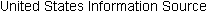Introduction
A warehouse with a WMS program has three major interacting information components that direct warehouse SKU transactions and customer-order transactions. The components are 1) the host or company IT computer with a program to maintain and account for the total SKU quantities in the warehouse; 2) a computer that tracks the SKU quantity in each position and order entries and exits from the warehouse; and 3) warehouse control or computers that direct employees or equipment to move SKUs between positions or drop points, as well as completing pick transactions by moving SKUs from pick positions into containers or cartons. As a vendor-delivered SKU becomes a SKU, and then becomes an order, the SKU (and relevant information) flows through a warehouse (see FIG. 1).
-----------------
THREE COMPUTER COMPONENTS
HOST COMPUTER
AT THE COMPANY MAIN OFFICE SENDS & RECEIVES DATA FROM CUSTOMERS, WMS COMPUTER MASTER DATA FILES FOR SKUS, VENDORS & CUSTOMER ORDERS WMS PROGRAM COMPUTER
IN THE WAREHOUSE CONTROL OFFICE SENDS & RECEIVES DATA FROM HOST COMPUTER AND WAREHOUSE COMPUTER FOR CUSTOMER ORDER WAVE CREATION BY WAREHOUSE STAFF WAREHOUSE COMPUTER OR WAREHOUSE CONTROL SYSTEM
FOR WAREHOUSE FLOOR MATERIAL HANDLING EQUIPMENT OR LOCATED AT THE WAREHOUSE TRANSACTION ACTIVITY LOCATION SENDS & RECEIVES DATE FROM WMS COMPUTER

FIG. 1 Three Computer Components
------------------
Host IT Computer
The host computer with an ERP program focuses on:
-- External communications: between the company and vendors and between the company and customers.
-- Accounting for physical assets, including total inventory. As an order is received for a SKU, the host computer depletes the SKU inventory quantity by the amount specified in the order. The host computer activity assures customer-order SKU sales over a company SKU inventory quantity that accounts for "out of stock" and back orders.
-- Company income, warehouse expenses, cost of goods sold, expenses, and refunds.
-- Order review and group order identifications. In some operations, the computer sends orders to the WMS computer for a warehouse staff member to create a customer order wave or work day customer order number, vendor delivery quantities, order withdrawals, and returns updates.
-- Order cancellations. In most applications, the warehouse staff and computer creates order waves or work day orders as picks are completed. Order waves, and completed or manifested orders are then sent to the WMS computer. The computer updates the files and sends all completed and manifested orders to the host computer.
Overall, the host computer is the master in the system for all orders, vendor purchase orders, SKU master data, stock numbers, and other company data such as accounting.
WMS Program Computer
The WMS program computer receives processed order identifications and associated SKU quantities from the host computer. The WMS computer updates the vendor-delivered or order returns placed into a position. The quantity is received as individual entries or grouped order identifications and SKU quantities. With order identifications and SKU quantity, based on a warehouse wave creation, the WMS program allocates SKUs from storage/pick positions to complete orders.
The WMS computer receives from a warehouse computer:
-- SKU pick and pack for orders or withdrawals from the inventory quantity in a storage/ pick position;
-- Order manifested (or registered) as loaded/shipped on a delivery truck;
-- SKU inventory updates from the receiving or order returns departments. The computer also maintains SKU age, rotation, and manufacturer lot numbers;
-- SKU quantity relocation or reorganization from one position to another;
-- Receives transactions from the host computer on order cancellations or noncustomer-orders;
-- Optionally, the computer receives orders and creates order waves and associated SKU quantities for a work day (wave planning may also be done with the WMS computer by warehouse staff;
-- Receives information on 1) completion of SKU moves or other transactions, 2) returns,
3) inventory counts, 4) Q/A department that determines SKU inventory status (e.g., "stop sales," "not available for sale," "OK").
WMS Program Commands
Based on a warehouse order wave creation/work day customer orders and associated SKU inventory, the WMS program allocates SKU quantities and directs the warehouse to complete relevant move transactions. The transactions move SKUs 1) as a reorganization strategy, from one storage position or another; 2) from a storage position to a pick position (as part of the pick-line setup); and 3) from a pick position to a container/carton (as order pick activity).
Standard Operational Commands and Procedures
A standard operational command is designed for transactions or activities that involve SKUs or orders and that occur every work-day. An example is to zero pick (i.e., clean-up) a pick position with residual SKU quantity. A standard operational command for this will have an employee to zero scan a position and transfer SKU residual inventory quantity from the pick position to a storage position or another pick position. In a pick-position zero-scan transaction, an employee scans the depleted pick position and enters "0" as a SKU quantity. All scan transactions are sent to the WMS computer for inventory and position status update.
Priority or Special Commands
A priority (or special) command is designed for nonrepetitive warehouse transactions that involve SKUs or orders. A priority command is ranked above all standard or standard operational procedure (SOP) commands. It is used to complete a warehouse activity that does not occur every work day. A priority command is used to complete an activity that involves a SKU. For example, a priority command would be used to have a SKU inventory cycle count for a SKU inventory quantity or all positions for one SKU. All scan or count transactions are sent to the WMS computer for inventory and position status update.
Location of Order Computer Preparation Activities
The WMS program computer or host computer is used to complete various order preparation activities, including order allocation and wave creation. The design team can locate these activities in the host, if the host computer has sufficient capacity. Otherwise, these activities are handled by the WMS program computer.
------------------------
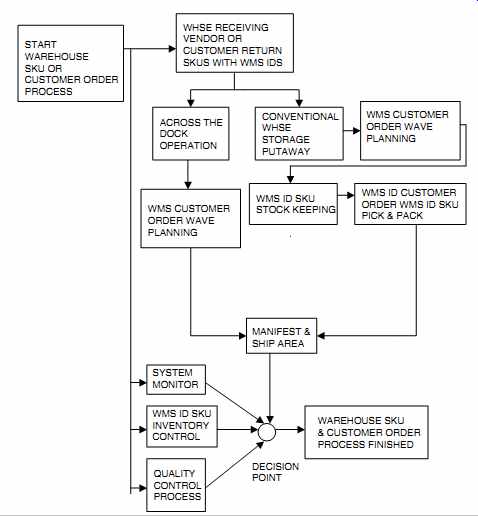
FIG. 2 Conventional Warehouse Vendor Delivered WMS Identified SKU or
WMS Identified Customer Order Flows
-------------------------
Warehouse Operation Computer
The warehouse computer receives from the WMS program computer:
-- Wave-planned orders, noncustomer-order identifications and the associated SKU quantity, and suggested SKU move transactions;
-- SKU cycle count requests or adjustments due to damage;
-- Suggested shipping bag/carton size;
-- Order cancellations.
The warehouse computer sends to the WMS program:
-- Completed SKU order and noncustomer-order withdrawal transactions;
-- Vendor-delivered or order return SKU identification and quantity;
-- Completed SKU move transactions;
-- Completed order picked SKU transactions;
-- Order cancellations;
-- Order manifested or shipped list;
-- SKU count and adjustment.
Warehouse Operation Interaction and Interface with a WMS Program
A warehouse with a WMS program has standardized warehouse operation tasks and activities that follow specific steps. The program affects vendor SKU receiving activity, and continues through warehouse order process activities: storage, pick-line setup and replenishment, order pick, picked SKU check, packing, manifest preparation, loading and shipping, returns, and SKU or position count activities.
In a conventional forklift truck or AS/RS crane store, pick-and-pack operation, or across-the dock operation, a WMS program affects vendor and customer-order return SKUs and data flows through the warehouse.
A conventional store, hold, pick, and pack warehouse operation with a WMS program functional list includes (see FIGs. 2 and 3):
-- Vendor-purchase-order and customer-order process;
-- Vendor-delivered SKU and QA activity with SKU identification and inventory update;
-- In-house transport to storage positions;
-- Deposit a SKU into a storage position;
-- Allocation and suggested SKU warehouse withdrawal from a storage position;
-- In-house transport to a suggested drop point or location;
-- SKU warehouse transfers to pick positions;
-- Customer-order release to a pick area and customer-order identification;
-- Order SKU transfer from a pick position to a carton or tote with a permanent warehouse or disposal identification;
-- Order picked SKU check;
-- Order pack into a customer shipping carton and SKU accounting;
-- Order identification manifest;
-- Order loading and shipping;
-- Order returns with return to stock and vendor SKUs;
-- Prepack SKUs;
-- Value-added SKUs;
-- Inventory control;
-- Nonorder pick activity;
-- Advanced order sales;
-- Import or custom tax, pay and duty draw back, foreign country vendor delivered SKUs placed in a bonded or free trade zone
An across-the-dock warehouse (see FIGs. 4 and 5) with a WMS program functional activity list has both similar and different activities. What is different from the above-described activities is the direct in-house transport from the receiving to the shipping dock. An across-the dock warehouse similar activities to match a customer order quantity by completing picks or sorts from a large master carton quantity into smaller customer-order quantities, to perform prepack or value-added activities, or to handle customer-order returns.

FIG. 3 Conventional Warehouse Information Flow

FIG. 4 Across The Dock Warehouse WMS Identified SKU and Customer Order
Flows
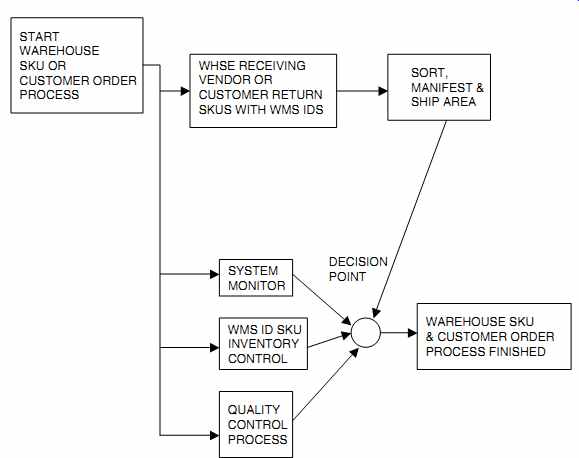
FIG. 5 Across the Dock Information Flow
SKU Tracking File Location
The program file tracks each SKU as it flows from a receiving area, through a storage position, to a pick position, to a packing area, through a manifest area, and onto a delivery or freight for warder truck. In a receiving area, a receiving employee attaches an identifier to each SKU (e.g., single SKU, master carton, or pallet). A SKU moves from a receiving area to a storage position and from the storage position to a pick position. As a SKU flows through a warehouse, an employee or machine scans/reads each SKU and position identification at each position. SKU and position identifications and SKU quantities are sent to the WMS computer or warehouse computer, which periodically sends SKUs and position scan transactions to the WMS computer. Factors that determine a file track or inventory file locations are interface capabilities, hardware capabilities, computer program, and software and IT department philosophy or strategy.
Customer-Order Process
Order flow through a warehouse is determined by the warehouse strategy. In an across-the-dock or order push warehouse, orders are preentered in the host computer or entered into the host computer by the purchasing or sales departments. In a conventional store, a hold, pick, and pack (see FIG. 6) operation, or demand pull warehouse strategy, orders are sent from a company host computer to the WMS computer, which sends orders to a warehouse. With a pool of existing and new orders, the warehouse staff creates an order wave or a work-day order number and SKU quantity in the WMS computer. For customer order SKU allocations and suggested SKU move transactions sent to a warehouse, a completed customer order wave is released to the WMS computer. All noncustomer wave orders are held in the WMS computer noncustomer-order pool.
In a customer-order push or demand-pull warehouse, the host computer will have a specific time period in which it receives orders. A warehouse with a WMS program order entry has two options. First, to achieve on-time completion of the order/delivery cycle, the standard procedure is that all orders that are received prior to the stop time are sent to the WMS program. In a standard WMS program, a section has an order pool for a warehouse staff to complete a warehouse customer order wave plan and release a completed customer order to a WMS computer for WMS computer customer order wave process. Alternatively, if customer orders (or special orders) are received late or past a cut-off time, they may be added to existing orders, although this will incur additional labor and handling expenses.
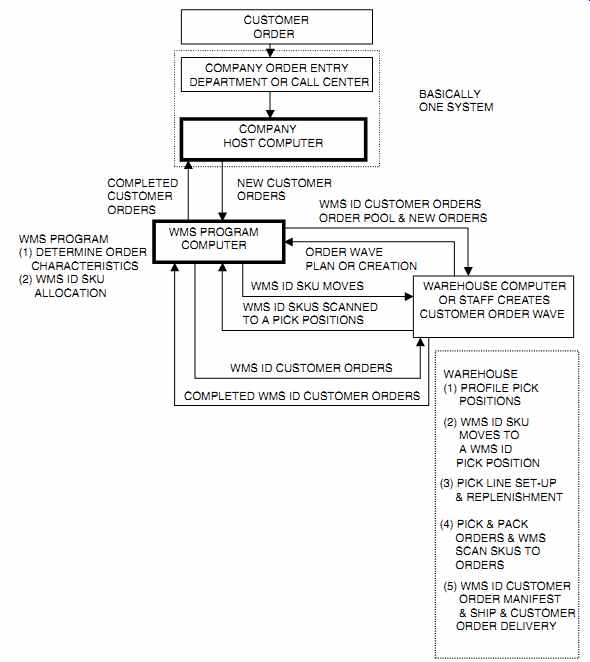
FIG. 6 Customer Order Process with a WMS Program
Customer-Order Cancellation
In an order fulfillment warehouse, a customer-order cancellation feature permits a customer to cancel or modify (e.g., change the SKU quantity) an order. Cancellations made by 1) while the order is in the host computer; 2) as the order is scanned at a warehouse pack station; 3) as the order is scanned at the manifest station; or 4) at the warehouse's central or remote printer.
Canceling an Order in a Host Computer
When an order fulfillment warehouse cancels (or modifies) an order in the host computer, the order is removed from the computer (or an adjustment is made to the SKU quantity). The WMS computer does not receive an order identification and associated quantity, because the warehouse does not pro cess or incur distribution expenses. Thus, it is preferred to cancel orders in the host computer.
Canceling an Order at a Warehouse Operation Pack Station
In a warehouse that has a single pick-and-pack or batched order fulfillment operation, the host computer sends all order identifications and SKUs to the WMS computer for wave creation or planning activity. Based on the wave plan, the program completes the SKU allocation and sends move requests to the warehouse computer. A warehouse sends a SKU quantity from a storage position to a pick position. With a fixed position approach, there will be residual SKU quantity in the pick position to satisfy a wave, so replenishment is not necessary. At the pick position, the picker completes the pick transaction and the completed order is sent to a pack station. If a warehouse cancels an order at a pack station, it means that the host computer received a cancellation. The host computer sends the cancellation to the WMS program, which holds the cancellation. The packer scans the completed order identification. The transaction is sent to the computer, which recognizes the cancellation. At the pack station, the program notifies the packer that an order has been canceled. The packer transfers the order and all documentation from the pack table to a problem station. In the problem area, the cancelled SKUs are handled in the same manner as returns that are "not available for sale." The employee or conveyor transfers customer SKUs from the problem station to a temporary hold position. At the hold position, an employee hand scans each SKU, enters a quantity, and scans a "return to stock position" identification. Scan transactions and SKU quantities are sent to the computer to update identification and return-to-stock position status.
Canceling orders at the pack station avoids employee pack and supply expenses.
Canceling an Order at a Warehouse Manifest Station
It is a complex warehouse activity to handle canceled orders after packing and shipping is done.
As noted above, the host computer sends all order identifications to the WMS program. Based on the order wave and SKUs, the computer allocates the SKUs and creates withdrawal transactions to setup and replenish the pick positions. In a single order pick line, pick/sort, or batched order fulfillment operation, the program sends all order identifications to a warehouse manifest computer. The manifest computer verifies that the order identification is within the download.
A canceled order is sent from the host computer to the WMS computer, which, in turn, sends a cancellation identification to a warehouse manifest station computer. Because the WMS computer has allocated the SKU quantity in the inventory file and sent to the warehouse a SKU transfer/ move transaction from a storage position to a pick position, the warehouse transfers the SKU to a pick position and sends the picked SKUs to a packing station. At the packing station, the order is packed into a shipping carton and a shipping label is attached to the carton. The carton is sent from the packing area to the manifest reading station via the conveyor. At the reading station, the manifest computer noted that there is no order identification of the carton, and diverts the canceled order to the "do not ship" lane. The carton is taken to a problem station. The completed picked, packed, and labeled canceled order is treated in the same manner as a "return to stock" SKU. (See above.) Canceling an Order at a Warehouse Operation Central or Remote Printer
When a canceled order is received by the host computer, the computer sends a cancellation identification to the WMS computer. If the process of cancelling an order has not begun, and if the packing slips and shipping labels have not yet been printed, the order is canceled from the WMS program. The cancellation process will leave a residual SKU at the pick position. The options dealing with this are 1) leave the SKU at the pick position-it becomes the pick position for a next order wave or work-day. The SKU is in an "available for sale" pick position and all future SKU setup activities will be made to it's specific pick position. Or 2) zero scan each vacate pick position identification that is sent to the WMS program and assure no SKU quantity in a pick position, for each pick position with a residual SKU(s) to complete a zero scan transaction and move the SKU(s) to another pick position. The SKU(s) new pick positions, and SKU quantity data, are sent to the WMS computer for inventory and position update. In this approach, the warehouse has a computer program to cancel customer order identifications in a printer that requires additional program expense and incurs SKU handling expenses.
Special Order Handling
Based on the order wave and SKUs, the WMS computer allocates SKUs and directs the warehouse computer (or employee) to move SKUs from storage positions to pick positions and pick activity. SKUs, pick positions, and SKU quantities are sent to the WMS computer for inventory and position update. Based on freight delivery company sort time or company dispatch time from the warehouse to the freight company terminal, the warehouse establishes time schedules to ensure that the order/delivery cycle is maintained per established customer service standards. For example, the time scale for a warehouse that operates from 6:00 a.m. to 8:00 p.m., the last order would be 4:00 p.m., the pick and manifest/load goes to the delivery or freight forwarder by 7:00 p.m., and delivery to the customer's delivery location takes place the next day or within 24 hours.
A special order is received and accepted by the company after the host computer has started to process on-time orders. After the host computer has started to process orders, it is difficult to insert a special order into the order/delivery process. When the host computer has processed the orders, the orders are sent to the WMS computer, which sends all orders to the warehouse computer for the creation of order wave plan. Based on the wave, the WMS computer allocates the SKU(s) and sends move transactions to the warehouse. After the SKU move or pick-line setup is complete (or for an order wave, a fixed pick position has been verified to have sufficient SKU quantity), the WMS computer releases orders to begin pick activity. The options for handling special orders are:
-- In a company host computer or before WMS computer customer order pool transfer to a warehouse customer order wave creation;
-- After a WMS program receives a completed customer order wave and a WMS computer has completed a SKU allocation and SKU move transactions sent to a warehouse, special orders are handled as a special order group that is added to a warehouse customer order wave. This requires the WMS program to accept another order in a customer order pool, add the SKUs to the existing customer order wave allocation and move transactions, or to have the ware house staff create a separate order wave; or not allow special orders.
Special Orders
Added between the Host Computer and the Warehouse Computer
To insert a special order between the host computer and the WMS computer means that a special order is included in the planned order wave or group. The host computer has a separate order identification number and associated SKU quantity; the WMS computer sends the special orders as a group with other orders to the warehouse to create the order wave. Based on the special order wave, the WMS computer SKU allocations ensure that SKUs and quantities are accurately allocated from storage positions to pick positions, the warehouse sets up a pick line and starts pick activity, and that there are no additional warehouse costs.
Some warehouses do not have order waves. After an order is checked by the host computer, it is processed, and sent to the WMS computer. The WMS computer verifies that there is sufficient SKU quantity in the pick position for the order and releases the order for the pick.
After the WMS Computer Process
After the WMS computer has sent all orders to the warehouse, the warehouse creates an order wave. Based on this order wave, the WMS computer allocates SKUs and directs the warehouse to move the SKUs from the storage position to the pick position. After the WMS computer receives verification, it releases orders to the warehouse, which begins the pick activity. If a special order is transferred from the host computer to the WMS program, it means that a WMS program sends a special order to a warehouse to create a customer order wave. This means that a special order has a separate customer order wave and WMS computer has another SKU allocation and move request that is sent to the warehouse. For a warehouse work day, it means two order waves that have a WMS program made two separate SKU allocations and sent the warehouse two separate SKU move transactions. For a warehouse, it means two separate SKU move/transfer transactions from a storage position to a pick position. The first SKU allocation is a large allocation for on-time orders; the second SKU allocation is a small allocation for special orders. Small SKU allocations mean higher cost per unit for warehouse operations and scans due to added computer time and because employees handle smaller SKU quantities for each replenishment.
No Special Orders
Not allowing special order means that orders arriving late are entered into the host computer and held till the next day for processing. This approach maintains regular cost per unit for processing and eliminates the need for special activities.
Noncustomer Order Handling
A noncustomer order is an order that does not originate with a normal business customer, but is a company request (e.g., return to vendor, charity, company store, or jobber) for a SKU withdrawal from a storage position. Prior to the withdrawal, the warehouse sends an order wave to the WMS computer. The WMS computer allocates a SKU and sends a move request to the warehouse. After the warehouse withdraws a SKU, the SKU is transferred to a special pack station. The SKU quantity is verified and matched to a company noncustomer-order request and an employee scans/reads the SKU. The scan/read activity and SKU quantity are sent to the WMS computer (which updates the inventory) and the SKU is prepared for shipment.
Storage and Customer-Order Transaction Communication
In a warehouse with a WMS program, to move or complete a WMS transaction and to accurately account for SKUs, SKU identification, position identification, and SKU quantity, scan transaction information is communicated from the warehouse activity location to the WMS computer.
Scan information flow data includes the SKU and position. After completion and notification of a warehouse SKU move transaction, the WMS computer updates position status and SKU identification status and sends a SKU inventory update to the host computer. Scan transaction completion data flow can be 1) from one warehouse component to another component, which then communicates with the WMS computer; or 2) from the warehouse component directly to the WMS computer.
Warehouse Operation Communication: Component to Component
This type of warehouse communication involves two components: the component that completes SKU transactions and the component that receives SKUs. After the receiving component receives a SKU, it communicates a transaction completion to the WMS computer. The WMS computer updates SKU and position files. In this setup, the WMS program has less accountability, there will be some time delay for the WMS computer to receive and update files, the warehouse computer program might require modification and have some potential problems with inventory accuracy or control.
Warehouse Communication: Component to WMS Computer
In this communication design, one component communicates the SKU and position identification (or SKU transaction and quantity) to the WMS computer. The WMS computer is the brain of the warehouse, maintains inventory accounting, and completes inventory and position file updates.
Characteristics of this design: simple tasks flow as set sequences for SKU transaction completions, with small SKU quantities for each warehouse transaction and communication, transactions are easy to complete, and communication between the warehouse and the WMS computer is direct and clear.
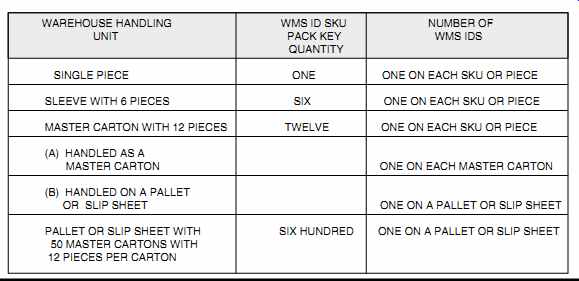
FIG. 7 Pack Key and WMS Identified SKUs or Pieces Vendor-SKU Delivery
The company's purchasing department sends a vendor purchase order from the host computer to the vendor, WMS computer, and warehouse receiving department. The important purchase order information includes the vendor's name, e-mail, fax and telephone numbers; SKU description, SKU and master-carton quantity and pallets; warehouse receiving department telephone, e-mail or fax numbers; purchasing department telephone, e-mail; and delivery date range.
SKU Quantity or Pack Key
The correct SKU quantity for each master carton, tote, or pallet is important for an accurately functioning warehouse. Some companies refer to a SKU pieces as a pack key. The WMS program tracks SKU quantities. At a receiving dock, order returns process station, or SKU entry station, the warehouse ensures that each SKU inventory count is accurate, is associated with an identification, and that the identification and count are entered into the WMS computer.
The design team will need to make certain that:
1. Same SKU quantity for each master carton (or same master-carton quantity) is placed onto a given pallet (see FIG. 7);
2. If there are different SKU quantities for master cartons, the warehouse can either place master cartons with the same SKU quantity on separate pallets, or the warehouse and WMS program can assign each master carton an identification (i.e., each master carton is handled as a separate SKU); and
3. If there are different SKU quantities for master cartons on given pallet, when an individual master carton is moved or transferred, an employee must locate a master carton with a SKU quantity that matches a move transaction, or the employee must transfer the first available master carton that could have different master-carton SKU count. Since a WMS program suggests master carton move quantity that is based on a standard master carton SKU quantity. Master cartons with different SKU counts mean that a SKU master carton move trans action from a storage position to a pick position or pick transaction with different master carton SKU quantities has potential for a warehouse to incur SKU quantity over or short master carton pick or replenishment activity. The result is a potential problem: the WMS program may not be able to ensure that the SKU quantity for each position is correct.
SKN and SKU Identification
In a jewelry or flat-wear apparel warehouse, it is critical for the WMS program to properly identify each SKU quantity in the inventory. In receiving, storage, and pick activity, the program may have to deal with an SKN and/or SKU. An SKN factor is for flatwear and jewelry merchandise that has one style with many sizes and colors. There is one SKU for each style, size, and color. The design team needs to ensure that warehouse receiving separates each SKN into each SKU by style, size, and color as a SKU quantity in a storage/pick position.
SKU Identification Number
Each vendor-delivered SKU has an identification that uniquely identifies each SKU from the same and other vendor-delivered SKUs. The design team SKU identification number sequence options are
1. A random generated identification number. Each identification number is unique but identification labels are printed in a nonarithmetic (i.e., alpha-character) sequence. A random number table creates numbers that are printed onto each label. To create an identification number that included the date the SKU was received, the WMS program adds a date to the SKU identification inventory file (e.g., 10101, 21400, 67100);
2. Using the Julian date. Each SKU identification is printed with the Julian date or number (i.e., 1-365). As each label is printed, the next number is increased by one. WMS SKU identification number increase creates a unique SKU identification number (e.g., January 1, 2005 = 04001; January 31, 2004 = 04031); and 3. A numeric progression. Each identification number is printed as a group of digits (e.g., 0001, 0002, 0003).
Warehouse Receiving Dock Identification: Tally Sheet and Labels
A WMS tally sheet for each vendor delivery is printed for the receiving clerk. The printed tally sheet indicates all required information the receiving clerk must complete when processing a vendor delivery. After SKUs are unloaded onto the receiving dock, each SKU receives an identification label. In a pallet/master-carton warehouse, each pallet (and a predetermined master-carton quantity) receives an identification at the dock. In some companies, each master-carton quantity below a certain number receives an identification and associated SKU quantity. In a facility using a four-wheel cart design, each cart receives an identification. With an individual master-carton quantity (or single item), each master carton receives an identification. There are two options for designing identification label printing:
-- Print on-demand. When the delivery truck arrives at the receiving dock, the clerk reviews the delivery driver's documents and enters a purchase order or advance shipping notice (ASN) into a tally sheet and label printer. The WMS program suggests a master carton ti and hi (palletize pattern). Based on the pattern or master-carton quantity, the printer prints a label number for each SKU. To minimize low receiving productivity due to a printer problem or print queue, there are at least two label or document printers; or
-- Preprint. A receiving clerk refers to a receiving dock schedule for a work day's tally sheet and identification number. Based on the schedule, tally sheet, and identification number, clerk preprints a WMS tally sheet and identification label for each ASN or purchase order.
Preprinted labels are placed with the preprinted tally sheet. When the delivery truck arrives at the dock, the receiving clerk already has the entire receiving document package ready.
Preprinting tally sheets and identification labels improves receiving clerk productivity and ensures a constant SKU flow from the receiving area to the storage area.
Host Computer and WMS SKU Inventory Classifications
The host computer and WMS program keeps track of SKUs received from vendors or order returns.
The classifications are "available for sale" or QA-approved/OK status, and "not available for sale," which can be QA hold, vendor recall, and stop sales.
Available for Sale
After vendor-delivered or order returns are approved QA "OK," SKUs are "available for sale"--in a pick position or ready for transfer to a pick line.
Not Available for Sale
In a warehouse with a WMS program, a SKU placed into a "not available for sale" status allows the receiving department (after receiving a vendor bulk SKU delivery) to clear the receiving dock and transfer each SKU to a storage position. Clearing the dock permits the receiving department to turn (complete a vendor truck receiving activity) receiving docks an increased number of times per day or to handle additional deliveries through an existing receiving dock. It also permits customer service staff to place RTV (return to vendor)SKUs in a pick position or RTS (return to stock) SKUs in a temporary hold position.
QA Hold
A receiving department constantly has SKUs being delivered from delivery vehicles into the receiving dock staging area. With a receiving clerk actual or detail count activity, SKUs are placed on the receiving dock or are sent to a detail receiving area. During detail counting, a QA sample SKU quantity is transferred from the receiving area to a holding area or position. The QA department is notified that a sample is in a holding position, but the work-load frequently delays the actual inspection. To ensure constant turn-around at the receiving docks, the WMS program designates all non-QA department inspected SKUs in a storage position as non "QA hold." (This also maintains company SKU quality standards by preventing poor quality SKU becoming available for sale.) It means that each delivered SKU receives an identification and is ready for transfer to a storage position. After the QA department inspects and approves a SKU sample, the department sends a confirming message to a receiving department. The receiving department notifies the WMS program that the SKU has been QA approved/OK and is "available for sale." Vendor Recall In a vendor recall, a vendor or government agency advises a company to stop selling delivered, received, and QA-department-approved SKUs and to have the SKUs returned to a vendor. The host computer and WMS program place the SKUs on "not available for sale" status. To ensure that vendor-delivered SKUs are in a warehouse storage area, the WMS program reviews the delivery records, manufacturer's lot numbers, and SKUs in storage/pick positions. If there are SKUs in positions, the WMS computer places all SKUs on "not available for sale" status. The SKU is with drawn (as a noncustomer-order) and transferred to the shipping dock for vendor delivery.
Stop Sales
If a company receives customer complaints concerning a specific SKU, the purchasing department will have the host computer (via the WMS computer) place the SKU in "stop sale" status. The SKU is picked (as a noncustomer-order) and transferred to the dock for vendor delivery.
Order and SKU Quantity Preparation
Customer order preparation focuses on order SKU process activities. After the host computer receives and collects orders, the host computer or WMS computer processes orders according to company policies:
-- Single-line/single-piece orders
-- Single-line/multiple-SKU orders
-- Multi-line and single- or multiple-SKU orders
-- Combi-order with two SKUs each from a different pick section
-- Multi-line order with multiple SKUs from one pick section
-- Batched or grouped orders that have mixed customer-ordered SKUs picked as a group and per a sort concept are separated to a customer order position
-- Shipping carton size and customer order age/date received by host computer, express mail, delivery zone, or other company factors
After the host computer groups orders, the customer orders and SKU quantities are sent (see FIG. 8) to the WMS computer, which, in turn, sends this information to the warehouse order pool for wave creation. Wave creation establishes how many orders can be completed within a work day or within different periods of a day. Based on the wave, the WMS computer allocates a SKU in a storage position to complete an order. Once this occurs, the SKU will not be allocated to another order wave group. The wave groups are the warehouse area, SKU or SKU type, warehouse pick zone, date received for FIFO rotation, manufacturer lot number, priority customer, express shipper, carrier or delivery company, postal zip code, order shipping-carton size, and order type (e.g., single-line/single SKU, single-line/multiple SKUs, multi-line with single or multiple SKUs, combi multiple SKU group, COD [cash on delivery], credit, or cash).
After a SKU has been transferred to a pick position, it is scanned with its associated quantity and pick position and the scan transaction is sent to the WMS computer. At that point, the computer releases the order. Each completed order is transported (conveyor or vehicle) to a manifest scanner/reader. The manifest scanner sends the order identification to the WMS computer and the delivery company. (As an alternative, the delivery company may complete a separate order identification at the shipping dock, load conveyor, or freight company terminal.) Orders are then loaded onto a delivery company (or freight forwarder) truck for delivery. When the order arrives at the delivery location, the delivery company sends the warehouse or WMS computer a message that delivery is complete. This confirmation is then forwarded to the host computer.
Host Computer Order Acceptance
The host computer receives (or accepts) all orders. The design team and company management (see FIG. 9) will have determined at what point each day the host computer will "cut off" orders and forward received orders to the WMS computer. (The "cut off" will allow sufficient time to complete all process activities and for the warehouse staff to complete an order wave plan.) Orders are processed on "first-in, first-out" basis. Using SKU and master-carton spatial data, the host or WMS computer determines the necessary customer shipping-carton size (or, in the case of a large order, several cartons); each customer carton is given an order identification. Next>>
Prev. | Next | Table of Contents