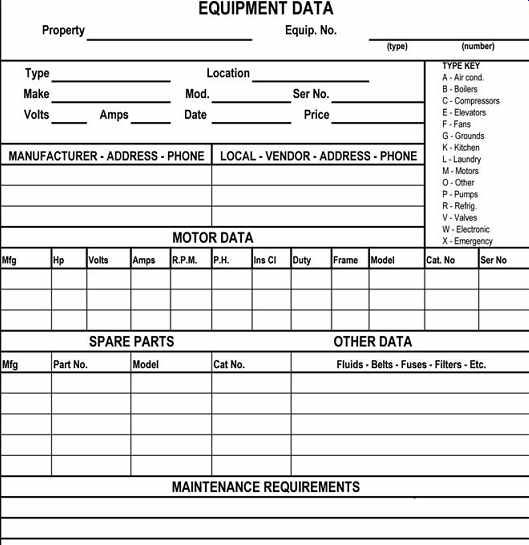AMAZON multi-meters discounts AMAZON oscilloscope discounts
There are many reasons that so many facilities don't have preventive maintenance programs in place. Most reasons for not having a PM program are about limited time and money. You may have heard some of these reasons in your organization.
TOO BUSY FOR PREVENTIVE MAINTENANCE
If your department is so swamped with emergency repairs that you can't find time for PM, you desperately need to find time for PM. A good preventive maintenance program will significantly reduce the break downs and other emergencies that are keeping you so busy. A good way to start a PM program when you are over extended is to identify the ten pieces of equipment that require the most man hours in repairs and start with these ten things. Once properly maintained, the emergency repairs on these top ten should slow down and they will no longer be your top ten time wasters. Use the tiny bit of extra time you've saved in repairs to these items to add the next top ten pieces of equipment to your program.
In sort order, you will have a comprehensive program and will no longer be chasing your tail.
NOT ENOUGH MAINTENANCE STAFF
This may be true. You may legitimately understaffed for the size and age of your facility. However, failing to perform PM is not a good strategy for making your small staff as effective as possible. Dealing with emergencies from neglected equipment requires many more man hours than is required to perform proper maintenance. These are hours you can't afford to waste.
CAN'T AFFORD TO HIRE SKILLED STAFF FOR SPECIALIZED TASKS
This is an idea that is common in many facilities. A familiar example of this is when a roof has a leak. In-house maintenance staff are used to make roof repairs even if they don't have the necessary knowledge and skills to do it right. Slopping roof patch on the hole or separated seam stops the leak for a few weeks. The result is that instead of spending the money for a proper repair once, you end up spending money over and over again to repair the roof. Include the cost of replacing ceiling tiles, car pets, and other things that get wet inside the building and it's easy to see that saving money on skills rarely saves anything.
DON'T NEED TO PM SOMETHING THAT'S ALREADY PAST ITS USEFUL SERVICE LIFE
Whatever the equipment is, if you haven't already replaced it, you probably are going to need to continue using it. If replacement equipment is already ordered and scheduled for delivery in the next few days, then skip the PM. Otherwise, continue to PM the equipment. PM on a brand new piece of equipment doesn't make a lot of difference in the equipment's performance. PM on older equipment makes a big difference. Failure is more likely as equipment ages. With proper PM, its useful life might be extended beyond your expectations.
STARTING TO DO PREVENTIVE MAINTENANCE
Creating an effective preventive maintenance program for your facility will require time and dedication on the part of you and your maintenance staff. Starting a PM program from scratch is a big project that will require time spent in addition to your regular maintenance work. Doing this work can be discouraging since the benefits of a good PM program take months to materialize. If you can stay the course and successfully follow your PM program for the first 3 months, the benefits will be dramatic, both in the long-term costs of operating your property and in the way the maintenance department manages its workload.
If you are bombarded with a constant barrage of emergencies preventing you from finding the time to set up a PM program, you desperately need to find the time to get your building under control. The work required to create a new PM program will most likely fall on the maintenance manager's shoulders.
After the program is created and implemented, the extra work begins for the maintenance mechanics or technicians. Maintenance department personnel will essentially be doing two jobs during the first 3 months that a PM program is in place. They will need to continue to do their usual maintenance repairs and still find time to perform several preventive maintenance tasks each week.
There are as many variations on PM programs as there are facilities. Some PM programs are good and some are not. The following 4 step process will help you to develop a PM program that is effective and manageable. If you follow these 4 steps, you will have a PM program that will improve the condition of your facility, improve the experience of your building users, and improve the way the maintenance department works every day.
The 4 steps are (1) determine your organization's goals with respect to PM, (2) inventory your building's equipment and use your organization's goals to decide which equipment to include in the program. (3) figure out what type of preventive maintenance each piece of equipment needs and how often. (4) put all of this information into a calendar that will be your preventive maintenance schedule.
Step 1--Determining Your Organization's Goals
All organizations are different. Different organizations have different standards and expectations from the facilities and maintenance department. Therefore, not all PM programs will be the same.
The PM tasks that care for mechanical equipment will be fairly universal from building to building. If the same model of boiler is installed in a hospital, school, or hotel, the manufacturer's maintenance recommendations will be the same. The same is true for nearly all mechanical equipment. The PM procedures and schedules for mechanical equipment will be identical regardless of where they are installed.
By contrast, let's consider those PM tasks which affect only the aesthetics of a building, such as painting, wallpapering, buffing floors, and changing stained or dirty ceiling tiles. The PM schedule for these tasks will vary widely from facility to facility. This is because different facilities have different standards concerning appearance. A warehousing and shipping facility will have less emphasis on aesthetics than you would expect at a hotel. The PM schedule for a warehouse might include painting the lobby every five years, while paint in hotel guest rooms is touched up every three months. Each industry has its own priorities that must be taken into consideration when setting up PM schedules. A successful PM program for one industry will not work well in another.
Not only do PM schedules vary across industries but the expected service life of carpets, wallpaper, and paint will also vary from industry to industry. A slightly worn carpet may be perfectly acceptable for use in a factory break, room but would have been thrown out years earlier if it were in the main lobby of a financial investment firm. The rules of what is aesthetically acceptable are hard to define.
Most organizations place higher priority on the appearance of public places such as lobbies or building facades and place lower priorities on places only used or seen by employees. Stock rooms are rarely as attractive as the adjoining retail space. When setting up your PM program, you will need to consider the usage of each space. All spaces do not require the same PM frequency since all areas do not have the same standards for appearance.
In order to create an effective PM program, you will need to understand your organization's goals with respect to its appearance. These goals are often hard to define, rarely written down, and different managers will likely have different opinions on the matter. If you do not feel confident that you have clear direction in this area, ask. Ask those who have the authority to spend the necessary money, to look at your building to determine if the present condition is acceptable. If not, ask if they are willing to invest the resources to bring the building up to standards.
Step 2--Inventory Capital Equipment and Decide What to PM
Before you can PM any piece of equipment, you will need to decide what equipment to include in your preventive maintenance program.
Each building component and each piece of capital equipment in your building will need to be considered to determine if it should be included.
Blueprints or construction documents for your facility will be a good resource when developing your equipment list. The floor plans and mechanical drawing pages will help you to locate equipment which may be hidden out of view during your walk through. Air handlers, shut off valves, and lighting timers are often hidden above suspended ceilings and other concealed spaces. A set of prints will show you where to look for these items.
The blueprint's equipment schedules of HVAC equipment, electrical panels, and plumbing fixtures will provide manufacturers, model numbers, voltages, and lots of other important information about each piece of equipment. Since equipment may have been added, removed, or replaced since initial construction, a thorough walk-through of the facility will also be required to verify the information found on blueprints.
Both mechanical equipment and building areas will need to be considered for inclusion in your PM program. Section 11 discusses the actual PM procedures and PM frequency for different types of mechanical equipment and will be a useful resource to make sure no piece of equipment is overlooked. A walkthrough and review of your buildings floor plans will ensure that all necessary building equipment and areas are included.
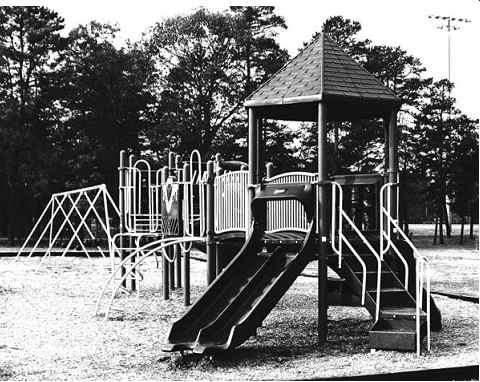
FIG. 1. Some equipment is PMd for safety and not necessarily to extend
equipment life.
There are several reasons to include equipment in a PM program. As we've already discussed, the most common reason to include equipment in the PM program is to extend its service life, reduce breakdowns, and ultimately save money. There are also other reasons to PM equipment. Some equipment must have regular service or inspections performed to comply with government regulations. Examples of this would be annual service to fire extinguishers, annual boiler inspections, and monthly testing of emergency lighting.
Some PM tasks may be included because they affect public safety.
Safety inspections of playgrounds and inspections of asbestos containing building materials do not extend equipment life and may not be required by regulations. However, they should be included for safety and liability's sake. Section 11 has a section dedicated to items needing scheduled PM according to codes and regulations.
The 80-20 rule says that 80% of the results come from 20% of the causes. The 80-20 rule seems to apply to a surprisingly large number of situations. For most businesses, the top 20% of customers account for approximately 80% of sales. Roughly 80% of income goes to 20% of the population. We tend to drive on the same 20% of local roads, 80% of the time we spend in the car. Most of us spend our free time with the closest 20% of our friends during 80% of our social life.
The numbers may vary a little but the principal that 80% of results come from only 20% of what we do also applies to PM. When selecting equipment to include in your PM program, Roofing and HVAC equipment are the 20% of your building's equipment that will result in 80% of your PM program's success. It is interesting to note that roofing and HVAC systems account for about 17% (very close to 20%) of commercial building construction costs. Don't be surprised if you find that 80% of your PM work is concentrated on this 20% of your building.
The equipment lists in Section 11 can be used as guides to help you decide what to include in your PM program during your walkthrough and equipment inventory.
Equipment Data Sheets
During your walkthrough to identify the equipment in your building, you will obviously need to write down what you find. It will be helpful to know not only what type of equipment you have but some other information about the equipment. This information will be used later to determine the frequency and actual PM procedures for each piece of equipment. I prefer to write this information on an equipment data sheet like the one in FIG. 2. The data collected should include everything needed to research the manufacturer's maintenance instructions including model numbers, serial numbers, dates of manufacture and the manufacturers' addresses and phone numbers.
If you choose to use an equipment data sheet, I would recommend collecting some additional information. Write down data such as equipment operating voltage and part numbers of those frequently needed items such as filters, drive belts, or fuses. These data sheets then become a valuable resource in the future. Keeping these sheets filed and accessible will make ordering replacement parts easier. You will always have model and serial numbers at your fingertips and will rarely need to make a trip to the roof to get a part number for a broken drive belt.
By using equipment data sheets to record equipment information during your initial inventory, you can be sure all necessary information is collected and you have the information available in a standardized for mat. This will reduce the need to re-walk the building for missed information and will help when determining what PM tasks need to be done and in setting up your PM calendar later in this Section. Even if you will be using a computer maintenance management system (CMMS) to manage your preventive maintenance program, equipment data sheets provide an easy to use format to transfer the information into the computer later.
One more note about equipment data sheets: Many maintenance departments use the back of these sheets as a permanent record of equipment repairs. Each time a technician completes a repair, he should fill out the back of the equipment data sheet for that piece of equipment. Having a complete repair history of each and every piece of equipment in your building will be useful in future troubleshooting, making repair vs. re place decisions, and in developing capital budgets.
The equipment data sheet with the repair history should remain in an active file as long as the equipment is in service. When a new piece of equipment is installed, a new equipment data sheet is filled out and added to the file. When an old piece of equipment is retired, its equipment data sheet is archived.
In many organizations, equipment data sheets have given way to computerized equipment inventories. Many CMMS (computerized maintenance management system or software) are capable of developing PM schedules for most types of equipment and can also maintain a repair history on every piece of equipment in the inventory. Whether you choose to set up a computerized PM system or a paper system, the initial equipment inventories are done the same way.
Unique Identifier
Every piece of equipment in your PM program should be given a unique identification number. It may seem logical to identify equipment by its location instead of creating an equipment number but this approach has flaws. Primarily, some pieces of equipment may be moved to other locations. PTACs, those through-the-wall air-conditioning units often used in hotels, are often swapped from room to room when a unit needs repairs. This means the PTAC in room 111 might not be the same PTAC that was in room 111 the last time a repair was made. And when equipment is retired and replaced, we need a way to distinguish the old equipment from the new and start a new repair history.
The most common way facilities department identify equipment is with a two part ID number. The first part of the number identifies the type of equipment, such as A for air conditioner or F for fan. The second part is simply a unique number that lets us identify each air conditioner from the others.
Commonly Used Equipment Identifiers
A-Air conditioner
B-Boilers
C-Compressors
E-Elevators
F-Fans
G-Grounds
K-Kitchen
L-Laundry
M-Motors
O-Other (misc.)
P-Pumps
R-Refrigeration
V-Valves
W-Electronic Equipment
X-Emergency Equipment
By no means are these identifiers set in stone and you will probably have other equipment in your facility that need additional letters to be added. You might even want to include more information in the ID numbering system. In large facilities you might add a third component to identify which area of a building the equipment is located in or a component that identifies specific buildings. In a school district, you might use ID number CP-A04-SH for circulator pump number 04 located in A-hall at the senior high school. With this type of numbering system, everyone in the maintenance department can tell immediately the type of equipment, what building it is in, and where it can be found in the building.
The ID system is completely up to you but plan the system care fully. Your ID system should include all the information you consider important. Your numbering system must allow a unique identifier for each piece of equipment. If you work in multiple buildings, you don't want a pump identified as P-02 in more than one location. Some equipment will already have unique identifiers. For example, electrical panels usually have unique ID numbers attached during construction and boilers usually have unique registration numbers issued by the state.
Instead of doing a walkthrough twice, you can assign a unique equipment identification number to each piece of equipment as you make your equipment inventory. A selection of metal marking paint pens in several bright colors will let you easily write the equipment identification number on each piece of equipment. Make the numbers large, bright, and durable enough to be visible for the equipment's entire service life.
Many organizations maintain asset inventories but only maintain an inventory of equipment which exceeds a preset value, often $1,000 or $2,000. These inventories are maintained for insurance, taxes, and asset control purposes, but not for the purposes of preventive maintenance.
While our inventory usually will not include every lock set or window, it should include each piece of equipment that will be part of our PM pro gram. Circulating pumps, ventilation fans, and shut off valves are typically not expensive items but should be inventoried for our purposes since they will be listed on our PM schedule.

FIG. 3. Each piece of equipment should be marked with its own unique ID
number.
Not everything that will be included in your PM program needs its own equipment ID number. For example, public rest rooms should be included in every PM program. Every plumbing fixture and toilet partition in the rest room should be inspected and repairs and adjustments made on a regular basis. Restroom PM will include checking the operation of ventilation fans, lights, faucets, drains, and toilets. You will also inspect wall, ceiling, and floor finishes, checking all fixtures for leaks, and tightening any loose TP rollers, towel bars or robe hooks. Each robe hook or faucet does not need a unique ID number nor do each of these small items need to be included in our equipment inventory. To label and inventory every paper towel dispenser would be too cumbersome and time consuming.
Just as a an air handler would be inventoried as one item instead of considering the blower, air coil, filter rack, and cabinet separately; A restroom would also be considered one item with all its components maintained together.
In the rest room example, the rest room does not need a unique ID number since it probably already has one. We probably already call that restroom "the third floor rest room" and can use that title on our PM schedule. Using the room location as the identifier will work fine in this case because, unlike other types of assets, it is unlikely that the third floor rest room will ever be moved anywhere else. Of course this same logic ex tends to offices, lobbies, guest rooms, classrooms, and lots of other building areas that need to be part of a PM program but don't need to be inventoried.
The rules about what should be included separately and what should be grouped together in a preventive maintenance program aren't always clear. Even if you're considering all the equipment in one hotel room as a single item on your PM schedule, you may still have specific pieces of equipment within the hotel room that you want to inventory separately. For example, you may decide to include hotel room 101 on your PM schedule so that everything in the room is inspected and repairs made once a month. However, you may decide to separately include the PTAC, refrigerator, and television in room 101 in your equipment inventory. The fact that these items can be moved from room to room suggests they should not be considered as part of room 101.
In a commercial kitchens, items such as doors, walls, floors, counters, and lighting can be lumped together as "Kitchen PM," while larger, more complex equipment in the kitchen such as ventilation fans, fire suppression systems, and walk in freezers should be considered separately. In many cases which items to include is a judgment call based on experience and you will likely end up making some adjustments to your system after it is implemented. No two PM systems are the same and that's fine because no two buildings, companies, or maintenance departments are the same.
If you will be using a CMMS (computerized maintenance management system) to manage your PM program, deciding what equipment to lump together and what to consider individually becomes even more important. A typical CMMS will generate paper work orders on the dates particular PM tasks are to be completed. A particular school may have 20 classrooms in one wing with unit ventilators in each classroom. If we are changing unit ventilator filters in that wing on the same evening or even over a one week period, it would make the most sense to have one work order generated for all of the units instead of having 20 separate work orders to print, sign, and enter into the system as completed. On the other hand, the same school may have 4 large chillers to make the chilled water for all the unit ventilators in the school. Because a chiller failure is more critical than a single unit ventilator failure and because the repair and re placement costs for chillers is many times the same costs for a unit ventilator, each chiller would probably be included separately in your CMMS.
Deciding if something needs to be inventoried for your PM pro gram is not an exact science. Remember that things that are included as a group, such as the fixtures in a bath room, do not need individual numbers. Equipment that is included separately will need unique identification numbers.
Step 3--Scope and Frequency
Deciding what PM tasks to do and how often to do them.
By now, you should have decided exactly what pieces of equipment and building components you are going to include in your PM program. We now need to decide two things. The first is the exact procedures the PM technician will follow when performing PM. This is the "scope of work." The second is how often we will be doing each PM task, or the "frequency."
Scope-or how will you PM each piece of equipment?
Some blower motors will need 20 drops of 20W oil added to bearings, others require a high temperature grease, some utilize sealed bearings and need no lubrication at all. The PM procedures for different types of equipment will be very different. Even things that seem very similar may have very different requirements. The only right way to perform PM is do follow the equipment manufacturer's maintenance procedures.
PREVENTIVE MAINTENANCE TRUISM #4 -- The only right way to perform PM is to follow the equipment manufacturer's maintenance procedures.
Even similar types of equipment will have different preventive maintenance procedures. For example, two similar 1 hp circulating pumps may have different types of bearings, different coupler designs, and different materials in their rotating seals. The PM procedure that is right for one may cause damage to the other. No one knows a piece of equipment better than the engineers that designed, performance tested, manufactured, and ultimately warranty the equipment.
Get the owner's and service manuals for every piece of equipment in your facility. Fortunately, with the explosion of information available on the internet, many service manuals are now readily available on the web. Equipment manufacturers' websites often have their service manuals available for download at no cost. If you do download electronic copies of these manuals, consider printing a paper copy for your service manual library. Everyone in the maintenance shop should have easy access to these manuals.
Equipment manufacturers will sometimes provide equipment manuals with maintenance instructions by fax, or by mail free of charge. Con tact all of the equipment manufacturers on your equipment data sheets and order these manuals. Having your own equipment library will not only help in setting up your PM procedures but will also be a valuable repair resource as several will include troubleshooting flowcharts and exploded parts diagrams.
Having the manufacturer's recommendations is important if you want preventive maintenance to be effective and to produce the results that are possible by doing it right. Preventive maintenance procedures can't be haphazard. Doing the right things will increase equipment life and reduce breakdowns. Doing the wrong thing may not. The wrong PM procedures can even reduce equipment life and cause equipment failures.
Using the wrong viscosity of oil to lubricate bearings can wash grease out of the bearing causing them to fail. Patching a roof with a sealant that is incompatible with the roofing material can ruin the roof and void the warranty. Several studies done in the manufacturing industry have shown that up to 50% of equipment failures happened immediately after preventive maintenance was performed indicating that improper PM likely contributed to the failure.
There will be times when the manufacturer of a piece of equipment is no longer in business or when literature is not available for an older piece of equipment. In these cases you will need to rely on best maintenance practices (BMP), experience, and your own technical knowledge instead of manufacturer's instructions. Section 11, lists many different types of equipment and discusses in detail some general PM guidelines for each that can be used if manufacture's literature is not available. Some knowledge of lubrication theory (discussed in Section 5) and experience with similar pieces of equipment will also be helpful in developing procedures for those items which do not have manufacturer's instructions available.
CLAIR
In manufacturing and heavy industry, preventive maintenance mechanics use the acronym CLAIR for clean, lubricate, adjust, inspect, and repair to remember the steps to follow when performing PM to a piece of equipment. The type of lubricant, how the machine is adjusted, and other details will be different for each piece of equipment but the CLAIR principle will remain the same.
With the manufactures' maintenance instructions in hand, let's re turn to the equipment data sheet. You will notice the bottom of the sheet has a section titled "maintenance requirements." The PM procedures for each piece of equipment should also be added here as permanent instructions for your PM technicians to follow when performing PM. If he has any questions about what needs to be done during PM, he can open the file and refer to this sheet.
The staff performing PM should have easy access to the PM manuals. An employee break room or central shop accessible to all maintenance is a good place to locate a filing cabinet with an alphabetized set of these manuals. Many organizations with successful PM programs have also attached a copy of the preventive maintenance requirements for each piece of equipment right at the equipment. These can be typed sheets inserted in plastic pockets adhered to the side of the equipment or written on a card board tag attached with wire.
If you are using a CMMS to keep track of your PM schedule, the software will most likely print work orders for PM tasks that include the specific requirements for each piece of equipment. With a CMMS, the equipment data sheets and preventive maintenance records will be replaced with electronic versions. When work orders are printed for the various preventive maintenance tasks, specific PM instructions detailing which type of lubricant, filter size, or inspection procedures should be included on the work order being issued to the technician.
Frequency--or how often will you do PM to each piece of equipment?
Different equipment will need to be preventive maintenance on different schedules. Roofs are typically inspected monthly. Back-up generators are typically tested weekly but serviced annually. Circulating pumps may be greased monthly, quarterly, or even semi-annually depending on their size and hours of use.
Once again, the only dependable source of information on PM frequency is the equipment manufacturers. Equipment manufacturers will suggest how often each maintenance task needs to be done. This information should be included on your equipment data sheets for inclusion on your PM schedule.
For larger equipment under warranty, you should consider including an extensive PM inspection right before the warranty expiration date.
Any problems found can be turned in for warranty repair. Large building items such as roofs, window systems, rooftop air conditioners, automated HVAC controls, chillers, cooling towers, emergency generators, or similar equipment should have a qualified service company do a complete evaluation before the end of the warranty. These dates should be included on your PM calendar, even if they are years away so they aren't forgotten.
No one can be expected to remember all of the various tasks required on every piece of equipment during PM. While the vast majority of PM tasks are very simple, there are differences between equipment which will be hard to remember. Your PM technicians will need to have the PM procedures for each piece of equipment at their fingertips. If you are using a CMMS (computerized maintenance management system) to automate PM work tickets, these procedures can be automatically included on the work tickets. Another solution is to have a preventive maintenance record binder available in the shop and require PM techs to sign this manual on the proper page each time PM is completed. My favorite solution is to post the PM procedures directly on each piece of machinery. This idea is often used by vehicle manufacturers who often include several diagrams under the hood that show lubrication points, fan belt routing, emissions system information and other instructions for anyone performing maintenance.
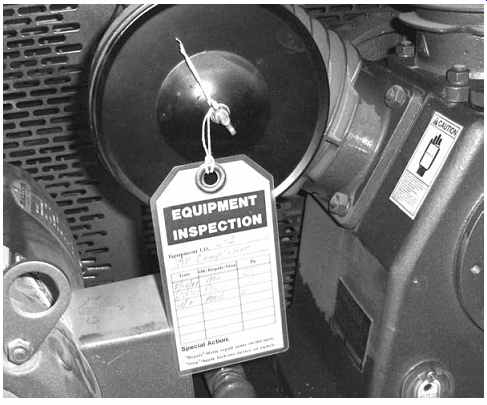
FIG. 4. The front of this tag is signed each time PM is performed. PM instructions
are printed on the back side.
A typed set of preventive maintenance procedures can be inserted into a protective plastic sleeve adhered to the side of the equipment or a laminated hang tag can be hung from a convenient location on the equipment. These instruction sheets or hangtags also provide a convenient place for maintenance personnel to sign and date each time PM is performed.
PM schedules based on hours of operation
Most manufacturers' maintenance recommendations will state a time interval for maintenance to be performed. The time interval could be every week, every month, or each quarter. There are some kinds of equipment, such as lawnmowers, emergency generators, and vehicles which need servicing after a certain number of hours of operation rather than after a specific amount of time. The best approach for adding these non time-based PM tasks to your time based calendar is to estimate on what date the equipment will reach the required operating time and schedule hour meter inspections before the expected service date. By reviewing past maintenance records, it should be fairly easy to estimate how many hours of operation are clocked on each day, week, or month. The actual task of checking the hour meter reading should be placed on the calendar before maintenance is anticipated. The written work order to perform the task should be considered "open" until the work actually needs to be done. By generating a work order early, we can be sure that the equipment will be checked and that PM won't be skipped. This is one area where CMMS can really shine. Many computerized programs can keep track of how often these types of maintenance are being performed and anticipate the next required PM.
Alternatively, an "inspection" PM task can be placed on the calendar weekly or monthly to take a meter reading. Once the hour meter or odometer reaches the next PM reading, a work order should be generated to do the actual PM work. The hour readings should be written down at each inspection and will become part of your PM documentation.
As a reminder to your personnel doing the PM, placing a "Next PM Due" sticker on equipment will help. It's easy to forget if the last PM on a riding mower was at 400 hours or 450 hours. When you have your car's oil changed at a service center, they place a clear plastic sticker in the up per left corner of your windshield which tells you when your next oil change should be done. For equipment such as lawnmowers, service vehicles, construction equipment, or any equipment with a regular operator, a "next PM due" sticker or other type of tag will remind the operator to have maintenance completed.
Not all pieces of equipment come with hour meters installed. If you need to track the hours of operation on any type of equipment, it is a simple procedure to install an hour meter. Most catalogs of industrial equipment will have a variety of electrical hour meters available which can be wired into any piece of electrically operated equipment to tally hours whenever the equipment is running. Hour meters or counters can also be ordered which operate mechanically for those unusual types of equipment which do not run on electricity. When no hour meter is present, it's usually not difficult to estimate the number of hours something is operated every day and figure out when the next PM will be needed.
Choosing a CMMS
Computerized maintenance management systems (CMMS) can help to automate the work of the maintenance department. CMMS can receive maintenance requests directly from building users, generate work orders, keep track of parts inventory, schedule PM work, keep records of work completed, keep records of maintenance and repair costs, labor hours, and parts used. Because CMMS software can do so much, choosing a CMMS can be a daunting task. Unless you've worked with CMMS before, you probably don't even know what questions to ask or what features you will want to have when looking for a CMMS.
Do I really need a CMMS?
The first question to ask is if you need to computerize. If you have a good paper based system that works for you, upgrading to a CMMS might just add unnecessary complexity. Most organizations that have CMMS only use a few of the available features. Job cost tracking, parts inventory, and other features of the software are not used by many organizations that only use the software for work orders and scheduled PM.
Having a CMMS will require time each week in front of the computer printing work orders, closing completed work orders, and checking the status of outstanding work. While a CMMS can better keep track of the work that needs doing, it won't necessarily reduce the hours spent man aging the work.
Setting up a CMMS will take time. Depending on how many features you plan to utilize, initial set up can take dozens of hours or more. To generate corrective maintenance or PM work orders, the CMMS will first need to know about the equipment in your buildings. That means some one will have to enter information about the equipment in your buildings.
The more specific you want to be, the more time will need to be spent entering data.
Web based or installed?
Web based software is accessed over the internet using a web browser. All data are stored in the vendor's computer somewhere in cyberspace.
You can access and use the software from any computer on the internet but all of the software and records are kept on the vendor's computer across the internet.
The advantage of web based solutions is that if your computer crashes, your data are safe. If the software has problems, it's not your problem.
All software issues, upgrades, and maintenance are handled somewhere else by someone else and you don't have to worry about them. The disadvantage of web based software is that they can be slower to use. Even with fast internet connections, you will have to wait for data to be sent across the internet every time you do anything. The wait might only be a second or less but if you are entering 500 pieces of equipment into the computer or marking 50 work orders as complete, the seconds can add up.
The other option is to purchase software that is installed onto your office computer. The disadvantage of software installed on your computer is that you will have to do some troubleshooting whenever some thing doesn't work. There's also the possibility of losing your data. If you choose an installed solution, be sure to become religious about regularly backing up your files.
What does it Cost?
Web based software usually has an annual or monthly fee associated with its use. Installed software may have a one time purchase cost and an annual fee for tech support.
You should be aware that some companies make their software avail able as different modules. Specific modules need to be purchased depending on what you want to use the software to do. Maintenance work orders may be included in the base software but setting up a PM schedule, keeping a parts inventory, or tracking job costs may require additional modules at additional cost.
Who can enter work requests?
Some CMMS allow anyone to enter work requests via a web page.
Some only allow those who have been granted access and a password to enter work requests. You will need to decide if you want every person in your facility to be able to enter a work request or if you want all work re quests filtered through a supervisor or other individual. Another option is to do continue to do what you are probably doing now and accept work request via telephone and enter them into the computer yourself.
Can PM procedures be printed on work orders?
It is a nice feature for the PM technician to have the complete work procedure printed each time a work order that is generated.
Does the software have a library of PM procedures?
Having a library of generic PM templates available can be a real time saver when setting up a PM schedule. If your software already knows the generic PM tasks for most types of equipment, it can save you hours of writing procedures. Just remember that generic procedures can't take the place of the manufacturer's maintenance recommendations.
Can you enter parts used, labor hours, meter readings, etc.?
What data will the CMMS let you store and manage for use later? Will work orders be generated automatically?
Can PM work orders be generated automatically based on a PM schedule? This is a pretty basic function of most CMMS but make sure it's included in your package.
How can work orders be delivered to technicians?
Some software only allows work orders to be printed and then hand delivered to technicians. Some will send work orders to a technician's PDA, laptop computer, or cell phone. If you have maintenance staff at several sites, can work orders be sent via fax or email? Can the automatically generated PM work orders be sent automatically to the proper location or will you have to sort through a stack of work orders each morning and decide where they should go?
Can you create your own identification number system for equipment?
Having a numbering system for equipment that makes sense to you will make using the system much easier in the future. If you can tell the type of equipment, location, and other info from the equipment ID number, a lot of time can be saved not having to cross reference ID numbers to equipment. Some CMMS generate equipment ID numbers automatically and won't let you use your own numbering system.
How long has the vendor been in business?
Stability of your CMMS vendor is very important. The last thing you want is to spend months setting up a system that you have to abandon five or ten years later because you can no longer get software support.
A short review
So far we've covered a lot of information about what needs to be done to create an effective PM program. The reason for collecting all the above data and making the abovementioned decisions is to be able to create a calendar of preventive maintenance tasks that need to be done. Let's quickly review what we've covered before we move onto creating the PM schedule:
1. We've considered our organization's goals and standards with respect to the appearance of our building and used that knowledge to decide how often we need to perform PM on the aesthetic items in our building such as offices, lobbies, guest rooms, classrooms, corridors, and on items such as carpets, wallpaper, and painting.
2. We've taken an inventory of all of the capital equipment in our facility and filled out an equipment data sheet (or entered the data in our CMMS program) for each item. We've also given each piece of equipment a unique identification number which we have placed directly on the piece of equipment.
3. We've contacted the equipment manufacturers and ordered equipment manuals for all of the equipment in our equipment inventory.
We will be following the manufacturer's maintenance procedures and recommended maintenance schedule when performing PM. If we can't find manufacturer's literature for a piece of equipment, we will follow Best maintenance Practice (BMP) and experience in creating PM procedures. BMPs for several different types of equipment will be discussed later in this guide.
Up until now, all we've been doing is collecting data-data about the equipment (and building components) we have in the building and data about what PM procedures and frequencies will keep that equipment in its best condition. If you've made it this far, you've put in a lot of hours.
You've spent a lot of time walking your building, writing down serial numbers, marking equipment, filling out forms or typing data into your CMMS, ordering equipment manuals either online or by phone, and get ting all of your data in order for the next step. The good news is all of your hard work is about to pay off.
Step 4--Making A PM Calendar
Now that you've done all the hard work, it's time to put all of the in formation you have collected into a useful format. Your preventive maintenance calendar will include every piece of equipment and part of your building (such as offices and rest rooms) that you have decided should be included in your PM program.
There are an enormous variety of PM calendars or PM schedules in use and there is no one right way to set up a PM calendar. All facilities are different and your PM calendars should look a little different.
Some organizations write the different PM tasks on an old fashioned paper wall calendar. So, if circulator pump #7 needs oiling every 3 months, then "oil circulator pump #7" is written on the calendar on the sixth day of March, June, September, and December. For smaller facilities, this is a perfectly fine way to set up a PM calendar. This is exactly the way I created my first PM calendar as chief engineer for a small hotel property 20 years ago.
Writing down all of the tasks to be performed can be tedious but once it's done, the same calendar can be used year after year. If you prefer the paper calendar, there are inexpensive computer programs which can make some very nice paper calendars and can automatically plug recur ring events into the calendar. These are perfect for making simple paper PM calendars.
One advantage of the simple paper calendar is that it can be hung on the shop wall for everyone to see. There's no excuse for anyone to be sit ting in the shop reading the paper if there's still PM to do. It's right there on the wall or shop door where it can't be missed.
Other maintenance departments use a computer spreadsheet to keep track of PM tasks and create a sort of perpetual calendar of maintenance tasks. One advantage of this method is the spreadsheet's ability to perform calculations can be used to calculate labor hours or job costs. Of course, setting up such a complex spreadsheet requires a lot of computer knowledge and experience with spreadsheet programs. Using spreadsheet software to manage PM programs can work well for small to medium organizations but has largely given way to the more user friendly and powerful computerized maintenance management systems (CMMS) available today.
Many maintenance departments today rely on computerized maintenance management systems (CMMS) to manage their PM programs. A good CMMS software package will automatically generate work requests for routine repairs as well as generate and maintain a PM calendar. Setting up a CMMS system requires entering equipment data into the computer including the PM frequencies of different PM tasks. The computer can then generate a perpetual calendar with these data and can automatically print paper work orders on the date the work is scheduled. Preventive maintenance procedures for each piece of equipment can also be automatically included on the printed work orders.
After completing the PM tasks or other routine repairs, technicians can turn their labor hour and parts cost information into the maintenance office where a work order clerk enters this information into the CMMS. In today's wireless world, technicians can even retrieve their work orders and return labor and parts data through hand-held PDAs, laptop computers or cell phones.
CMMS systems offer another advantage to maintenance departments just starting a PM program. Because the PM work orders are generated automatically right along with the corrective maintenance work orders, they become a part of the regular weekly work stream. Introducing something new can be difficult. If a couple of additional work orders are added to the work stream and are handled exactly the way other work orders are already being handled, the introduction of the additional work is much easier to swallow.
No matter what type of calendar you choose, creating your calendar is simply a matter of taking the data you have collected and entering them, one item at a time, either into your computer or onto a paper calendar.
When putting your PM schedule to paper, try to place similar types of work, and work happening in similar locations together. Changing air filters in unit ventilators mounted above the ceiling requires getting out a box of filters and carrying a ladder. If you schedule all of the unit ventilators to be maintained at the same time, the whole box can be carried or rolled on a cart from room to room and the ladder only needs to be gotten from the storage shed once. However, if you schedule each unit ventilator on different days, it will require several trips to the shed to get the ladder and several trips to the storage room where filters are kept. Similarly, by scheduling roof top air conditioners to be inspected on the same date as the roof inspection, trips to the roof can be reduced.
In a larger organization with several buildings at different addresses, it makes the most sense to perform all PM at one location at the same time and have your PM tech work at that location for as many days as it takes to complete the PM. Having PM techs drive from building to building several times a day is simply not efficient. One of the underlying reasons to perform PM is to improve your department's efficiency.
Scheduling by the week vs. by the day
I have a small piece of advice which comes from my own personal experience. I prefer to set up PM calendars by the week instead of by the date. If a particular task is assigned for Wednesday and you have a water line to your cooling tower break underground on Wednesday, obviously no PM is going to get done. This means you have to try to catch up on Thursday or Friday. I don't like having to catch up. I don't want a PM pro gram to put us behind. The purpose of PM is to get ahead of the work. So I schedule all work for a particular week and I don't care what day the PM gets done during that week. We try to complete the PM in the early part of the week, so we aren't behind if an emergency happens but as long as it's completed during the week it was assigned, that's fine with me.
I've never seen a CMMS program that will let you assign work by the week. So when using a CMMS, I assign all work for Mondays and consider any work completed within five days of its assigned date to be on time. Maintenance departments are unpredictable. Scheduling by the week lets us recover when something unpredictable happens.
Other things on my PM Calendar
I also include recurring tasks on my PM Calendar which may not exactly fall into the category of PM. I include all of the required regulatory inspections that need to be completed either in-house or by outside contractors. This includes fire alarm inspections and tests, boiler inspections, elevator inspections, fire suppression system inspections, health inspections, and others. By putting these on my calendar I am reminded to call my local fire department if an inspector doesn't show up by the expiration date on the last inspection certificate. If I didn't keep all of these items on my calendar, some inspections would be missed and I would be out of compliance. Since there are often multiple agencies whose authority overlaps, a missed inspection by one agency can be cited as a violation by another.
I also include all sorts of things that come up each year that I need to remember to do. I include starting our irrigation sprinkler systems up in April, ordering parking lot de-icing chemicals in October, and writing bid specifications for landscaping contracts in January. These items show up at the proper times as work orders and are automatically printed as assigned to me instead of to one of my technicians. These aren't true PM items but I like to keep my life simple and prefer keeping one calendar in stead of having to keep several.
Getting your hands dirty--The first few month of actually doing PM
Calendars start on January 1 st and end on December 31st. Your calendar will probably do the same. However, the odds are 365 to 1 against your PM program actually starting on January 1st. That's fine. You can start your PM program any time, you'll be starting somewhere in the middle of your PM calendar. That's okay. Just start where you are. Don't be concerned about yesterday's PM tasks or the tasks that didn't get completed from last week. Those tasks will show up on the calendar again at the proper time. You are not behind, don't try to catch up. Just do today's work today. Slow, steady, and consistent wins the PM race.
PREVENTIVE MAINTENANCE TRUISM #5--You are not behind, don't try to catch up
When you first start performing the actual PM tasks on your calendar, it will be overwhelming. The first time performing any new task takes longer than it should and is more work than it should be. The first time through your PM program will be difficult, especially with all the work you still have to do from years of not having an effective PM program.
GETTING SUPPORT FROM UPPER MANAGEMENT
Hopefully, you have been keeping upper management informed of your work and of your intentions to develop an effective PM program for your facility. Hopefully they have been receptive and understand the benefits of such a program. Now that you have inventoried all of the facilities' equipment and put everything in a schedule, it is time to start the real work.
You will need the support of upper management to make PM successful.
The first 3 months will be critical to the success of a new preventive maintenance program. The bulk of the assets in your facility will be on a weekly, monthly, or quarterly PM schedule and will be serviced at least once during these first 3 months. For a new PM program to be successful, you must be able to dedicate the staff, money, and hours necessary to keep on schedule during this crucial time. The PM program must be a priority of the maintenance department and the organization as a whole.
Upper management sets the goals and priorities for the organization and their support will be an essential part of any preventive maintenance program's success. Support from the top for your new program will en sure funding is available for the additional work which needs to be done.
This support will also give the maintenance manager the authority to temporarily put other non-emergency projects on hold allowing resources to be directed toward the new program.
Businesses will support programs, if they are good for the bottom line. Management support can be gained by showing the small investment of time and money will not only pay for itself, but will also have an excellent return on investment. Hopefully, upper management was involved and supportive before you started the work of setting up the pro gram. If you haven't already pitched your idea in detail, you should do so before you and your staff start the actual work of PM.
Your proposal to upper management should include:
1. Some brief details of what an effective preventive maintenance pro gram will include in your building. Don't spend time on technical aspects of each task, such as how a bearing will be greased. Simply state that there are 14 circulating pumps over 1 Hp that will need to be greased quarterly. Your list of PM tasks should include all of the equipment and building components that will be included in your PM program.
2. The anticipated initial costs in materials and labor to implement a PM program. These can be estimated after you know the man hours required for each labor task. Details of different PM tasks can be found in Section 11.
3. The benefits of implementing a PM program. A good PM program will increase the life of capital equipment, reduce the costs of repairs, save energy, improve the experience of occupants, and reduce the number of breakdowns and other emergencies.
4. The anticipated cost savings and return on investment of a good PM program as discussed in Section 2.
After you have the support of upper management, be sure to keep those who have offered support up to date on the success of your program.
Short weekly reports, either in person or written, on the current status of the new PM program will keep the program active in their minds and improve your chances of continued support. If you fail to remind them regularly of your program and its small baby steps toward success, it will be forgotten and other priorities will quickly take over.
PREVENTIVE MAINTENANCE TRUISM #6 -- If you fail to remind management of your PM program and its baby steps toward success, it will be quickly forgotten and other priorities will take over.
Keep in mind, most businesses already have a backlog of money making opportunities. There are always lots of investment opportunities avail able. It can be a hard sell to convince them that PM is the best investment to make right now.
DOCUMENT, DOCUMENT, DOCUMENT
The final part of your PM program will be the documentation. There are several good reasons to keep records of the PM work that you do. Let's look at a few of these reasons.
As a reference
Your records will serve as a reference in the future. When making replace vs. repair decisions or trying to diagnose an equipment failure, a good equipment history will be invaluable. A good history of equipment maintenance and repairs will be useful for budgeting and can help a technician in troubleshooting future problems. Whatever form of documentation you choose to use, make sure to include the general condition of equipment with each inspection. Although two people may judge condition differently, having a history of overall condition can provide information about how equipment is aging.
As a CYA
We've all heard the term CYA which stands for "Cover Your Ass… ets" or something like that. There will be times when a manufacturer or installing contractor will balk at making a major warranty repair by claiming the failure happened as a lack of proper maintenance. Since the manufacturer is seen as the authority, when it's your word against theirs you probably won't win. Having clear documentation of exactly what and when PM was done becomes priceless.
As a CYCoA
Similar to CYA, CYCoA stands for "Cover Your Company's Ass…ets." In this litigious society where so many people want financial compensation for everything imaginable, your PM records may protect your company from liability. There is always a risk of liability for trips and falls, indoor air quality issues, or injury due to faulty equipment. These are facility-specific things which your department has direct control over. Being able to show evidence that you have been diligent in your duty to maintain your buildings in the best possible condition can dismiss claims of negligence.
Regulatory Compliance
Your fire inspector will want to see documentation of annual fire sprinkler inspections, smoke detector testing, monthly emergency light and exit light tests, fire drills, and fire alarm tests. Your facility may be required to have annual boiler inspections, weekly or monthly emergency generator tests, annual water quality testing, annual elevator inspections, annual tests of backflow prevention devices, annual inspections of boiler smoke stack particulate matter, and many other inspections. Each department or agency that shows up on your doorstep to do an inspection will ask to see some sort of documentation of inspections and maintenance being done. A listing of the most common PM tasks and inspections required by government regulations is included in Section 11.
If you are using a CMMS program to manage your PM program, recordkeeping will be automated. Each time a PM work order is marked as "completed" in the computer, a permanent record of the event will be recorded electronically. Most CMMS also provide fields where you can enter things such as meter readings, parts used, labor hours, and notes.
One of the biggest advantages of CMMS software is its ability to search these records and print all sorts of reports about your PM program.
If a paper work PM system is more your speed, many maintenance departments maintain their PM records in 3 ring binders divided into types of equipment. Typically a 3-ring binder will be divided into sections such as "A/C filter changes," "circulator pumps," "generator tests," "guest room PM," and "roof top ventilators." Each section would have blank PM forms that can be filled out every time a PM task is completed.
These PM forms will need to be created by you and customized for your building. For simple tasks such as changing air filters or testing the operation of emergency lights, the form can be as simple as a page of equipment numbers and locations with a space for the technician to initial and date when the work is completed. For something a bit more involved such as performing PM on a diesel powered emergency generator, the form might consist of several locations to record hour meter readings, oil pressure, coolant temperatures, fuel gauge readings, amp draw and voltages for each phase, and any other information a mechanic performing the work should check. A thorough form helps to assure that no step is missed. Some examples of PM forms are included in the appendix.
SUMMARY
• Determining goals. The first thing we did in this Section was establish our facilities goals with regard to aesthetic standards. Aesthetic issues such as carpet care and painting will vary more from facility to facility than mechanical issues.
• Inventory capital equipment. Using blueprints and walking through the building, we developed an inventory of the equipment that needs to be included in our PM program. The information collected has been entered on equipment data sheets or into your CMMS pro gram. Each piece of equipment has also been given a unique identification number.
• Scope and frequency-using manufacturer's PM requirements, we have established the scope (work to be done) and frequency (how often it is to be done) for all of the equipment in our equipment inventory.
• CLAIR (clean, lubricate, adjust, inspect, repair) is an industry acronym to help the PM tech to remember the steps to performing PM properly.
• Setting up the calendar. Taking the equipment we have collected, we have created a PM schedule which includes all of the items needing preventive maintenance. Our calendar might be on paper, on a computer spreadsheet, or generated by our CMMS software. In any case, the same calendar will be used repeatedly again since all PM tasks are recurring at regular intervals. Finally we've setup a system to keep records of the preventive maintenance that we're doing.