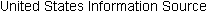
| HOME | More Articles | Prev: Project Management Training — FAQ 4 | Next: Project Manager Interviews (1) |
|
What should one look for in a Project Management Software package? We have compared and contrasted some of the most popular Project Management Software package available today. We hope the information below helps you make the right choice when selecting project management software for yourself or your organization. Project Management Software quality has improved significantly in the past two or three years. Before that, Microsoft Project was arguably the "best" choice -- and its performance, reliability and track record was mediocre at best. Project Management Software tools can be divided into three basic categories: Low-end software: Provides only basic project management features and generally cost less than $200. Can create Gantt charts. Best for small projects or single users. An example is AccuPlan from I-SSIS. Mid-range software: Cost between $300 and $1,000. In addition to Gantt charts, mid-range software can usually handle network diagrams, critical path analysis, resource allocation, project tracking, status reporting, etc. Examples:Microsoft Project, Share360 from Cybozu, Primavera Systems SureTrak Project Manager. High-end software: This is also referred to as enterprise project management. Project Management Software in this category is quite robust and allows for very large projects, dispersed workgroups, and enterprise functions that summarize and combine individual project information to provide an enterprise view of all projects. High-end Project Management Software is usually licensed on a per-user basis. An example is AMS Realtime. Goals any good Project Management Software should strive for: Increase Productivity and Efficiency: Automate standard processes and eliminate redundant data entry points to reduce the time spent on routine project functions. Allow faster, easier access to current project information in order to in order to significantly reduce meeting preparation times; this facilitates more effective meetings, and supports more proactive project management. Enhance Visibility and Mitigate Risks: Quickly and easily retrieve accurate project and facility data to allow faster and better-informed decision-making. Develop a risk-mitigation plan by documenting project communications and decisions throughout the facility lifecycle. Quicken Time to Profit or Revenue: Speed-up project schedules by automating and optimizing manual processes, reducing response and approval cycle times, and creating a knowledge-base components for future expansion and retrofit projects. Reduce Costs, while Maintaining Quality: A particular Project Management Software program's integrated cost control tools should provide accurate and timely cost information to let mangers better plan by finding potential overruns early in the project's lifecycle. Eliminating multiple data entry points ensures greater data integrity and enhances quality. Standardize Processes and Best Practices: Standardize business processes using corporate standards, industry best practices, and regulatory guidelines. Benchmark project results for continuous process optimization. Better Use and/or Enhance Existing Technology Investments: Project Management Software design should allow one to integrate with existing Enterprise Resource Planning (ERP) and document management systems, hence enhancing previous technology investments. top of page |
Here are our top choices for project management software and books that teach you how to use it:
|
Project
Management Tool Kit, The: 100 Tips and Techniques for Getting the Job
Done Right "WHAT: Documenting the activities resulting from the lowest level of the project work breakdown structure (WBS) and assigning an owner to each..." Book Info Book Description: The Project Management Tool Kit presents proven project management techniques in an accessible, easy-to-apply format. Based on the approaches used by successful project managers in many fields, the Tool Kit offers step-by-step methodologies for managing every conceivable project step. Professionals at all levels will get the latest on: * cost estimating and budgeting * communications and technology * goals for individuals and project teams * negotiation and decision making * establishing and retaining management support * implementing change and process improvement * quality assurance and control * risk assessment and management * scheduling and time management * and more -- 100 subject areas in all! Complete with checklists and other tools for quick implementation, here is a practical and complete guide to mastering any project challenge. Reviews: A great reference work good practical techniques that really work Quick and Concise A practical handbook by Project Management Institute "The Project Management Body of Knowledge (PMBOK) is an inclusive term that describes the sum of knowledge within the profession of project management..." Product Description: The Project Management Body of Knowledge (PMBOK®) is an inclusive term that describes the sum of knowledge within the profession of project management. The PMBOK® Guide identifies and describes the subset of principles and practices within the PMBOK® that are generally accepted and applicable to most projects most of the time. The guide also provides a common lexicon for talking about project management. Project management is a relatively young profession, and while there is substantial commonality around what is done, there is relatively little commonality in the terms used. An extensive glossary further aids in standardizing definitions of the most important concepts, terms, and phrases. The Project Management Institute (PMI®) uses the PMBOK® Guide as one of the references for the Project Management Professional (PMP®) Certification Examination. Major revisions and expansions of this edition include: • Aligned newly added processes, tools, and techniques with the five project processes and nine knowledge areas. For example, reserve time, variance analysis, and activity attributes were added to Chapter 6 (Project Time Management); estimating publications and earned value were added to Chapter 7 (Project Cost Management); and project reports, project presentations, and project closure were added to Chapter 10 (Project Communications Management). • Added a section in Chapter 2 to acknowledge the role of the Project Office; expanded the treatment of earned value management in Chapter 4 and Chapter 10; and added a brief discussion of the Theory of Constraints in Chapter 6. • Expanded Chapter 11 (Project Risk Management) to include six processes instead of the previous four: Risk Management Planning, Risk Identification, Risk Assessment, Risk Quantification, Risk Response Planning, and Risk Monitoring and Control. • Strengthened the linkage between organizational strategy and project management throughout. The PMBOK® Guide is one of those indispensable tools that you will want at your fingertips, both at work and in your home office. Selected as a suggested resource for CAPM®, CAQ® Automotive Product Development, CAQ Capital Projects, CAQ Information Technology Systems, CAQ Information Technology Networking, and CAQ Project Management Office exam preparation. Reviews of 2000 edition: Necessary for PMP exam If your reason for buying the PMBOK 2000 is to prepare for the Project Management Professional certification you have two choices: CD ROM or book, because this is the primary source of test questions. Heed the previous reviewer's comments that the 2001 examinations will also use the 1996 version as a basis for test questions. If you are buying this book to implement project management processes that conform to the PMBOK and work in the computer industry I recommend that you also look at Information Technology Project Management by Kathy Schwalbe. That book presents a project management approach for IT projects that is closely aligned to the PMBOK. Essential for PMP candidates What it contains: this CD ROM is identical in format and content as the hard copy versions of the PMBOK 2000 edition. Its 211 pages are divided into four sections that are comprised of 12 chapters and seven appendices. Section I consists of three chapters that introduce the guide and briefly describes terms and definitions. It also provides an overview of the nine knowledge areas and 39 processes embodied in the project management framework. Chapter 2 adds a brief piece on the role of project offices, which was not in the 1996 edition. Chapter 3 appears to have taken a few ideas from the British PM standard, PRINCE 2 (PRojects IN a Controlled Environment) because more attention appears to be given to phases and interactions among phases. Another interesting thing I noted about Chapter 3 is the inclusion (although brief) of iterative development. If you are in IT/IS you will recognize how this can be aligned to the Rational Unified Process or other iterative development approaches. The nine chapters in Section II address each of the nine knowledge areas and their associated processes. The knowledge areas are: project integration management, scope management, time management, cost management, quality management, human resources management, communications management, risk management and procurement management. The knowledge areas and processes in the 2000 edition have undergone some refinement and expansion from what is in the 1996 edition: Chapters 4 and 10 have a lot more material on earned value (I recommend Earned Value Project Management, 2nd edition as an augment to the PMBOK because the authors of that book were instrumental in adding earned value to the PMBOK), Chapter 6 touches on theory of constraints (a good book that extends this is Project Management in the Fast Lane by Robert Newbold), and Chapter 11, risk management, has been expanded to include six processes instead of four that were covered in the 1996 edition. Section III is a collection of seven appendices, of which Appendix G, Summary of Project Management Knowledge Areas, is the most valuable. Section IV is a glossary and index. It's a given that if you are pursuing PMP certification the PMBOK
is a must. The burning question is whether or not you should get the
hard copy or CD ROM version. I personally prefer the hard copy version
because of the way I read (not to mention the eyestrain from reading
off a monitor). However, the CD ROM version is a lot more portable,
and you can print out the entire PMBOK or selected sections for offline
reading. There is also something to be said for the way the CD ROM
version is hyperlinked, making it a convenience. I have it in both
formats, but you will have to decide which is most convenient for you
- or spend the extra money and get the book and CD ROM. top
of page |